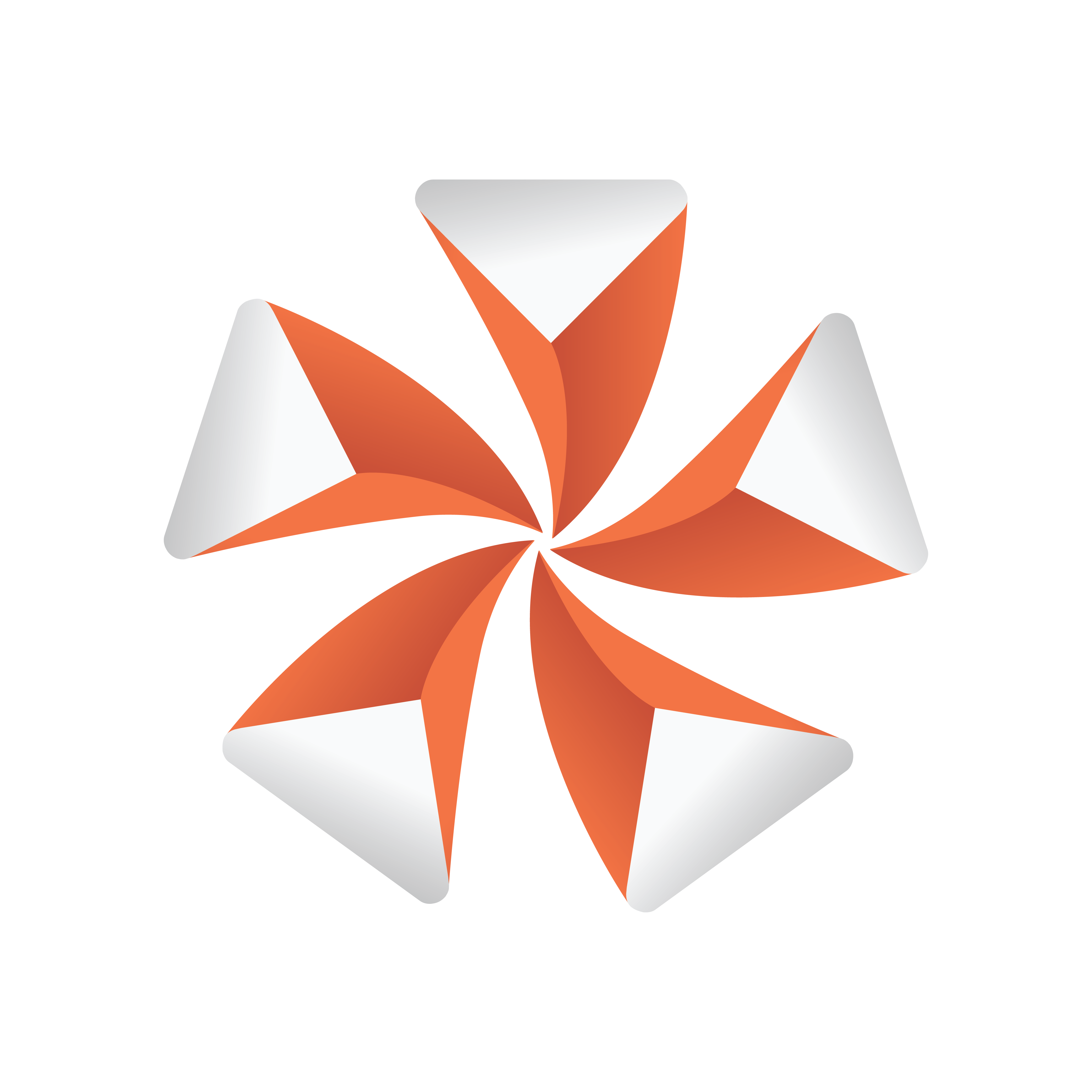
Viz Artist User Guide
Version 3.13 | Published March 28, 2019 ©
pxLensRays
![]()
pxLensRays can be used to produce the effect of rays. The rays can be static or move randomly based on the Speed parameter. The shape is defined with the following parameters:
-
Angle
-
Width
-
Size
-
Inner radius
The number or density of the rays is defined by the Rays parameter. Rays can receive their color from a predefined or user defined gradient ramp, or from an image, by dragging the image into the Image box.
Note: This plug-in is located in: Built Ins -> Geom plug-ins -> PixelFX
See Also