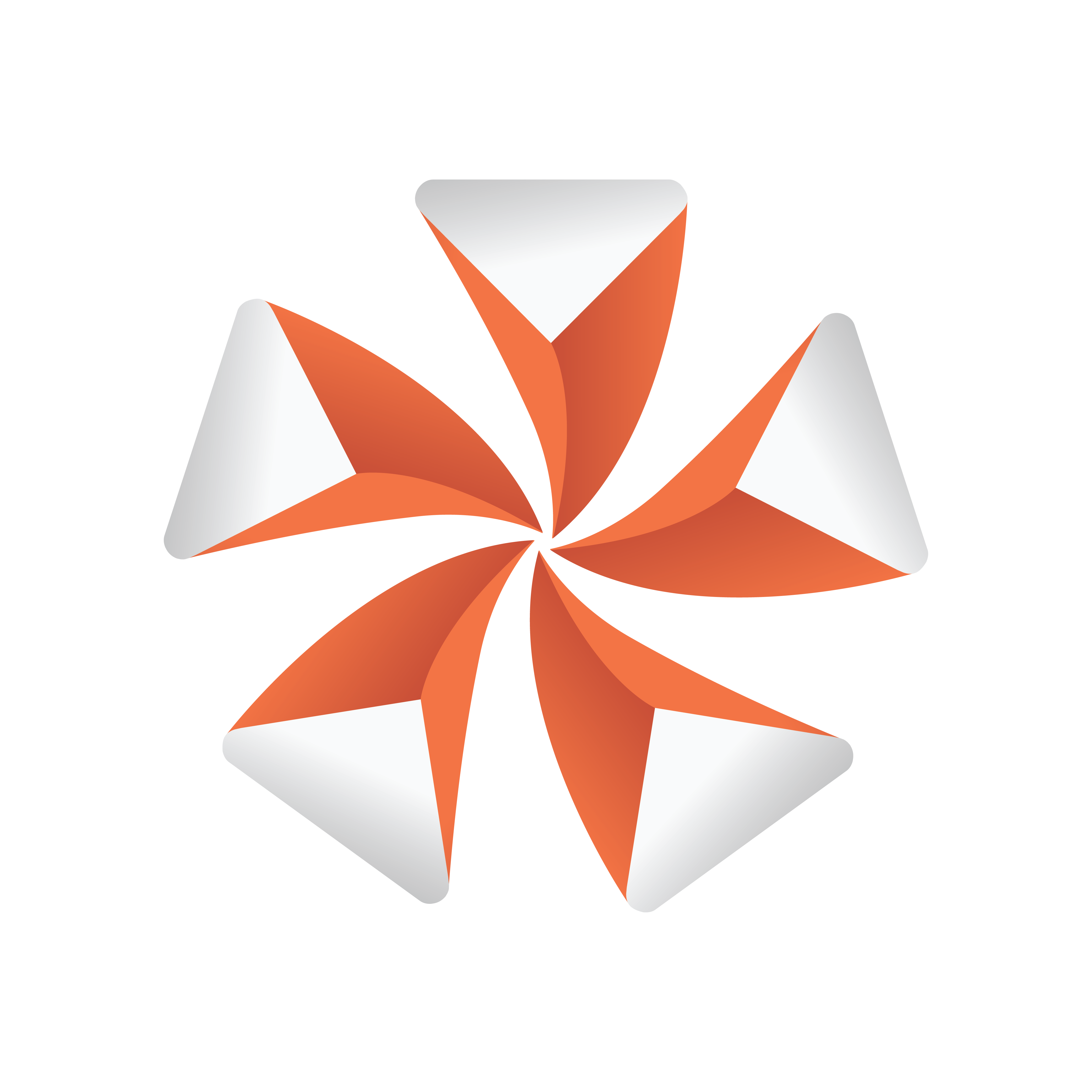
Viz Artist User Guide
Version 3.13 | Published March 28, 2019 ©
Control Multihop
![]()
When the scene containing the Control Multihop plug-in is opened from Viz Trio or Viz Pilot, the operator can use the Multihop Editor (within the World Map Editor) to edit the hops.
The Control Multihop plug-in should be placed next to the HopsManager plug-in.
Note: This plug-in is located in: Built Ins -> Container plug-ins -> Control
Control Multihop Properties
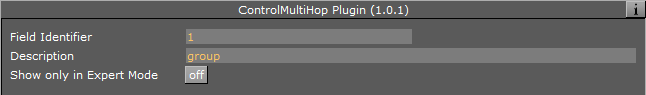
This plug-in does not have any properties or parameters except those that are common to all plug-ins.