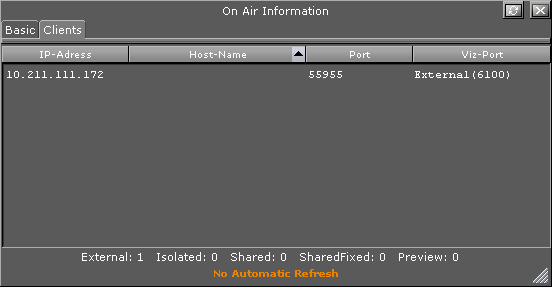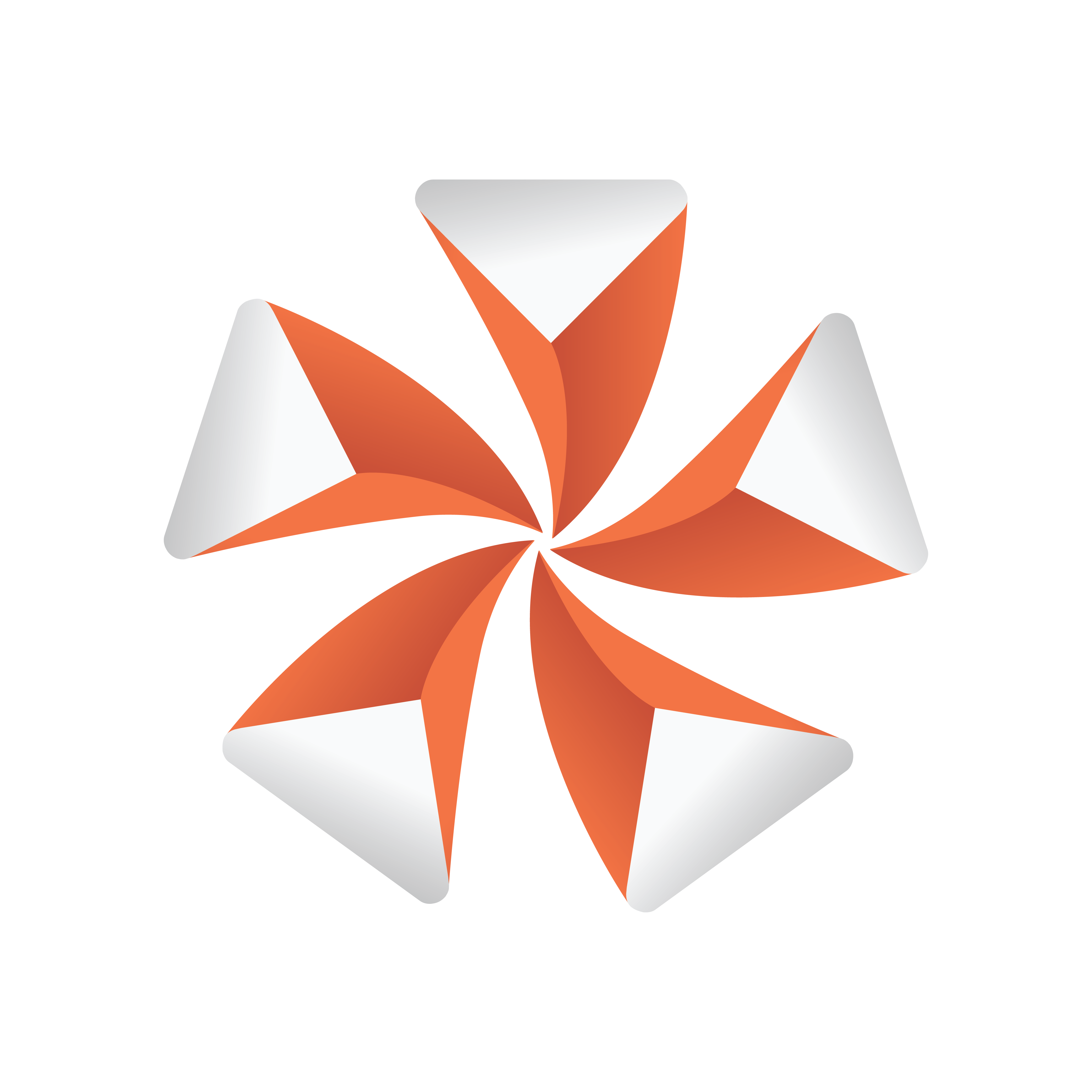
Viz Artist User Guide
Version 3.13 | Published March 28, 2019 ©
On Air Information
The On Air Information shows details about the currently running Viz Engine, and shows all connected clients with the IP address, host name and Viz Port. To show or hide the On Air Information panel, click  .
.
Note: Polling for On Air information can decrease the performance. For information on how to adjust the On Air Update Interval see User Interface in the Viz Engine Administrator Guide.
Basic Tab
The Basic tab displays some basic information, such as name and IP address of the current host, database connection, and the current scene.
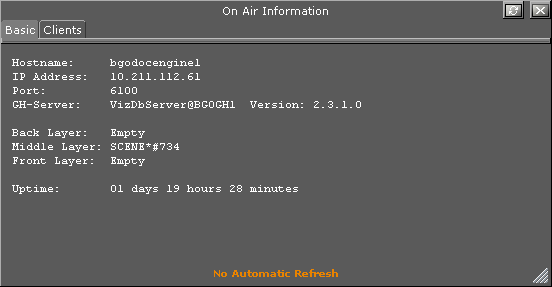
-
Refresh button: Refreshes the status information.
-
Hostname: Shows the name External Control Applications can use to communicate with Viz Artist.
-
IP Address: Shows the IP address External Control Applications can use to communicate with Viz Artist.
-
Port: Shows the port Viz Artist is using. Default port is 6100 (see the Viz Engine Administrator Guide).
-
GH-Server: Shows the Graphic Hub server Viz Artist is connected to.
-
Back Layer: Shows the name of the scene that is defined to run in the background layer.
-
Middle Layer: Shows the name of the scene that is defined to run in the middle layer.
-
Front Layer: Shows the name of the scene that is defined to run in the foreground layer.
-
Uptime: Shows the time elapsed since Viz Artist/Engine was started.
Clients Tab
In the Clients Tab, all connected clients are shown, with the IP address, host name and Viz Port.