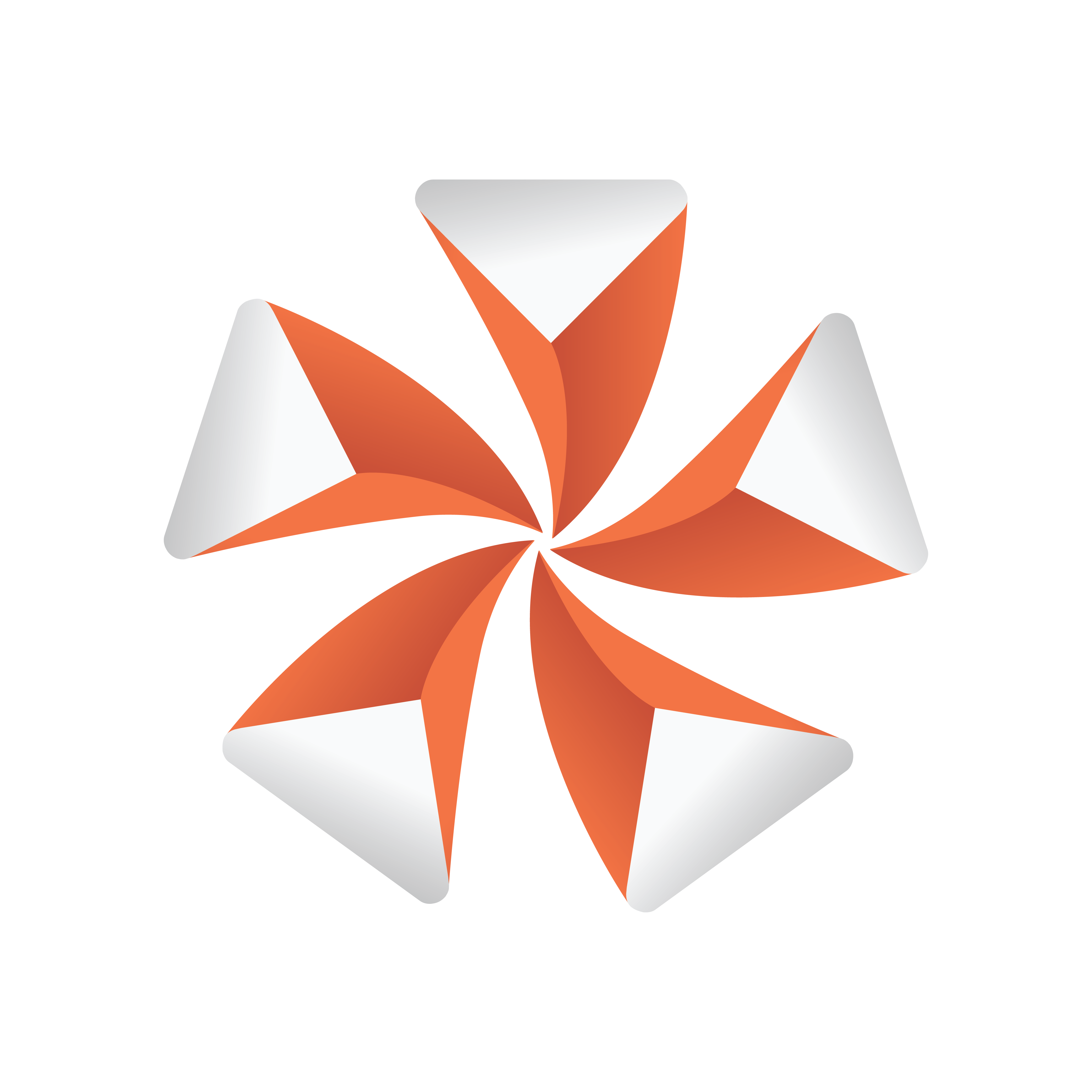
Viz Artist User Guide
Version 3.13 | Published March 28, 2019 ©
pxColorMatch
![]()
pxColorMatch lets you replace one color with another. It works on images and tree branches holding geometry alike.
Note: This plug-in is located in: Built Ins -> Container plug-ins -> pxColorWorks
Some important parameters:
-
Weight: Defines the color range proximity to the selected color.
-
Inertia: Defines the smoothness of the range proximity graph.
-
Count: Defines the number of color replace pairs you wish to use.