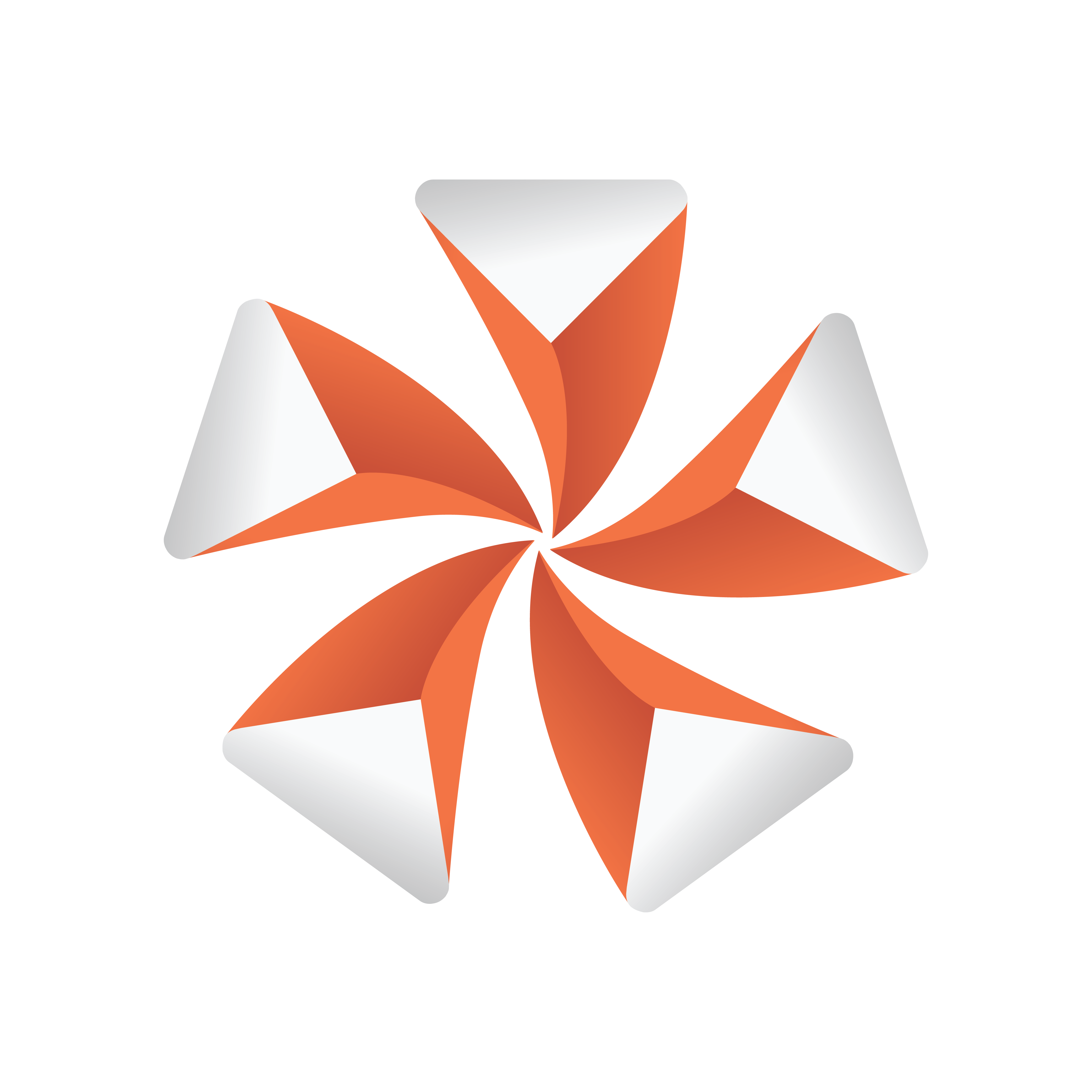
Viz Artist User Guide
Version 3.13 | Published March 28, 2019 ©
Control Stoppoint
![]()
Control Stop point enables control of the time value on a stop point. This can typically be used for setting the length of an animation.
Note: This plug-in is located in: Built Ins -> Container plug-ins -> Control
Control Stoppoint Properties
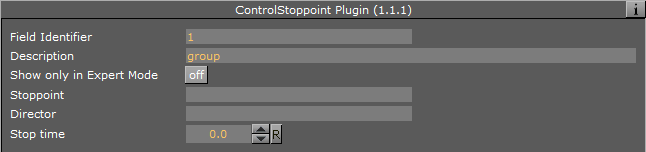
-
Stoppoint: Sets the name of the stop point to control.
-
Director: Sets the name of the animation director where the stop point is placed.
-
Stop Time: Sets the stop time in seconds. This is the value that is set by the Trio operator.
Note: This Control plug-in does not work with transition logic based scenes.
See Also