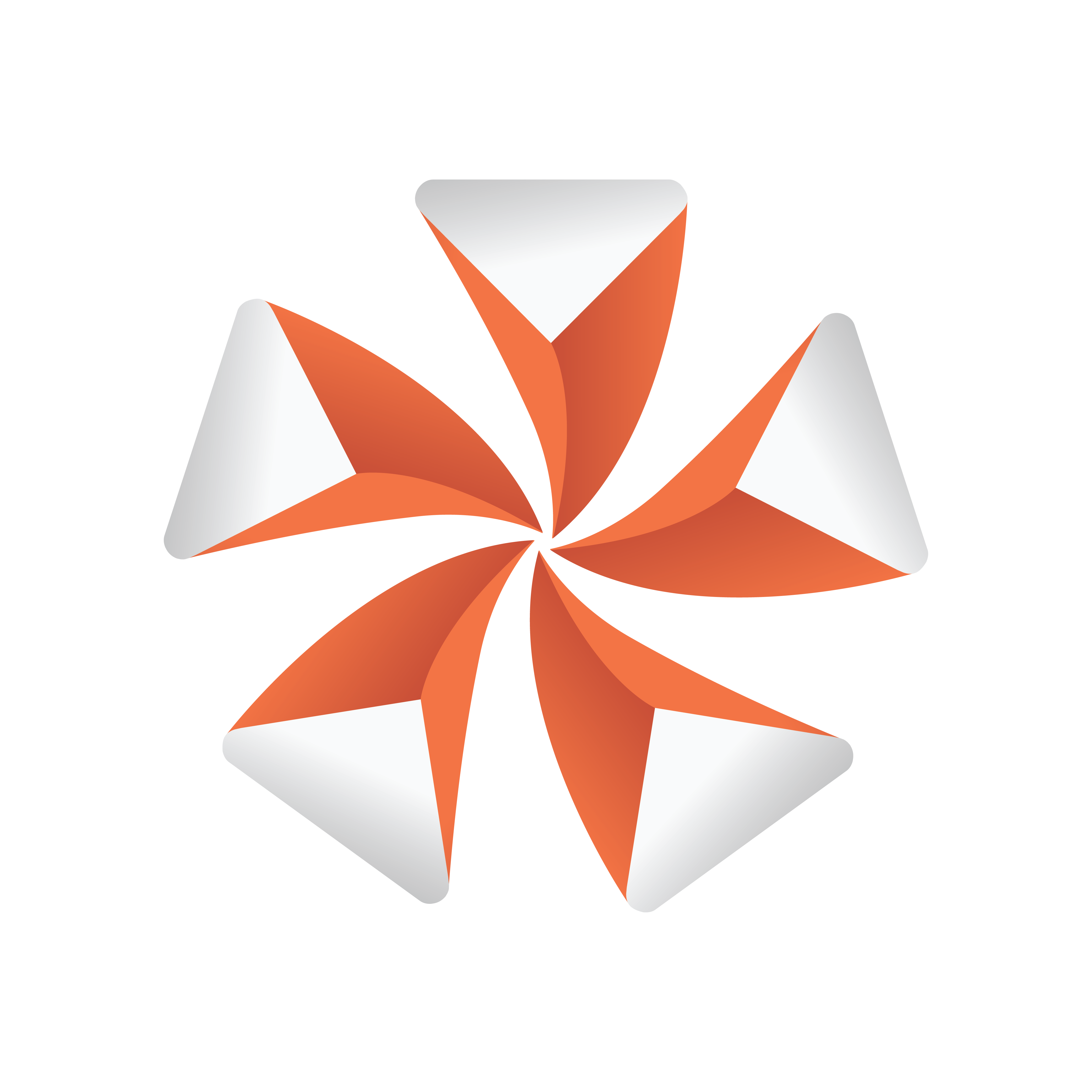
Viz Artist User Guide
Version 3.13 | Published March 28, 2019 ©
LED Panel
![]()
The LED Panel plug-in creates a LED panel style texture.
Note: This plug-in is located in: Built Ins -> Shader -> Effects
LED Panel Properties
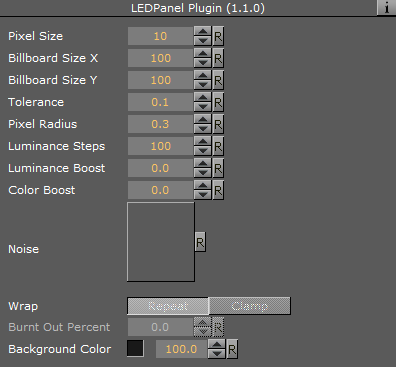
-
Pixel Size: Determines the size of pixels in the LED board.
-
Billboard Size X: Determines the width of the LED board.
-
Billboard Size Y: Determines the height of the LED board.
-
Tolerance:
-
Pixel Radius:
-
Luminance Steps:
-
Luminance Boost:
-
Color Boost:
-
Noise:
-
Wrap:
-
Burnt Out Percent: Determines the percentage of pixel that appear to be broken or burnt out.
-
Background Color: Determines the background color of the LED board.