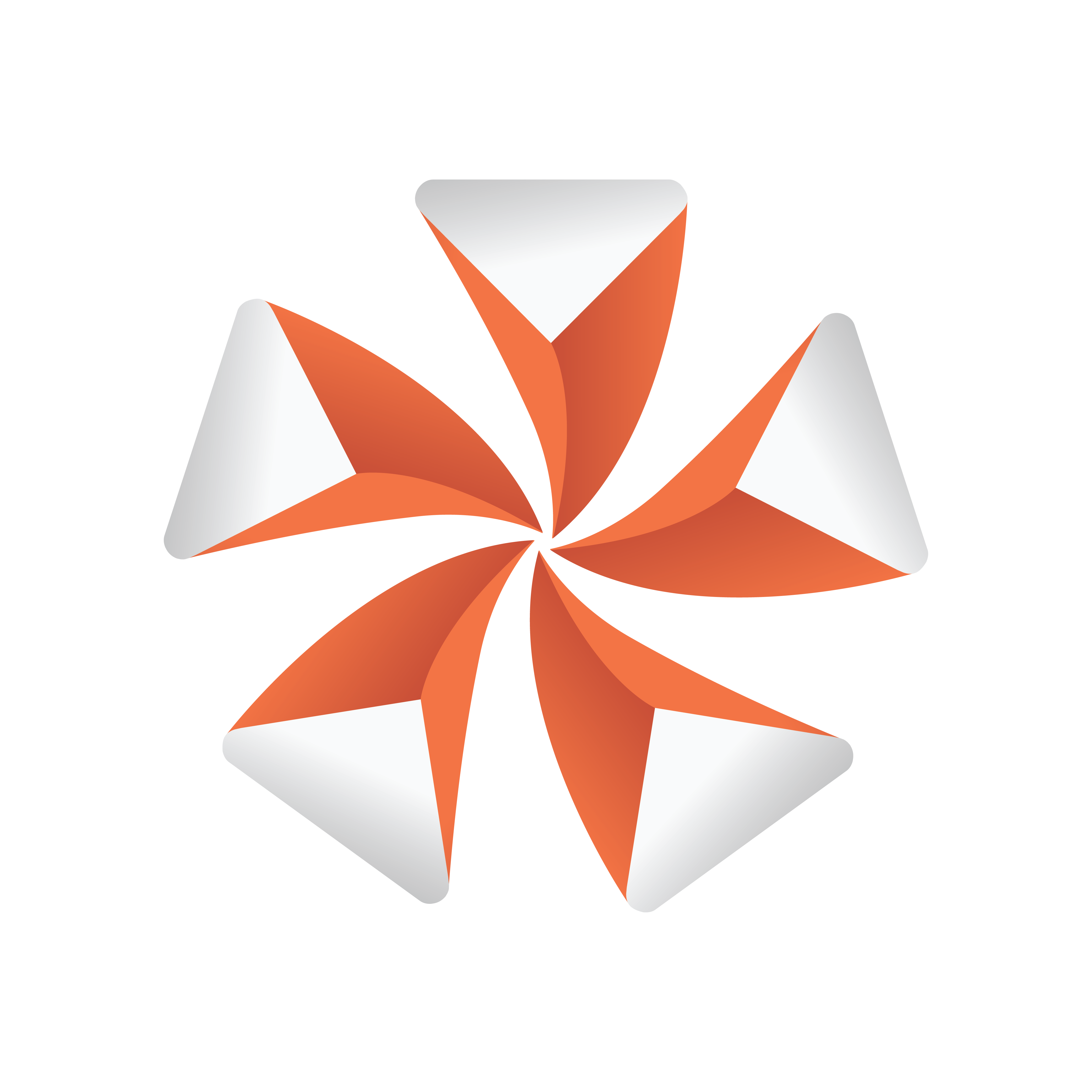
Viz Artist User Guide
Version 3.13 | Published March 28, 2019 ©
Torus
![]()
Use this plug-in to create a torus with different attributes.
Note: This plug-in is located in: Built Ins -> Geom plug-ins -> Default
Torus Properties
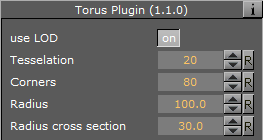
-
Use LOD: Enables/disables dynamic level of detail.
-
Tesselation: Sets the degree of detail for the torus.
-
Corners: Sets the number of corners on the torus.
-
Radius: Sets the radius of the torus from its center in the middle of the hole.
-
Radius cross section: Sets the radius of the torus cross section or “tube”.
To Create a Torus
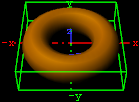
-
Create a new group and add the Torus plug-in to it.
-
Open the Torus editor and set the following parameters:
-
Set Radius to 50.0.
-
Set Radius cross section 20.0.
-
-
Add a material and/or a texture to it.