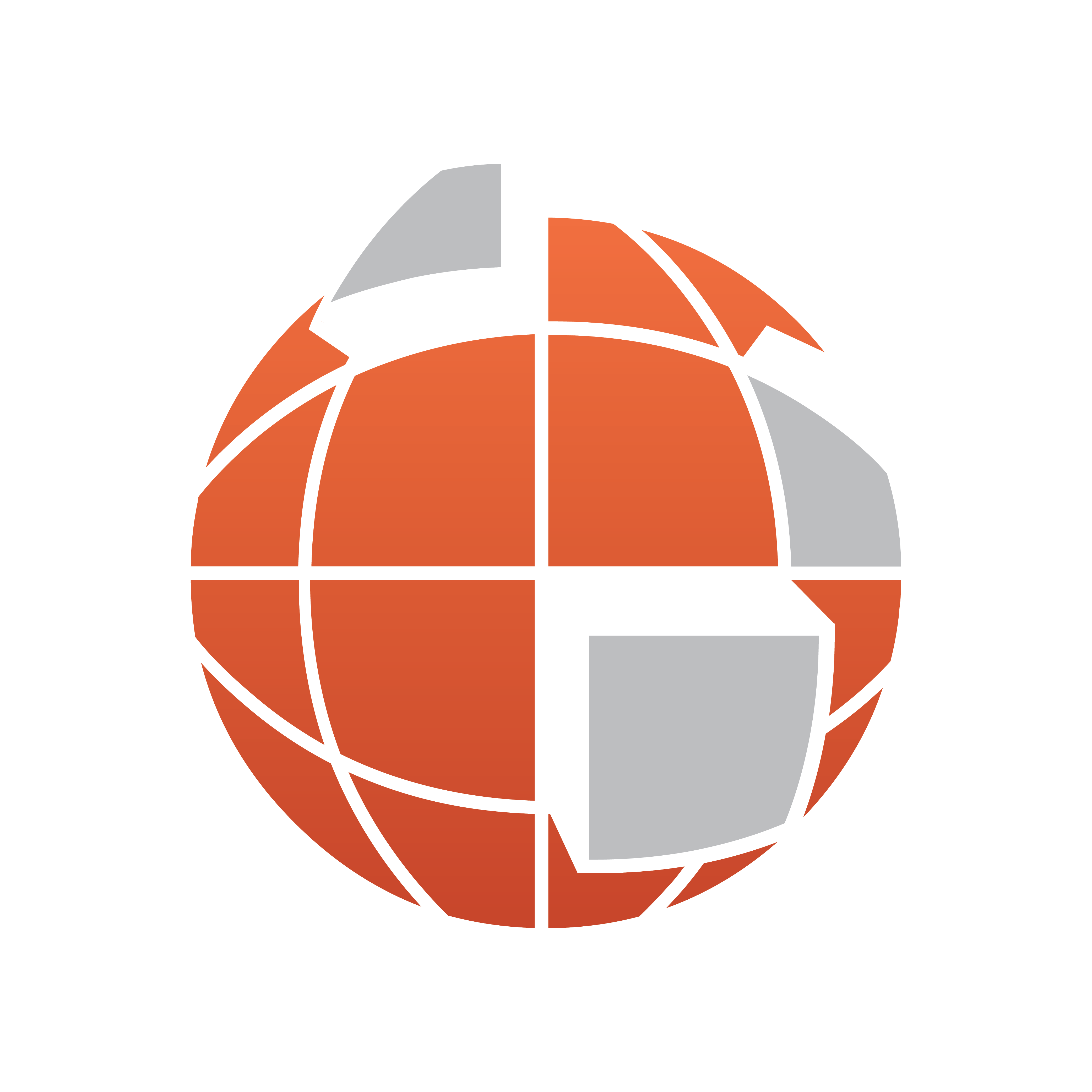
Viz World Classic User Guide
Version 23.0 | Published December 12, 2023 ©
Using Style Lights
You can make a particular combination of lights part of your house style by defining the lights in the Lighting panel of the Styles Editor. Any lights you define there are automatically applied to each map layer, with the names Style light 1, Style light 2, etc.
You can modify the characteristics of each style light within a particular layer to override the settings defined in the style sheet.
To Revert Style Lights to Stylesheet-defined Settings
Click the Revert to Style or Revert All to Style buttons in the Lighting panel for the layer.