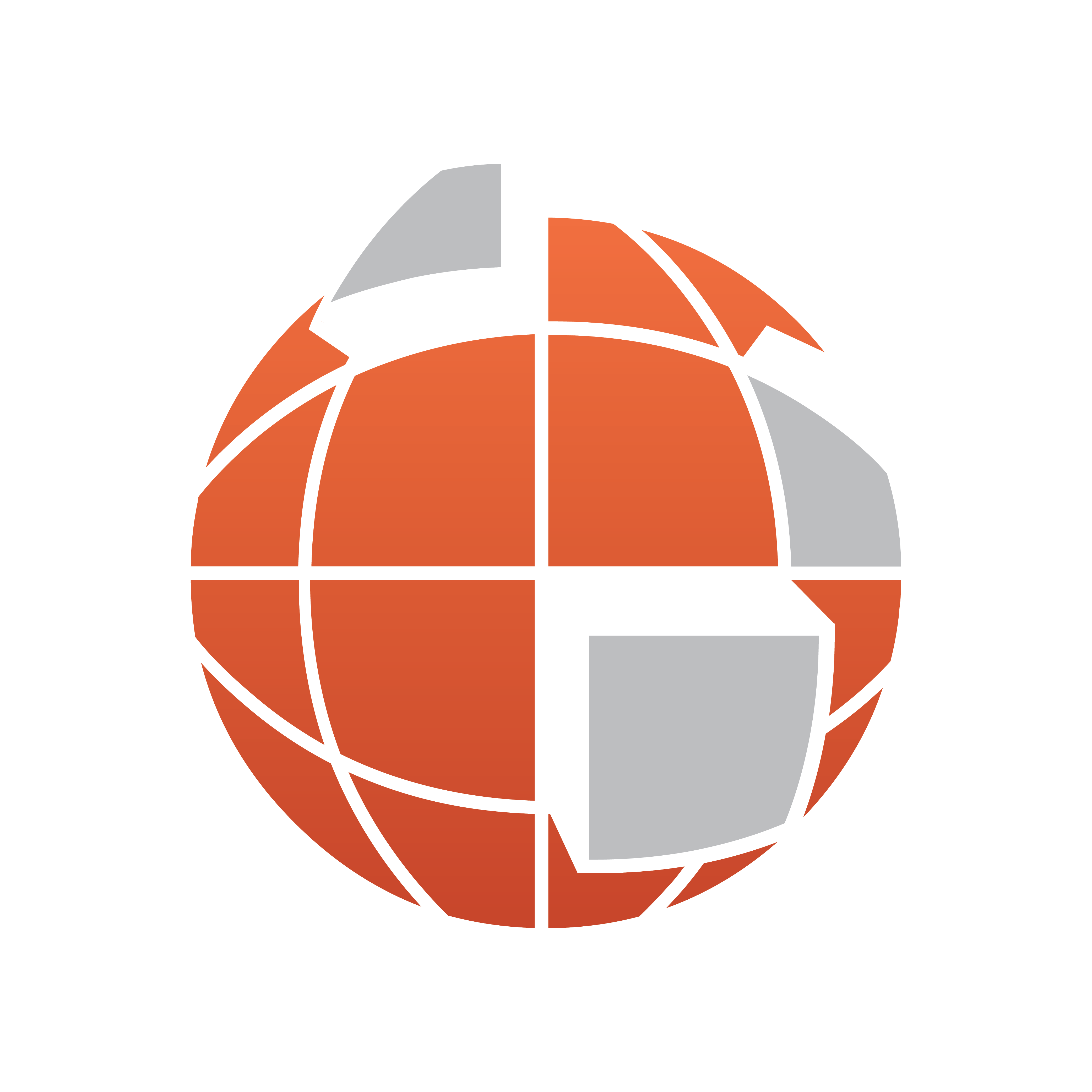
Viz World Classic User Guide
Version 23.0 | Published December 12, 2023 ©
Importing from a Project
The Project Import dialog box allows you to import styles, presets, colors or layers from another project.
To Import from a Project
-
On the Import menu, click From Project.... The Open dialog box allows you to select another project to import from:
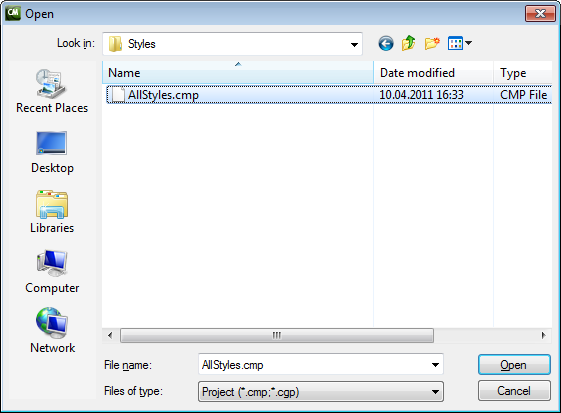
-
Select the project you want to use and click the Open button. The Project Import dialog box shows the reusable features in the project, and allows you to select which features you want to import:
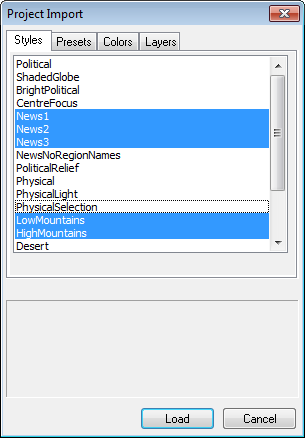
-
Click the Styles, Presets, Colors, or Layers tab as appropriate and select the features you want to import.
-
Hold down SHIFT to select multiple contiguous items, and CTRL to select multiple non-contiguous items.
-
Click the Load button to import the specified features into the current project.