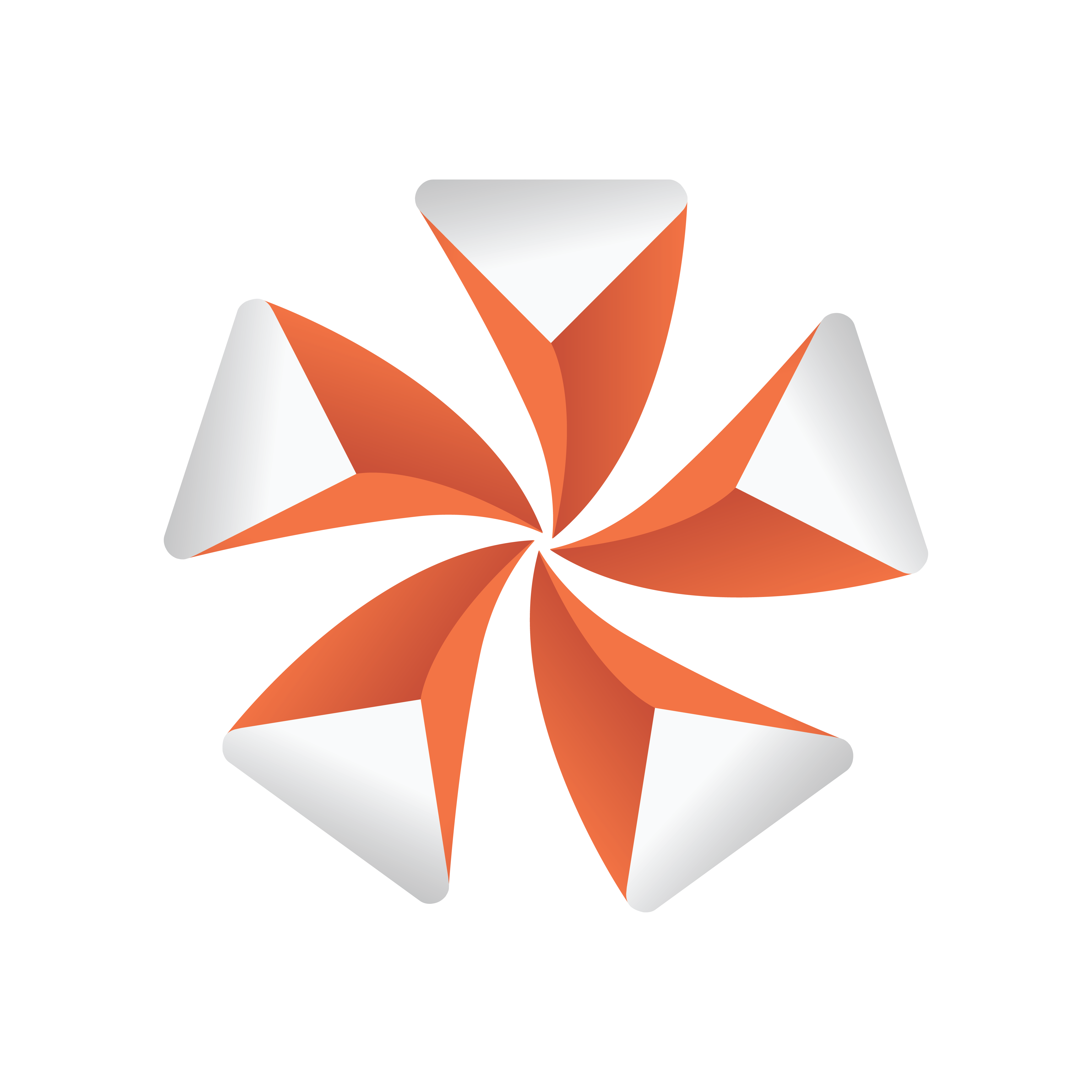
Viz Artist
Version 3.9.1 | Published December 13, 2017 ©
Tree Status
![]()
The Tree Status plug-in is needed by the Lineup template in Viz Pilot to collect information about the scene hierarchy.
The Tree Props container plug-in is required for use of the Tree Status plug-in. Move the Tree Props plug-in onto the group holding the transformation which is to be controlled by Viz Pilot. Viz Pilot will then be able to build its own internal tree properties list.
Note: This plug-in is located in: Built Ins -> Scene plug-ins -> Lineup
This section also contains information on the following topics:
Tree Status Properties
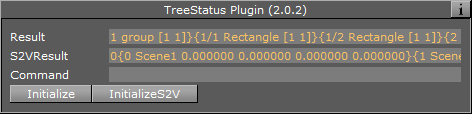
-
Result: This field holds the entire information about the complete scene tree.
-
S2VResult: S2V stands for scene to virtual. This parameter holds the information X-, Y-, Z-translation and the Y-rotation given in the card file virtual Studio.
-
Command: Any Viz command is allowed here to take place.
-
Initialize (button): This button initializes the Result field.
-
InitializeS2V (button): This button initializes the S2VResult field.