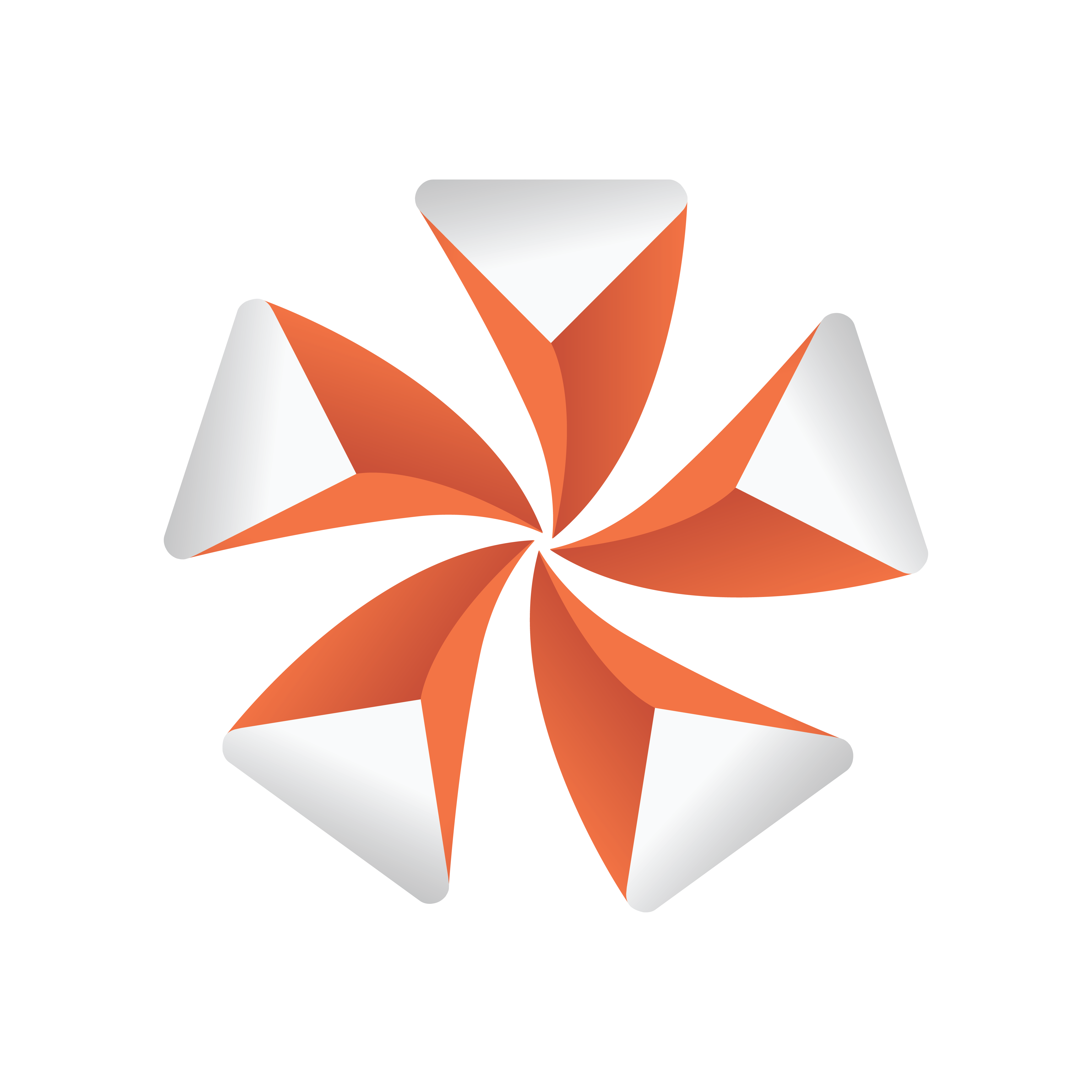
Viz Artist
Version 3.9.1 | Published December 13, 2017 ©
Colin
![]()
The Colin plug-in allows you to align a container in the scene using two other containers as reference. This makes it easy to maintain a good and controlled symmetry in the scene.
Note: This plug-in is located in: Built Ins -> Container plug-ins -> Container
This section contains information on the following topics:
Colin Properties
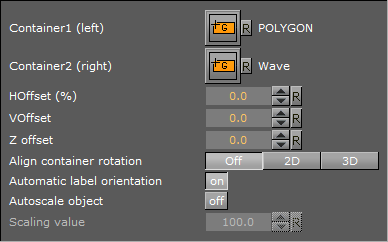
-
Container 1: Is the drop zone for the first referential container.
-
Container 2: Is the drop zone for the second referential container.
-
HOffset %: Sets the horizontal offset between the referential containers in percent. Horizontal means here an invisible line between the referential containers regardless of the actual boning of the line.
-
VOffset: Sets the vertical offset from the horizontal line.
-
ZOffset: Sets the Z offset from the line between the referential containers.
-
Align container rotation
-
2D: When enabled, this option will position and rotate the container in the X- and Y-axis to keep itself aligned on the invisible line between the referential containers as they move.
-
3D: When enabled, this option will position and rotate the container in the X-, Y- and Z-axis to keep itself aligned on the invisible line between the referential containers as they move.
-
-
Automatic label orientation: This parameter only works if the Align container rotation parameter is switched to 2D or 3D. It adapts automatically the rotation angles.
-
Autoscale object: Unlocks the Scaling value.
-
Scaling: Lets you enter the value the container should be scaled to.
To Align Containers

-
Add the Cube, Sphere and Icosahedron geometries to the scene tree.
-
Open the transformation editor for Cube and Icosahedron and set them to Position X -200.0 and 200.0, respectively, and Position Y 100.0.
-
Add the Colin plug-in to the Sphere container.
-
Open the Colin editor and drag and drop the Cube and Icosahedron containers onto the Container1 (left) and Container2 (right), respectively.
-
The container is then aligned between the two referential containers.

-