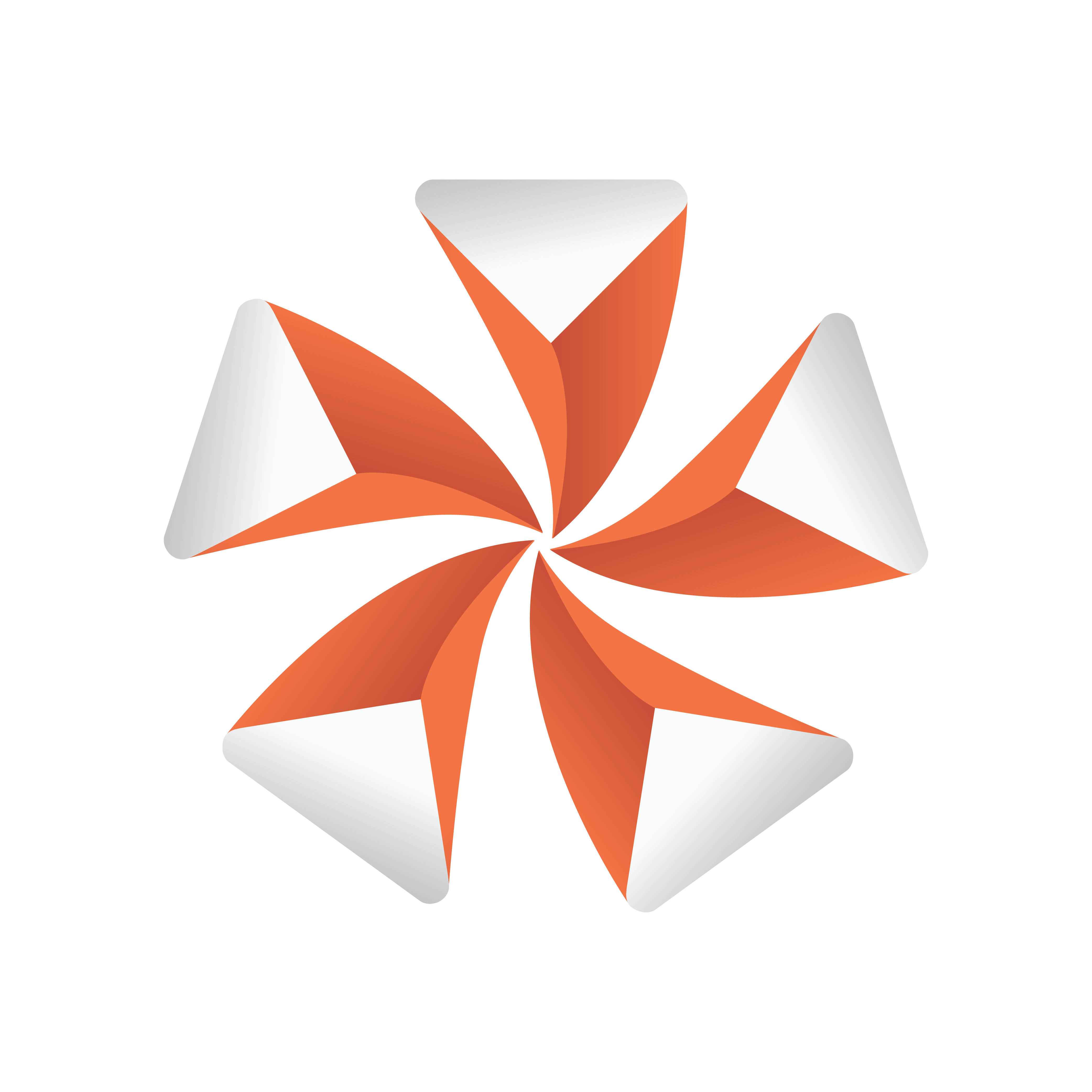
Viz Artist User Guide
Version 3.12 | Published October 17, 2019 ©
Max Size Lines

The Max Size Lines plug-in adds multi-line support for TextFX with right-to-left languages. Each line of text must be in separate containers, and organized as a sub group of the container holding the Max Size Lines plug-in.
Note: This plug-in is located in: Built Ins -> Container plug-ins -> Tools
Max Size Lines Properties
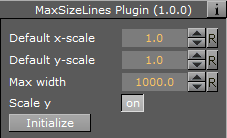
-
Default x-scale: Sets the default x-scale.
-
Default y-scale: Sets the default y-scale.
-
Max width: Sets the max width.
-
Scale y: Scales the y-value accordingly when max width is reached.
-
Initialize text scale: Initializes the plug-in parameters.
See Also