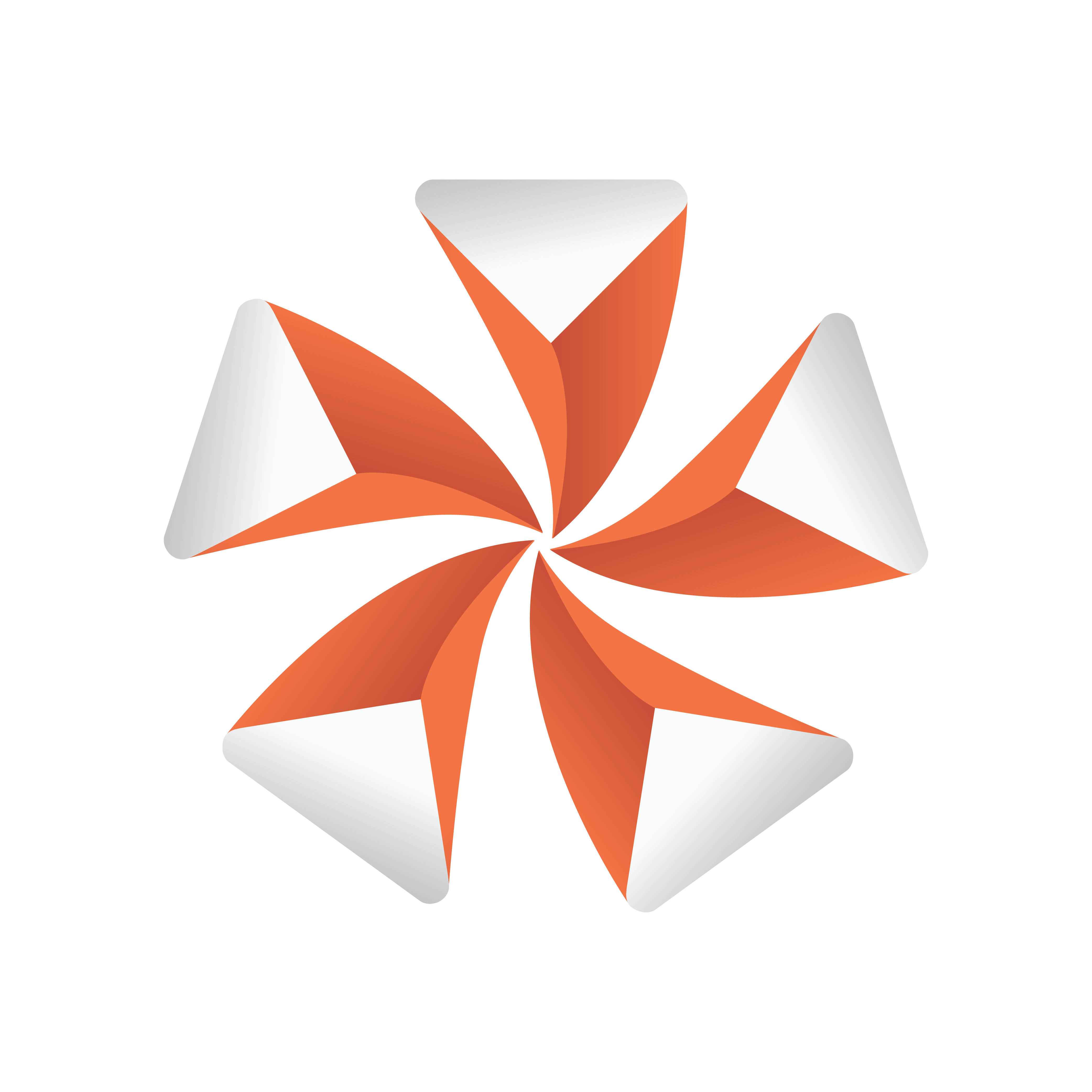
Viz Artist User Guide
Version 3.12 | Published October 17, 2019 ©
GeoGraffiti

The Graffiti Texture plug-in gives the ability to draw freehand on top of containers with the Globe plug-in. The freehand draw is created with a brush shape, used with a mouse. The plug-in can also recognize some rendered shapes, such as circles, ellipses, crosses, and arrows, and replaces the hand-drawn item with the recognized shape.
The plug-in can either work in combination with Viz Engine’s multi-texturing technology or can add a standalone texture.
Note: This plug-in is located in: Built Ins -> Container plug-ins -> Texture
GeoGraffiti Properties
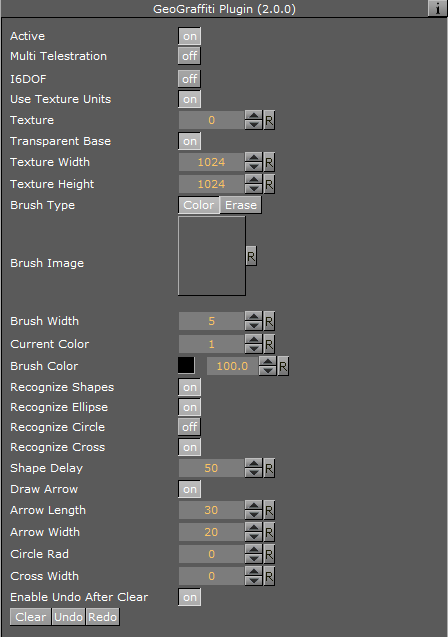
-
Active: Enables/disables drawing.
-
Texture Width: Sets dimensions of the texture used for drawing canvas.
-
Brush Type: Color or eraser brush
-
Brush Type: Selects color or eraser brush.
-
Brush Image: Determines the shape of the brush using an image. If empty, a round brush is used.
-
Brush Width: Sets the width of the brush in pixels. Visible only if the color brush is selected.
-
Eraser Brush Width: Sets the width of the eraser in pixels. Visible only if the eraser brush is selected.
-
Brush Color: Selects the color of the brush.
-
Recognize Shapes: Toggles shape recognition mode on or off.
-
Recognize Ellipse: Specifies whether shape recognition tries to recognize ellipse shape.
-
Recognize Circle: Specifies whether shape recognition tries to recognize circle shape.
-
Recognize Cross: Specifies whether shape recognition tries to recognize cross shape.
-
Shape Delay: Determines the number of frames to wait from mouse up before trying to recognize shapes.
-
Draw Arrow: Specifies whether non-recognizable shapes are converted to an arrow.
-
Arrow Length: Sets the length of an arrow head.
-
Arrow Width: Sets the width of an arrow head.
-
Circle Rad: Determines the radius of the circle replacing a recognized circle. If zero, the radius of the recognized circle is used.
-
Cross Width: Determines the width of the cross replacing the recognized cross shape. If zero, the width of the recognized cross shape is used.
-
-
Enable Undo After Clear: Enables undo after the Clear button has been used.
-
Clear (button): Clears the canvas.
-
Undo (button): Undoes an action.
-
Redo (button): Redoes an action.