
Viz Social User Guide
Version 1.1 | Published January 26, 2022 ©
Using the Viz Social Chrome Extension
The extension can be used to add individual social posts directly from the platform to Viz Social Searches or Buckets.
-
Go to www.twitter.com, www.facebook.com, www.instagram.com or www.youtube.com and login.
-
Find a Tweet, Post or Video that you want to add to Viz Social.
-
Right-click on the timestamp (Twitter, Facebook, Instagram) or on the video itself (YouTube).
-
Choose Add to Viz Social from the menu.
-
Select the Story/Search you want to add this post to.
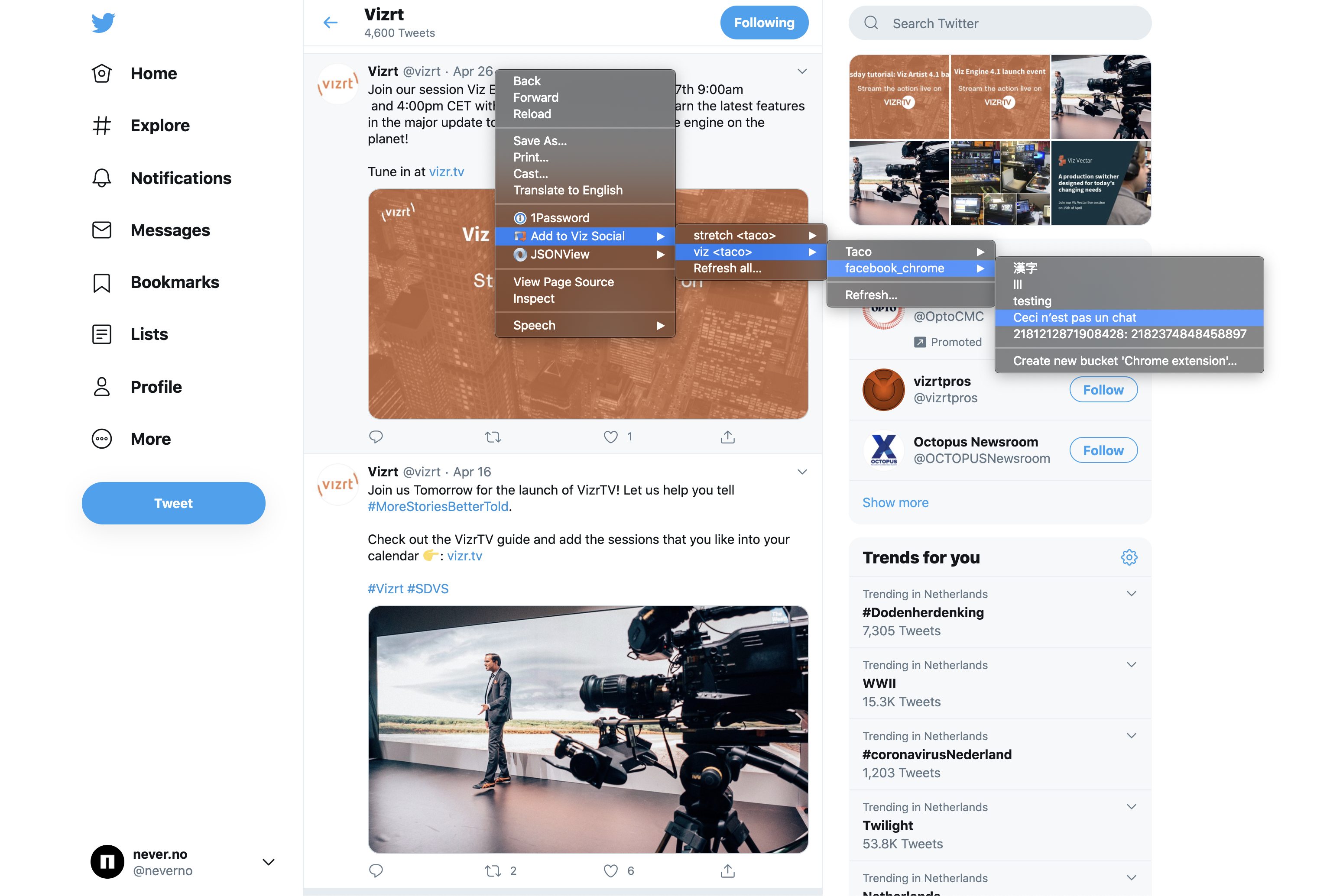
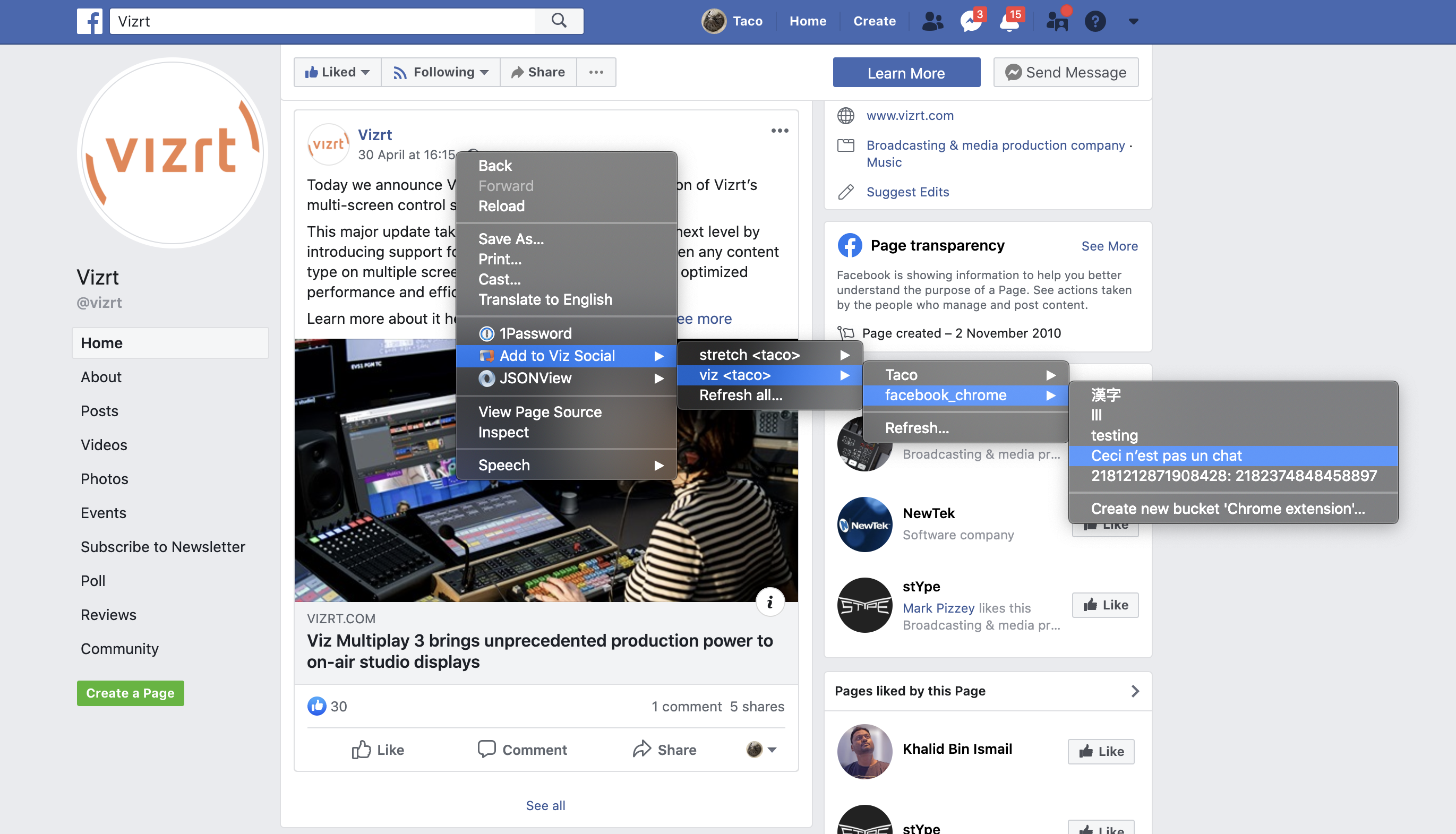
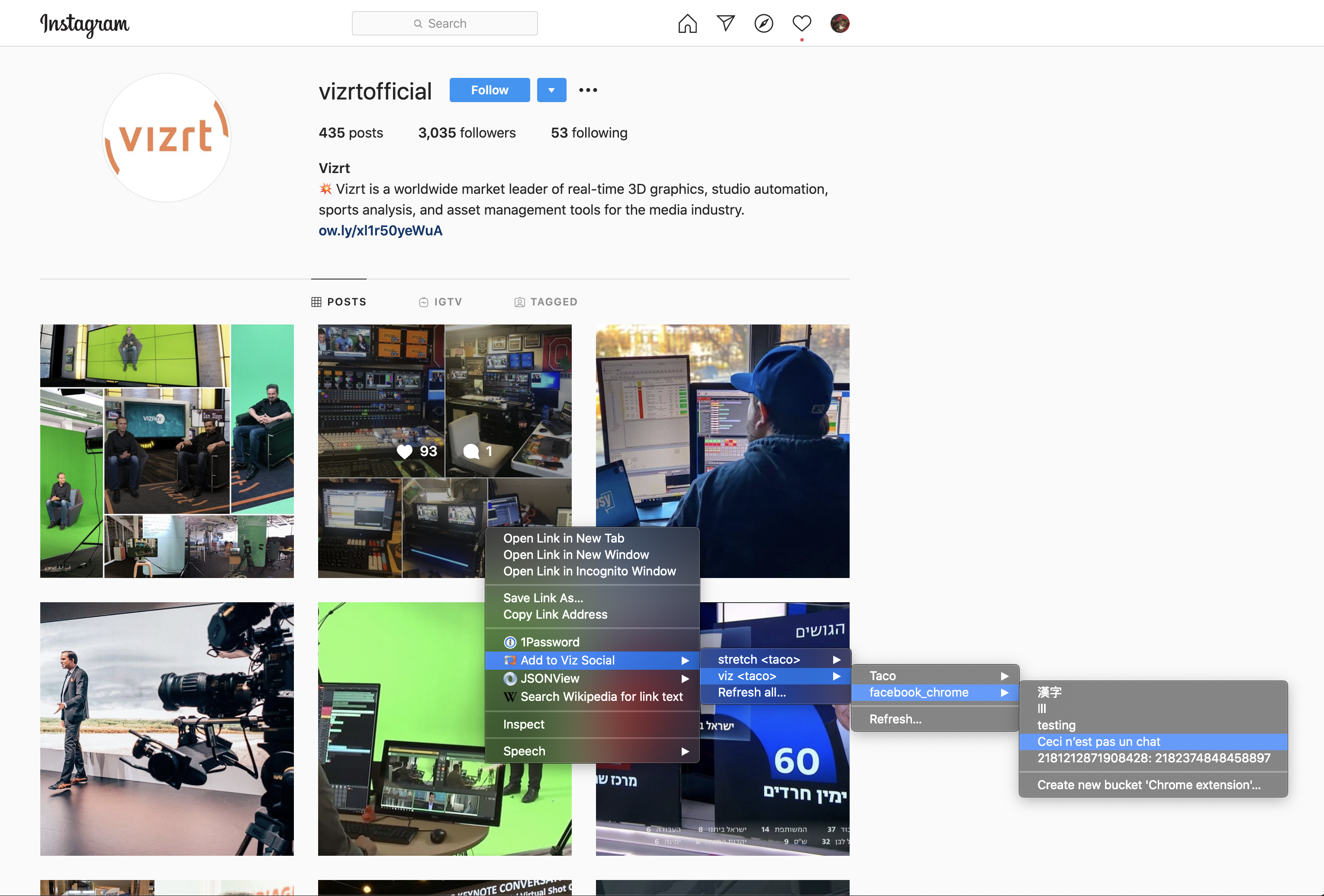
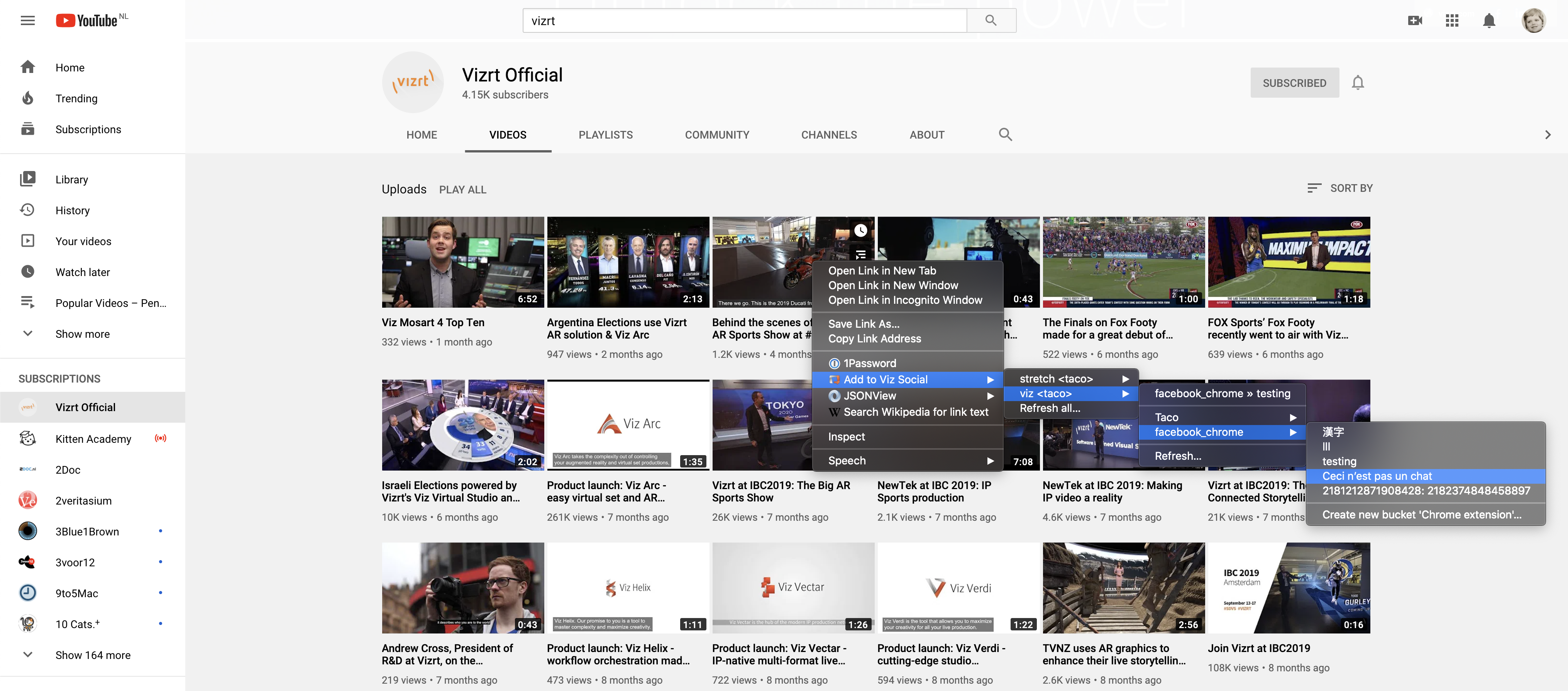
The post then becomes available in Viz Social. Your last choice of destination is remembered and is offered as a shortcut next time. By default, posts that are added via the extension are automatically tagged with Viz Social-chrome-plugin. This makes it easy to find them in Carousels later on. The tag value can be changed in the extension's configuration under Message options.