
Viz Social User Guide
Version 1.1 | Published January 26, 2022 ©
Output Channel and Format Outputs
Format outputs depend on the device and Format being set up, but basically implement the Format output on the device. The output channel is the target on the device that should be used for play-out.
In the case of Viz Trio, output channels are mapped to Profiles set up in Trio. Format outputs are presented as follows:
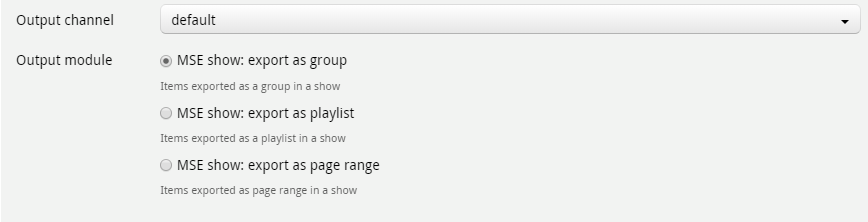
Group and Playlist Naming
Currently the name used for the groups and playlists will be the same as the Format name in Viz Social. For instance, when you create a new Format mapped from the Search “Cat” to the destination device “MSE (localhost)”, project (show) “never.no > never.no XML Test”, template “image”, Viz Social will automatically name the Format “cat - MSE (localhost) - never.no > never.no XML Test – image”, and the group/playlist will be given the same name.
The group/playlist is only created when the Format is started (“Start” button), so it will not be visible before that time.
Note: If you want to rename the group/playlist then currently the following has to be done.
-
Rename the Format in Viz Social
-
Go into Build > destinations and change something in e.g. the mappings, and revert the change (e.g. add a space and remove it from one of the field mappings)
-
“Update”