
Viz Social User Guide
Version 1.1 | Published January 26, 2022 ©
Carousel Formats
Normal Carousels
The Carousel Format (or normal Carousel) allows for managing and publishing individual posts to digital destinations. Users can select a source from the Searches and Groups defined in Gather and a destination, which is basically the logical endpoint, often connected to an area of a scene where this Carousel data plays out. Furthermore, a button group can be chosen to give users real-time control over the playout. The user can decide whether this Carousel automatically moderates or automatically publishes (see Carousel for an explanation) and for which originators this applies (all, only those on the Whitelist or only those not on the Blacklist, see also Filters).
In the preview column, the user simply sees a preview of the posts while they are being gathered.
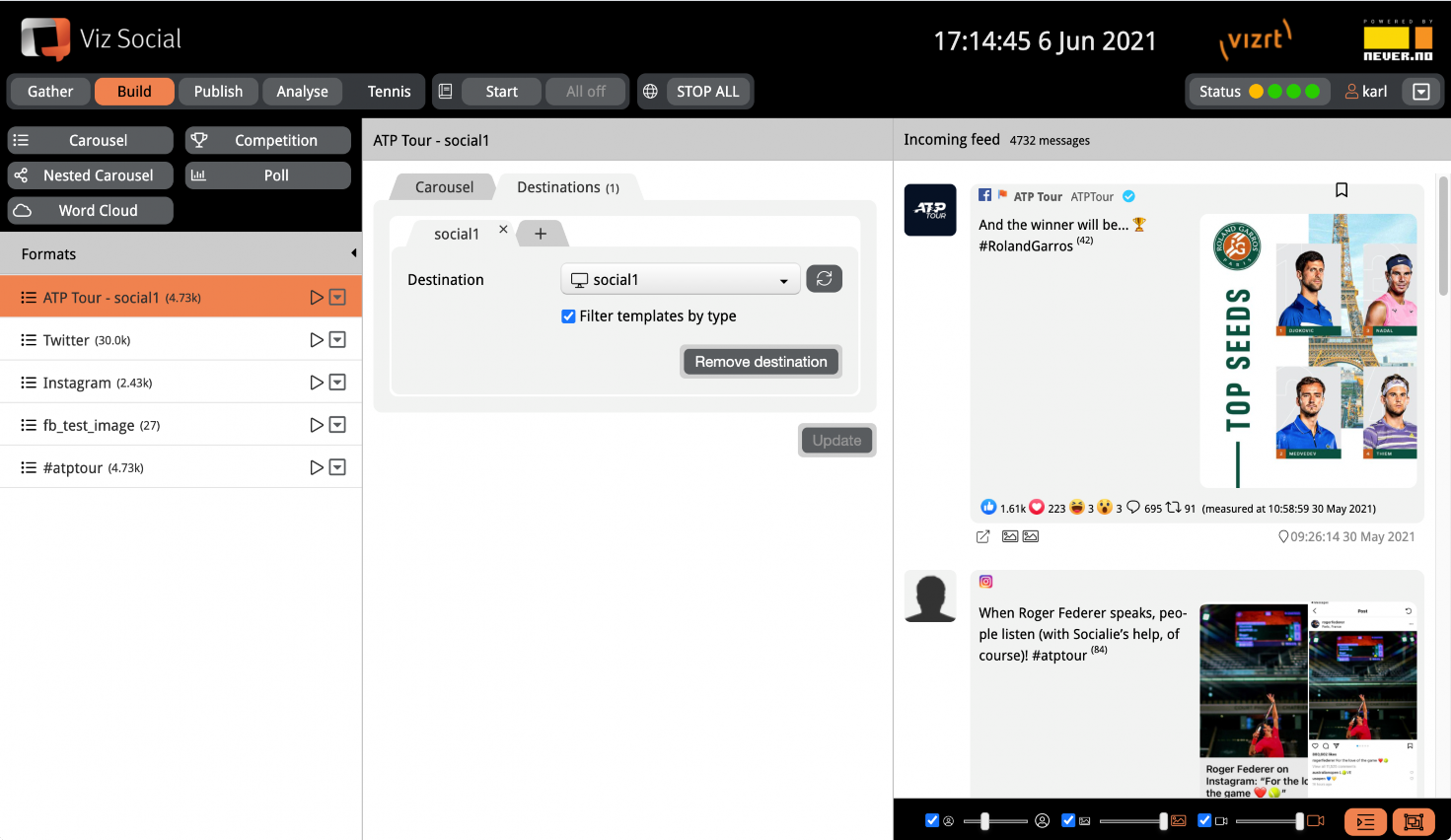
Nested Carousels
The Nested Carousel Format is a natural extension of the normal Carousel Format. It introduces two new concepts:
-
A nested structure with one parent Carousel and multiple child Carousels living under it, and
-
Routing of message from parent Carousel to one or multiple child Carousels.
In the set-up of a Nested Carousel, one input data source is connected with multiple (default = 3) targets. The source becomes the parent Carousel and each target is realized as a (child) Carousel, with routing functionality in-between. The targets each have their own name, their own destination element and can be set-up as auto-publish Carousels or regular ones.
Nested Carousels facilitate a 1 → N curation model. By default, moderation is manual and messages are moved when they are added to their destinations. It is possible to choose a distribution where they are copied instead, while in manual mode. For moderating larger data sets that require parallel processing, pre-moderation can be done automatically, without user interference, in round-robin mode. In auto moderation mode, messages are always moved (and never copied) to their destinations.

Linked Carousels
Viz Social supports daisy-chains of linked Carousels to facilitate multi-stage curation. In between those Carousels buckets serve as destination of one Carousel and as source for the next one. Many Carousels can publish into the same bucket. This way linked Carousels facilitate an N → 1 curation model.
Buckets have to be created first in Gather before they are available. On creation each bucket starts out empty. Later when set-up as destinations, they can be filled (usually manually) with interesting posts. Once a post has been put into a bucket, it stays there until the bucket is deleted or it is removed explicitly, even after the originating Search was deleted.