
Viz Social User Guide
Version 1.1 | Published January 26, 2022 ©
Overview
Viz Social’s main data unit is a Story. Stories are combinations of social feeds, online sources and visual formats that together drive integration of social data with broadcast productions. A Story can consist of social Searches, for example certain hashtags, posts by a few individual users, pictures by a set of celebrities, aggregated into a Carousel feeding a lower third and a ticker. The product guides you through the creation of these Searches and Carousels and gives you immediate and continuous control over which data is when On Air, online or any other digital destination.
Conventions
To differentiate between well-defined concepts used by Viz Social and similar, but not necessarily identical concepts used in everyday life, the former ones are capitalized in the Viz Social documentation. Examples of these concepts and their spelling are: Carousel, Filter, Format, Post, Search, Story, View.
Architecture
The Viz Social solution consists of:
-
Viz Social (running in Amazon cloud), which consists of a backend and a frontend, where the customer accesses the frontend via a web browser.
-
DCS (usually running locally), which handles the communication between Viz Social and the Vizrt components.
-
Viz components.
The Dynamic Content Scheduler (DCS) is the Viz Social component responsible for integration with target environments and destinations. It exposes an API through which other applications and components (in this case the Viz Social Backend) can manage dynamic behavior of scenes provided by the most popular Character Generators (CGs). Today, it natively supports the APIs of Vizrt and Brainstorm. It also forms the gateway to Never.no's HTML-based CG. It is also capable of producing an equivalent XML, JSON or RSS feeds itself. DCS is usually pre-configured with a set of virtual destinations. From within Viz Social, users can select one of the virtual destinations on DCS for each of the Formats. Scenes themselves can be managed via a scene-dependent button menu that is chosen when setting up a social Format.
In parallel, we have introduced the Harvester which allows Viz Social to connect to a wide variety of external feed formats, integrating with them by via configuration changes only. Using the Harvester, new formats, new feeds, and new social networks can be connected and integrated in a matter of hours.
In between those components, Viz Social's data processing infrastructure is responsible for filtering, queuing, storing and selecting of incoming and outgoing data. The queue factory safeguards that asynchronous effects and external interrupts are handled reliably. Storage is provided by an ElasticSearch database with an extremely powerful search engine also used for geographic parameters. The database and the rest of the underlying architecture have been designed so that they can be physically distributed. This safeguards a future growth path by several orders of magnitude. Finally, the Viz Social Backend manages the whole infrastructure and contains all intelligence, with the Viz Social frontend providing parallel web access over simultaneous sessions.
Below are example workflow drawings for a Trio and a DataHub solution.
Note: These are only examples, the exact workflow is client-specific.
Trio workflow example:
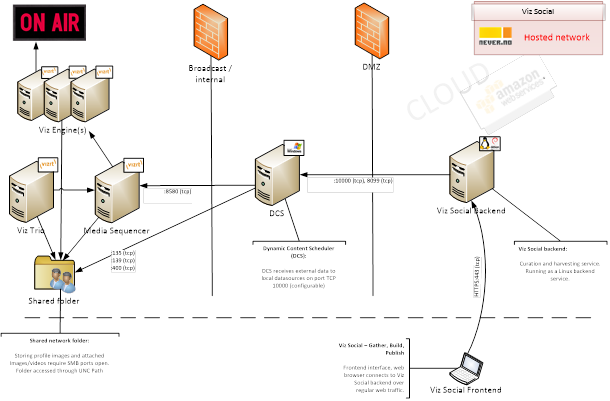
In these set-ups the role of Viz Social is the collection, moderation and selection of relevant social data and to initiate or trigger the playout. DCS mediates and translates the triggers in instructions for Viz Media Sequencer while uploading attachments to the appropriate shared folders.
DCS can be configured to control one or more Viz Media Sequencer devices, which appear as possible format destinations in Viz Social.
Application
In practice, Viz Social is a web application allowing users to manage social media content for TV production or to feed other broadcast or online events with social data.
Information: Support for Chrome, Firefox, and Safari are for the latest version only.
Internet Explorer, Opera and other browsers are not supported. Viz Social’s Publish module can be installed as an iPad App for TV presenters for live publishing of interesting posts or aggregated Formats such as Polls. Viz Social cannot be accessed via smartphones.
Workflow and Stories
Viz Social works with a well-defined workflow, consisting of three steps: Gather, Build and Publish. Each of these phases corresponds with a dedicated module within the Viz Social application. The fourth module called Analyze monitors the data flows and provides statistics.
Before entering the workflow, users must select an existing Story to work on or decide to create a new Story. This can be done on the Story Overview page, which is the first page after logging in. Via this screen, new (empty) Stories can be created and existing ones can be entered, renamed or deleted. After having selected an existing Story the user enters the Gather module.

System Management
Everywhere in the UI the system status is displayed in the right top corner of the UI via four traffic lights that can each be either red , orange or green . The lights indicate the status of:
-
Access to external APIs.
-
Internal message processing.
-
Storage and queuing.
-
Publication.
Status Overview
Green means everything is OK, orange means a temporary or non-critical issue has occurred and red signals a persistent or critical problem.

Detailed Status Overview
When clicking on the status overview, a more detailed, per-component overview is shown.
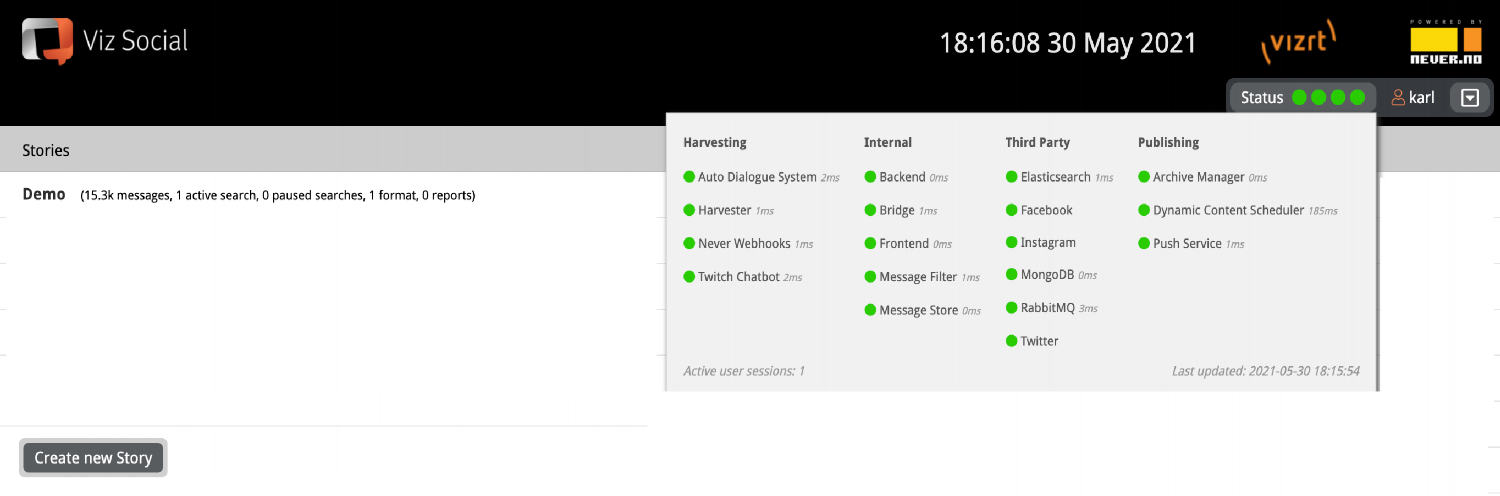
For several of the components, it’s possible to access an even more detailed process overview by clicking on them. Under normal operations it’s not necessary to monitor this; it’s mostly useful for troubleshooting by support personnel.