
Datacenter User Guide
Version 2.1 | Published April 03, 2024 ©
Tracab
Datacenter supports datasets of type Tracab, allowing you to stream data into Datacenter from Tracab data streams.
Follow these steps to configure a Tracab dataset:
-
Create a new dataset of type Socket Listener, specifying a name and (optionally) a prefix to use to identify the dataset and its values:
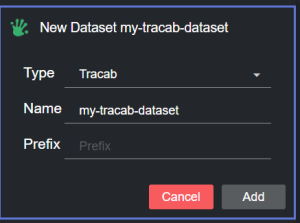
-
Click Add. The dataset is added to the list, and it has an initial ERROR status as its default values are to not allow for a successful authentication.
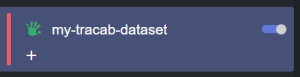
-
You can configure the dataset in the Dataset parameters section panel by double clicking a row.
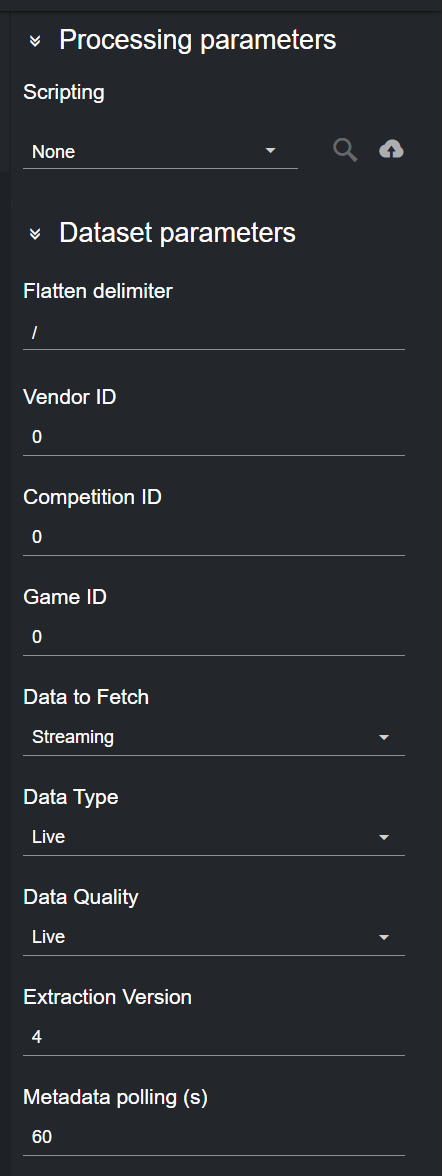
-
Values provided by Tracab that need to be adjusted per game:
-
Vendor ID: ID of the vendor provided by Tracab.
-
Competition ID: ID of the competition provided by Tracab.
-
Game ID: ID of the game provided by Tracab.
-
-
These values can be used to configure the type of data to get:
-
Data to Fetch: Selected whether to fetch streaming data only, metadata only, or both.
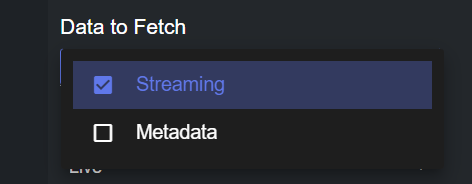
-
Data Type: Fetches Live or Delayed data type, provided by Tracab.
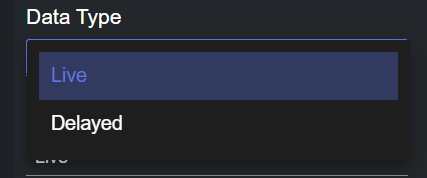
-
Data Quality: Fetches Live, Scrubbed or Secondary Live data quality, provided by Tracab.
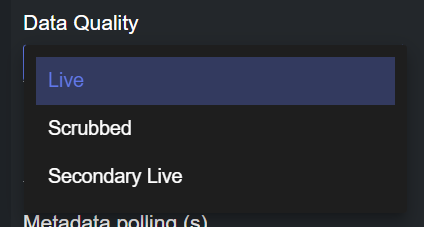
-
Extraction Version: Version of the data to use provided by Tracab. Default to 4.
-
Metadata polling (s): How often the metadata should be polled from the Tracab Statistical API backend. This value has only effect if Data to Fetch includes Metadata.
-
-
Depending on the settings, the dataset can be in one of the following states:
-
OK: The settings are correct and the Tracab authentication was performed correctly. A stream is opened and Datacenter receives data (if any is sent). If specified, metadata is polled from the Statistical RESt Api.
-
Error: The settings are incorrect (either in the Dataset parameters or in the Provider Configuration). Hover on the dataset name to reveal the error.
-
-
Given that the dataset is in an OK state, as soon as Datacenter receives data, the corresponding entries are added to the Dataset Entries table.
Please refer to the Filtering and Manipulating the Dataset Entries page to learn how to enable, disable and edit the entries added.