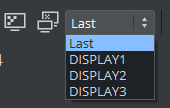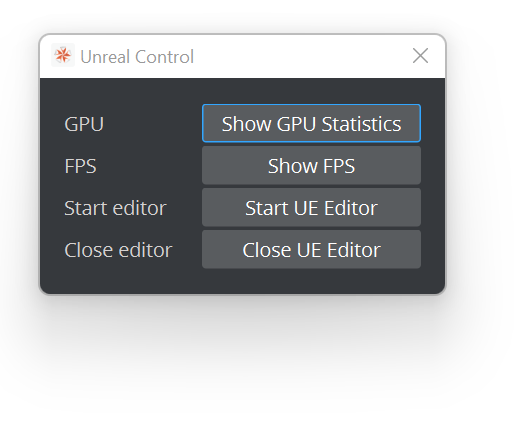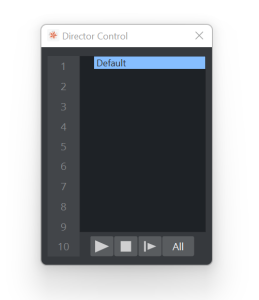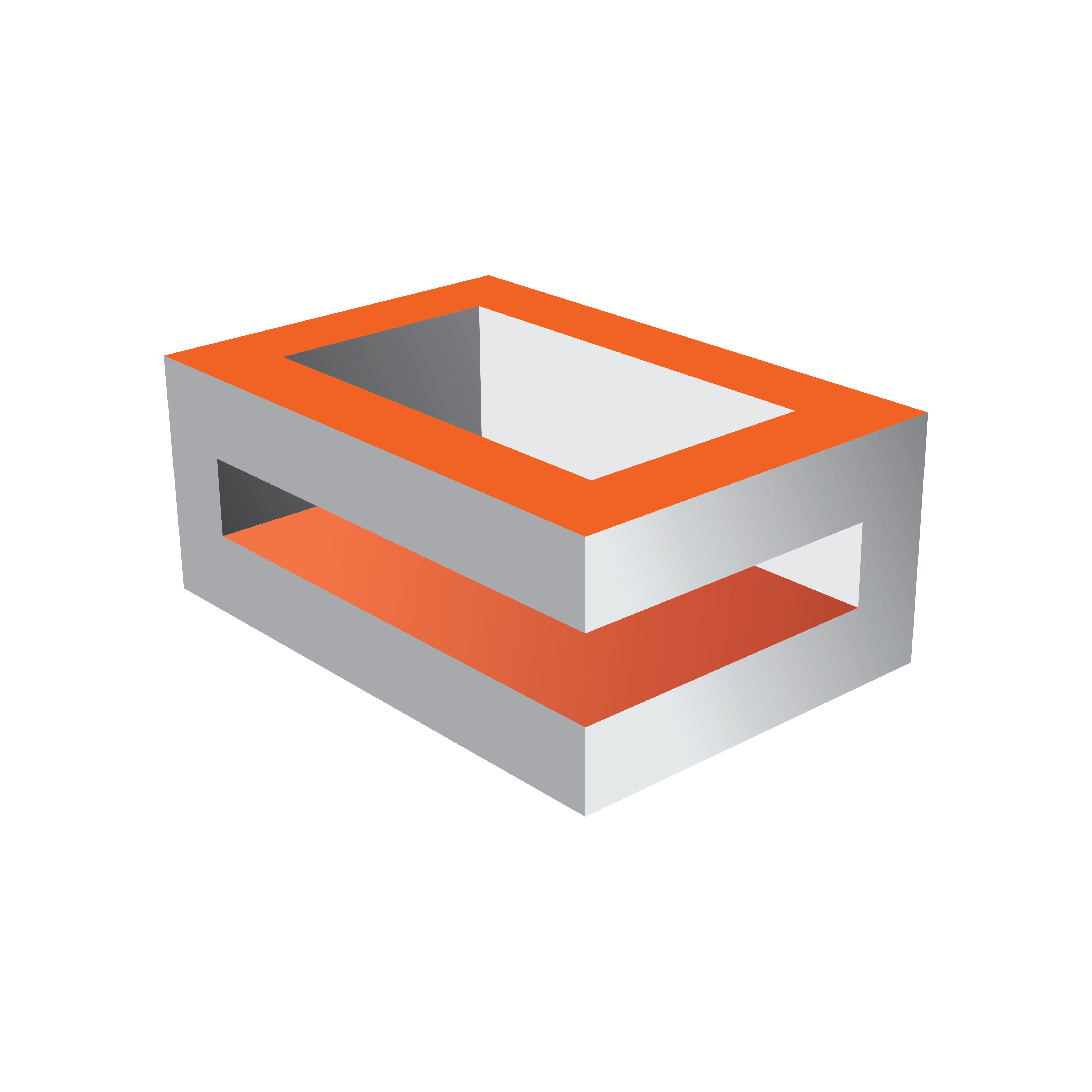
Viz Engine Administrator Guide
Version 5.1 | Published November 09, 2023 ©
Control Buttons
This section contains information on the Controls Buttons, which include the Play and the On Air buttons.
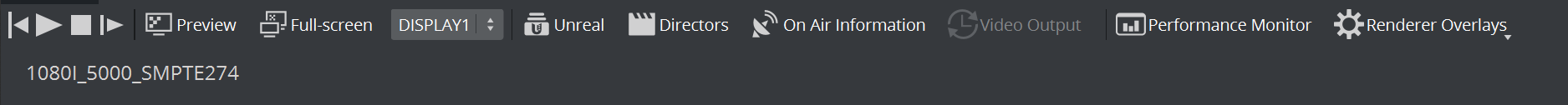
|
|
|
|
|
Render Preview: Shows or hides the VGA Preview window. The keyboard shortcut for activating or deactivating this window is SHIFT + BACKSPACE. The state of the VGA Preview window depends on how the Render preview default setting in the Video Output section of Viz Config is configured:
|
|
|
If AUX rendering is turned on, Unreal Engine Control can be enabled: |
|
|
Shows or hides the Director Control Pane window. |
|
|
Shows or hides the On Air Information Panel window. |
|
|
Shows the video sync settings |
|
|
Shows or hides the Performance Bar. |
|
|
Allows to enable on of the following overlays:
|