
Template Builder User Guide
Version 2.4 | Published November 17, 2022 ©
Troubleshooting
A list of known issues and their fixes are listed below.
Create New Button Not Displayed on UI
An outdated PDS version (<8.5) is installed. Install version 8.5 or above. 8.6 is mandatory for Transition Logic support.
Preview Server must also be updated to 4.4.1 or above.
GH Scenes Tree Not Displayed When Pressing Create New
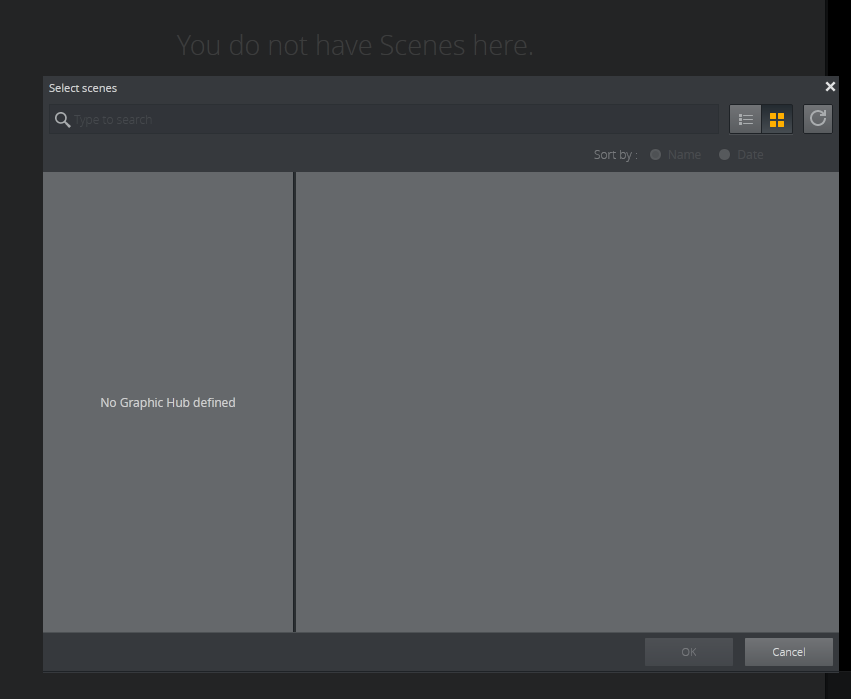
Make sure that http://<PDS server>:8177/app/DataServerConfig/DataServerConfig.html → graphic_hub_url is properly set:
An Error Message is Shown When Attempting to Open a Scene
An outdated GH REST version (<3.4.2) is installed. Install version 3.4.2 or later.
Preview Server Error Message Shown When Trying to Open a Scene
Check that the http://<PDS server>:8177/app/DataServerConfig/DataServerConfig.html → preview_server_uri property is set:
Scene Blocked Due to Outdated or Empty Geom
If the Geom of a scene is outdated or empty when creating a transition logic template, Template Builder will block use of the scene.
To fix this, save or update the scene in Viz Artist 4.2.
Important: The feature below must be enabled in the Viz Artist config file.
-
Enable automatic creation of merged geometries when saving a transition logic scene:
AutoExportTransitionLogicGeometries = 1
See the Viz Artist User Guide for more information on editing the Artist config file.
Support
Support is available at the Vizrt Support Portal.