
Graphic Hub Administrator Guide
Version 3.3 | Published March 12, 2019 ©
Graphic Hub REST API Documentation
The Graphic Hub REST API documentation provides a programmer with the necessary information to use the Graphic Hub REST API. The API documentation can be accessed by selecting Viz GH REST API from the Help menu, or entering http://127.0.0.1:19398/doc/documentation.html in the web browser address bar.
GH REST Configuration Settings
To make changes to the default REST configuration settings, select Viz GH REST from the Configuration menu. Any changes made are highlighted by the parameter name changing color. Click Apply to apply any changes, or Back to go back to the main configuration page.
Note: Any changes to the GH REST configuration do not take effect until the Graphic Hub REST service has been restarted.
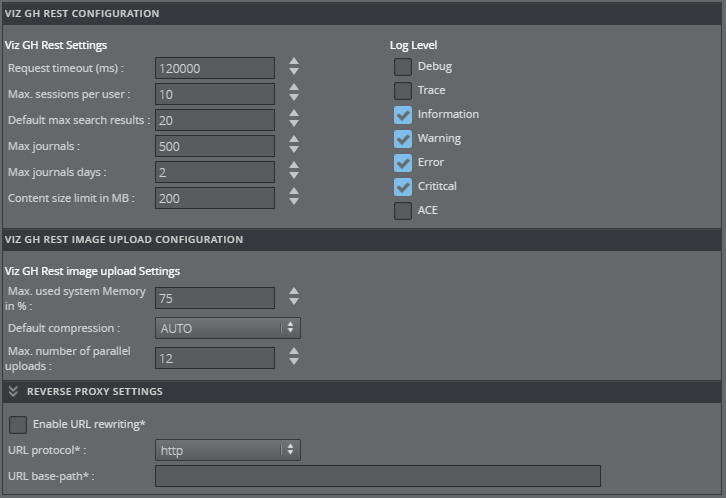
-
VIZ GH REST CONFIGURATION
-
Request timeout (ms): If the defined timeout is exceeded, the http daemon disconnects the request. The default value is 120000.
-
Max. sessions per user: Set the maximum number of sessions per user connecting to the Graphic Hub. The default value is 10.
-
Default max search results: Set the default number of maximum search results. The default value is 20.
-
Max journals: Sets the maximum number of buffered journals. By setting the value to 0, buffered journals are disabled. The default value is 500.
-
Max journals days: Defines the maximum days to retrieve journals, subtracted from the current date. The minimum value is 1. The default value is 2.
-
Content size limit in MB: Defines the upper limit of the amount of memory in MB the REST service can allocate for processing content. The default value is 200.
-
Log Levels Check the box to include the required logs:
-
Debug: Prints and logs debug messages. Off by default.
-
Trace: Prints and logs trace messages (needs trace enabled). Off by default.
-
Information: Prints and logs informational messages. On by default.
-
Warning: Prints and logs warnings messages. On by default.
-
Error: Prints and logs error messages. On by default.
-
Critical: Prints and logs critical messages. On by default.
-
ACE: Prints and logs Viz GH Interface ACE messages. Off by default.
-
-
-
VIZ GH REST IMAGE UPLOAD CONFIGURATION
-
Max. used system Memory in %: The maximal memory (as a percentage) VizGHRest allocates for processing parallel image and archive uploads.
-
Default compression: Select the default compression for imported images: AUTO, NONE, DXT1, or DXT5. The default setting is AUTO.
-
Max. number of parallel uploads: Maximal number of images that can be uploaded in parallel. If the value exceeds 12, a performance loss can occur.
-
-
REVERSE PROXY SETTINGS
-
Enable URL rewriting: When enabled, URLs in responses are rewritten with the configured protocol and base-path, where the requested URL contains the configured base-path. Disabled by default.
-
URL protocol: Select which protocol to use in responses where a requested URL contains the configured base-path. Valid values are http and https. The default value is http.
-
URL base-path: Define the URL base-path (prefix) to use in responses when the requested URL contains the configured base-path (as, for example, when requested from a proxy). When URL rewriting is enabled, this field cannot be empty. The path must be an absolute path, excluding protocol, host and port, as this information is read from the HTTP Host header field. The base-path cannot be ‘/’. The base-path format is /base-path/path.
Example: /my-media-base-path/content
-