
Viz Pilot User Guide
Version 8.7 | Published September 25, 2023 ©
Command Line Startup Options
Startup Options
Media Sequencer is used to create, store and play out data elements. Although Media Sequencer can be installed on a separate machine, it's recommend to run it on the same machine as Director.
For failover or backup, you can specify which Media Sequencer the Director must use; it's recommended that a unique desktop shortcut is created for each Media Sequencer that can be used.
![]()
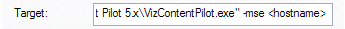
Edit the properties of each shortcut, and add the following:
-
-mse <hostname>
If it's necessary to switch from one Media Sequencer to another, it's useful to have the same profile setups on each Media Sequencer so that fail situations are easier to handle.
Command Line Options
The following command line options are supported by some or all of the Viz Pilot system’s applications. Command line options are added to the program’s target path.
-
All: Director, Object Store, and Template Wizard
-
Dir: Director
-
TW: Template Wizard
|
Command |
Default |
Apps. |
Description |
|
-db <dbName> -u <dbUser> -p <dbPassword> |
VIZRTDB |
All |
Specifies the Oracle database to connect to. dbName can be either a TNS alias or connect string. Uses the TNS alias VIZRTDB if nothing else is specified. Note: Do not use both -db and -gh at the same time. |
|
-gh <URI> -u <dbUser> -p <dbPassword> |
|
All |
Specifies the Graphic Hub database to connect to. Note: Do not use both -db and -gh at the same time. |
|
-disable_auto_open_recent_playlists |
|
Dir |
Disables automatic loading of the last opened playlists on startup. |
|
-inifile <filename> |
localhost |
Dir TW |
Director and Template Wizard support both full path references and single file names. The latter assumes that the ini file is located in the %ProgramFiles% folder or %PROGRAMDATA%\Vizrt\Viz Pilot x.y\Config| |
|
-nodb |
|
Dir |
Run Director in NODB mode (see Working Without a Database Connection) |
|
-mse <hostname> |
localhost |
Dir |
Sets the Media Sequencer to be used. If no parameter is defined it will try to use a local Media Sequencer. |
|
-showcommands |
<none> |
Dir |
Displays the Director Commands window. |