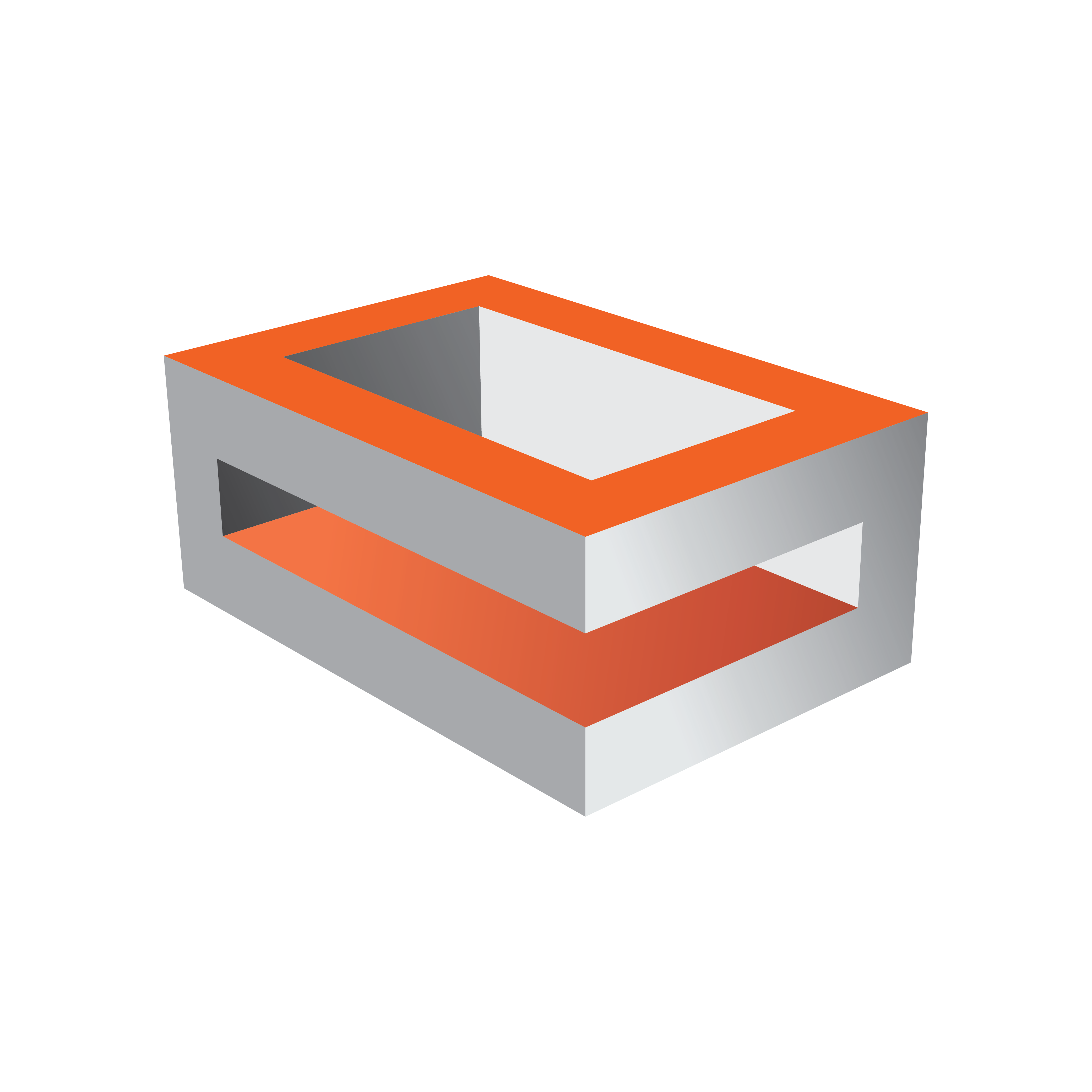
Viz Engine Administrator Guide
Version 3.13 | Published March 28, 2019 ©
Audio Plug-in

The Audio plug-in allows a designer to configure audio channels.
Go to Audio in Container Plugins (see the Container Plugins section of the Viz Artist User Guide), for more information on the Audio plug-in.
This plug-in is located in Viz Artist (Built-ins > Container Plugins > Global) and can be applied to any container.