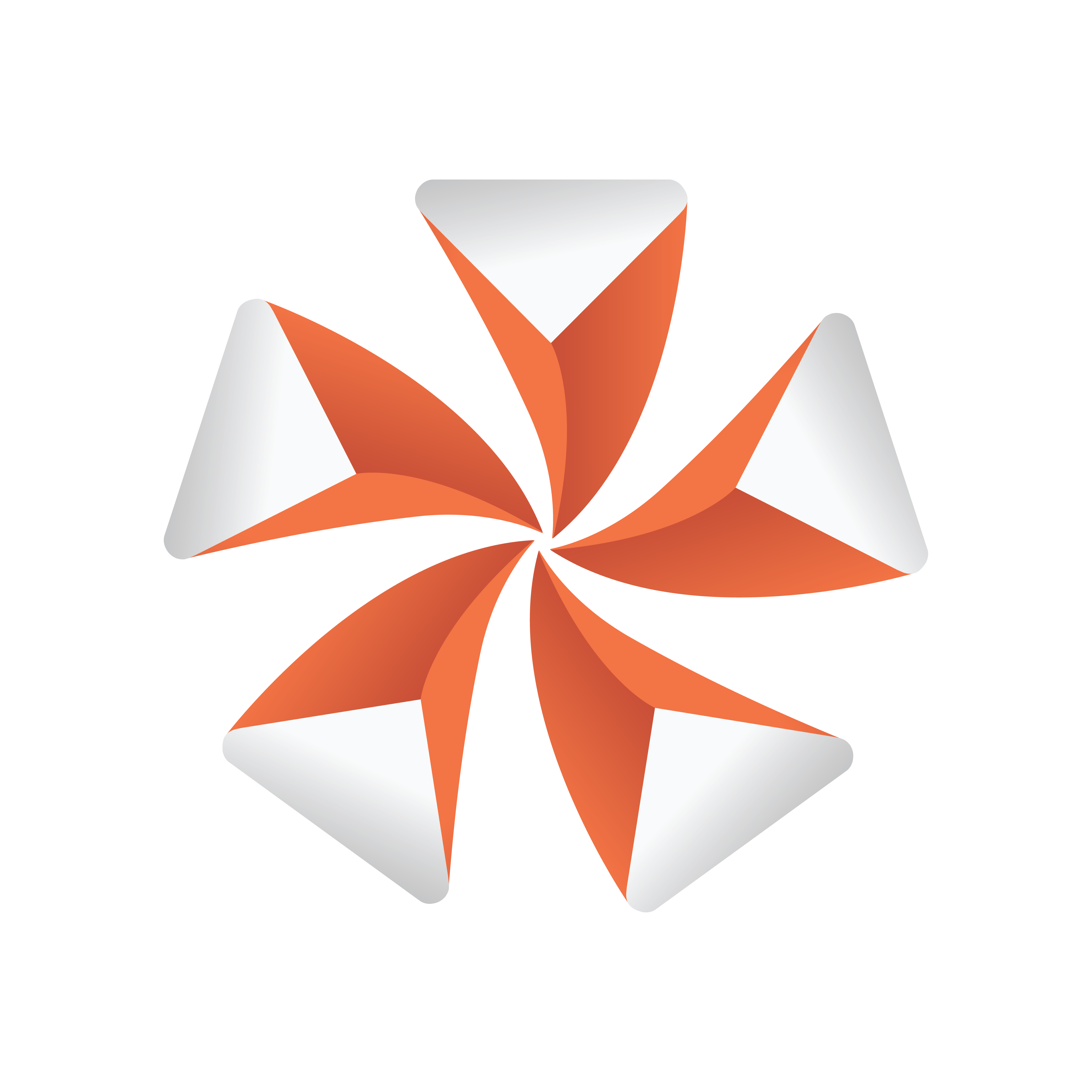
Viz Artist
Version 3.11 | Published August 27, 2018 ©
Sharpen
![]()
Use this plug-in for sharpening the given images on objects.

The samples above depict the same image with Quality set to High, and Scale values at 0.0, 100.0, 200.0 and 300.0, respectively. Range is set to 25.0 (default). The first image is the original (reference) with Scale set to 0.0.
Note: This plug-in is located in: Built Ins -> Shader -> Filter
This section contains information on the following topics:
Sharpen Properties
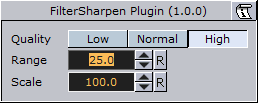
-
Quality: Sets the quality of the sharpen filter. Low will be more pixelated, whereas high will be smooth. Available options are Low, Normal and High.
-
Range: Increase this value to prepare more pixels to be included in the operation.
-
Scale: Increase this value to sharpen.