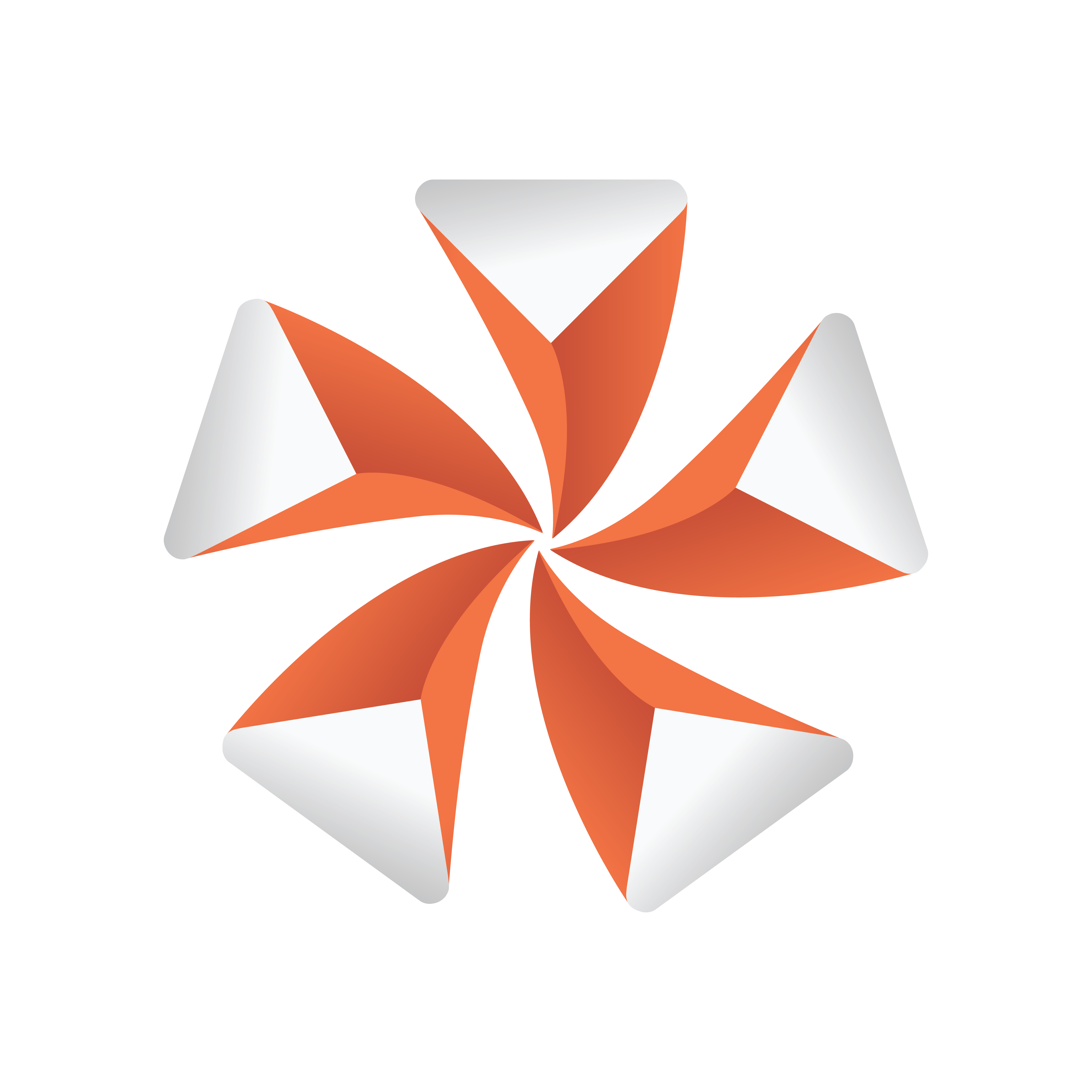
Viz Artist
Version 3.11 | Published August 27, 2018 ©
Advanced Issues with Video Codecs
Many codecs have specific limitations and will only work on certain types of input. It is not possible to list all things to be aware of, but here are some:
-
24-bit uncompressed video is valid but rare. Some programs may have difficulty in reading such files. Try creating an uncompressed video using RGBA to create a more common 32-bit uncompressed video.
-
Not all codecs support both 24-bit and 32-bit video. You may need to change between RGB and RGBA to get a specific codec to work.
-
Some codecs will work with RGBA but will nevertheless store the video as 24-bit.
-
If you plan to use an RGBA video in a program that can handle alpha, you need to make sure that you have KEYFunctions on containers you want to have visible. Otherwise the alpha channel will be completely blank, thus making the whole video totally transparent.
-
Some codecs require a handle to the top level application window. The Viz Artist plug-in interface is unable to supply such a handle. As a result the configuration windows of some of the codecs will fail to show. Also, some codecs will crash unless they get a handle.
-
Files created in raw uncompressed mode can display artifacts when played back in Windows Media Player. This is some oddity of the Media Player. The AVI video file contains pure RGB data, but the Media Player dithers it (often using only 16 colors) for some unknown reason. As said, the video file is correct and you should be able to import it into other video editing applications without any problems.
-
The free Matrox Video for Windows (VFW) software codecs let you render and play back Matrox .avi files without having Matrox video hardware installed. The current release as of this writing (2015/1 codec version 2.0) supports both Windows 7 and Windows 8.1. Visit the Matrox Support site for more information and to download the codec installer: http://www.matrox.com/video/en/support/windows/vfw_software_codecs/. On machines with a Matrox board and driver version 7.5 and higher, you do not need to install VFW-Codecs since they are included in the driver. On machines with a Matrox board and drivers before version 7.5, there’s always a matching VFW-Codecs pack available with the driver. However do not install Matrox VFW Codecs or any non-matching VFW-Codecs pack on a machine with a Matrox board and drivers already installed. The following codecs are included in Matrox’s free codec pack:
-
Matrox DV/DVCAM
-
Matrox DVCPRO
-
Matrox DVCPRO50
-
Matrox DVCPRO HD
-
Matrox MPEG2 I-frame in SD and HD resolutions, with or without alpha
-
Matrox Uncompressed in SD and HD resolutions, with or without alpha
-
Matrox Offline HD (playback only)
-
Matrox M-JPEG and HDV (playback only)
-