
Graphic Hub Administrator Guide
Version 3.2 | Published October 18, 2018 ©
Server Requirements
This section details the requirements for multiple clients to access a Graphic Hub (installations with more than one server), which includes Multi User, Main Server and Replication Server configurations, as described in the Graphic Hub Modes section.
Note: Support for any specific operating system or service pack version will only be provided by Vizrt as long as it is officially supported by Microsoft. Support end dates will be announced in the release notes for new versions of all Graphic Hub components. Other Vizrt products may be supported on other platforms and the documentation and release notes for the product in question should be consulted separately.
This page contains the following topics:
Graphic Hub Requirements
These are the minimum requirements for the Graphic Hub:
|
Component |
Minimum Requirement |
|
System |
IMPORTANT! All data directories must be excluded from anti-virus scan operations and monitoring. |
|
Browser |
Browser requirements (minimum and recommended versions):
|
|
CPU |
8 cores with 2.4 GHz base frequency |
|
RAM |
8 GB DDR4-1866 |
|
HDD |
Hard disk performance has a noticeable impact on the overall performance of the Graphic Hub. Therefore, the recommended hard disk setup is a RAID 10 configuration over all disks, with indexing service disabled for the directory containing the Graphic Hub data: Expand priority: medium Rebuild priority: high Cache Usage: 50 % Read, 50 % Write The amount of disk space depends on the amount of data that will be stored, but should be at least 400 GB for data. In addition, 40 GB is required as a separate Operating System partition. Warning: Running the Graphic Hub on a system without enough available hard disk space can cause warnings, unexpected behavior, and data loss. Make sure to stay well within the limits as described in Warning and Error Thresholds. |
|
Network |
A redundant (teamed) setup with two Gigabit network adapters is recommended. |
|
Power Supply |
A redundant power supply is highly recommended. |
Graphic Hub as Viz Pilot back end system
When the Graphic Hub is used as the data back end for Viz Pilot, the following requirements need to be considered in addition to the Graphic Hub Requirements. In general, the CPU, RAM and hard disk requirements are highly dependent on the amount of graphics, Pilot data (VCP data elements, templates, variants and concepts) the database contains, and how many parallel clients (Viz Artist/Engine, VCP/ActiveX, Story, Pilot Edge) are active.
For a the list of compatible versions, see Viz Pilot Database Management
Small installations:
Small setups run on a single machine with all the necessary components installed: Graphic Hub 5/4 Free, Graphic Hub REST, Data Server and Media Sequencer. Such an installation can serve up to five Viz Artist/Engine clients based on IP, and up to three VCP/ActiveX clients. Depending on the hardware specifications, performance is limited by the amount of VCP data elements, templates, variants and concepts.
|
Component |
Minimum Requirement |
|
CPU |
8 cores with 3 GHz base frequency |
|
RAM |
16 GB DDR4-1866 |
|
HDD |
The amount of disk space depends on the amount of data that will be stored. |
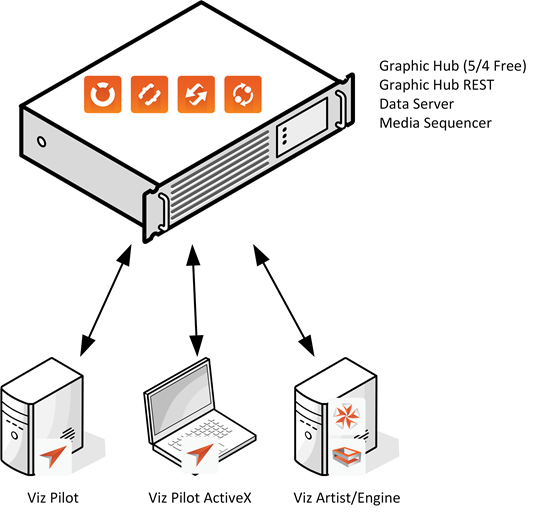
Medium installations:
Medium Installations run Graphic Hub in Multiuser mode and Graphic Hub REST on one physical server.
|
Component |
Minimum Requirement |
|
CPU |
12 cores with 3 GHz base frequency |
|
RAM |
16 GB DDR4-1866 |
|
HDD |
The amount of disk space depends on the amount of data that will be stored. |

Large installations:
For customers with larger installations, it is required to run Graphic Hub and Graphic Hub REST on separate and more powerful hardware. If performance issues occur, the Graphics and VCP content should also be separated. For an optional failsafe system, at least two instances of Graphic Hub REST and an HTTP Proxy are required.
IMPORTANT! The hardware configuration for a large installation need to be defined in collaboration with Vizrt based on the individual customer’s requirements.
Minimum suggested configuration:
|
Component |
Minimum Requirement |
|
CPU |
16 cores with 3 GHz base frequency |
|
RAM |
32 GB DDR4-1866 |
|
HDD |
The amount of disk space depends on the amount of data that will be stored. |
This is an illustration of an example installation scenario, of a Graphic Hub cluster with redundant Graphic HUB REST service. The HTTP proxies are optional, and only needed for complete redundancy of the Graphic Hub REST service.
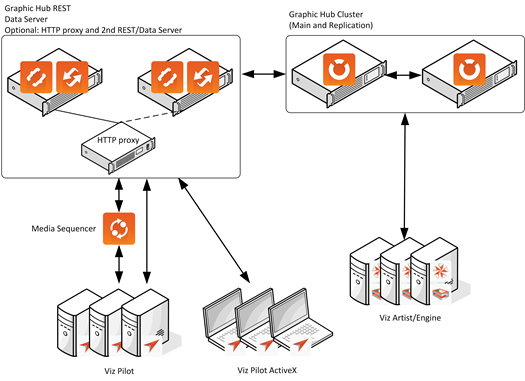
Note: This illustration covers redundancy of Graphic Hub and Graphic Hub REST only. It does not cover redundancy for Viz Pilot or Media Sequencer.
Deploy Agent Requirements
This section details the requirements for the Deploy Agent:
|
Component |
Minimum Requirement |
|
System |
|
|
CPU |
4 cores with 2.4 GHz base frequency |
|
RAM |
4 GB DDR4-1866 |
|
HDD |
80 GB of free disk space for data. In addition, 40 GB is required as a separate Operating System partition. |
Note: Support for any specific operating system or service pack version will only be provided by Vizrt as long as it is officially supported by Microsoft. Support end dates will be announced in the release notes for new versions of Graphic Hub. Other Vizrt products may be supported on other platforms, however, and the documentation and release notes for the product in question should be consulted separately.
Graphic Hub REST Requirements
This section details the requirements for the Graphic Hub REST:
|
Component |
Minimum Requirement |
|
System |
No other applications, except the Graphic Hub in 5/4 Free or Localhost configurations, may be installed on the server machine. |
|
Browser |
Browser requirements (minimum and recommended versions):
|
|
CPU |
8 cores with 2.4 GHz base frequency |
|
RAM |
4 GB DDR4-1866 |
|
HDD |
400 GB of free disk space for data. In addition, 40 GB is required as a separate Operating System partition. |
Note: If you also want to run this machine as your general web server, Vizrt cannot make specific recommendations regarding hardware requirements.
ImEx Agent Requirements
This section details the requirements for the ImEx Agent:
|
Component |
Minimum Requirement |
|
System |
|
|
CPU |
4 cores with 2.4 GHz base frequency |
|
RAM |
4 GB DDR4-1866 |
|
HDD |
5 GB of free disk space for temporary data on the operating system partition. |
Workstation Requirements
This section details the requirements for installations on laptops and desktop workstations running the Graphic Hub in Localhost or 5/4 Free mode or for demonstration purposes.
Hardware Requirements
The following hardware is required:
|
Component |
Minimum Requirement |
|
System |
GH 3.1.0 and above do not support 32 bit operating systems any longer.
|
|
Browser |
Browser requirements (minimum and recommended versions):
|
|
CPU |
2 cores with 2.4 GHz base frequency |
|
RAM |
4 GB DDR4-1866 |
|
HDD |
The amount of disk space depends on the amount of data that will be stored, but should be at least 50 GB for data. In addition, 40 GB is required as a separate Operating System partition. |
Deploy Agent Requirements
The following hardware is required for the Deploy Agent:
|
Component |
Minimum Requirement |
|
System |
GH 3.1.0 and above do not support 32 bit operating systems any longer.
|
|
CPU |
2 cores with 2.4 GHz base frequency |
|
RAM |
4 GB DDR4-1866 |
|
HDD |
The amount of disk space depends on the amount of data that will be stored, but should be at least 5 GB for data. In addition, 40 GB is required as a separate Operating System partition. |
Graphic Hub REST Requirements
The following are required for the Graphic Hub REST:
|
Component |
Minimum Requirement |
|
System |
GH 3.1.0 and above do not support 32 bit operating systems any longer. |
|
Browser |
Browser requirements (minimum and recommended versions):
|
|
CPU |
2 cores with 2.4 GHz base frequency |
|
RAM |
4 GB DDR4-1866 |
|
HDD |
200 GB of free disk space for data. In addition, 40 GB is required as a separate Operating System partition. |
Graphic Hub ImEx Agent Requirements
The following are required for the Graphic Hub ImEx Agent:
|
Component |
Minimum Requirement |
|
System |
GH 3.1.0 and above do not support 32 bit operating systems any longer. |
|
Browser |
Browser requirements (minimum and recommended versions):
|
|
CPU |
2 cores with 2.4 GHz base frequency |
|
RAM |
4 GB DDR4-1866 |
|
HDD |
5 GB of free disk space for temporary data on the operating system partition. |
Service Dependencies
The different components of the Graphic Hub depend on certain system services. If the services are not running during installation, a notification appears with information about the required services. The services are enabled by default on pre-configured systems, but may have been disabled to comply with your organizations IT policy.
The following table lists the service dependencies for each Graphic Hub component:
|
Graphic Hub component |
Service Name |
Service Display Name |
|
LanmanServer |
Server |
|
|
|
HTTP |
HTTP |
|
|
RpcSS |
Remote Procedure Call (RPC) |
|
LanmanServer |
Server |
|
|
|
RpcSS |
Remote Procedure Call (RPC) |
|
LanmanServer |
Server |
|
|
|
RpcSS |
Remote Procedure Call (RPC) |
|
LanmanServer |
Server |
|
|
|
HTTP |
HTTP |
|
|
RpcSS |
Remote Procedure Call (RPC) |