
Graphic Hub Administrator Guide
Version 3.2 | Published October 18, 2018 ©
Archives Panel
This section contains details about the archive panel of the Graphic Hub Manager.
In the Archives Panel, archives can be imported and exported with drag and drop. It also offers other functionality:
-
An archive search function
-
View the contents of an archive
-
Import single files from an archive
-
View archive details
In the Tool bar click on View > Archives to open the Archive panel.
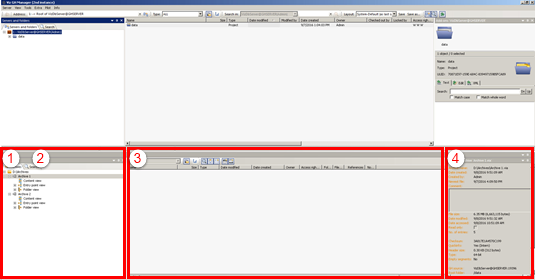
The Archives panel consist of:
-
Archives View (1): Shows archives in folders (User selected (see Graphic Hub Manager Customization)
-
Search View (2): Search in all or selected archives
-
Archive Contents View (3): Shows the content of the selected archive
-
Archive Details View (4): Shows the details of a selected archive
Go to Graphic Hub Archives for detailed information about: