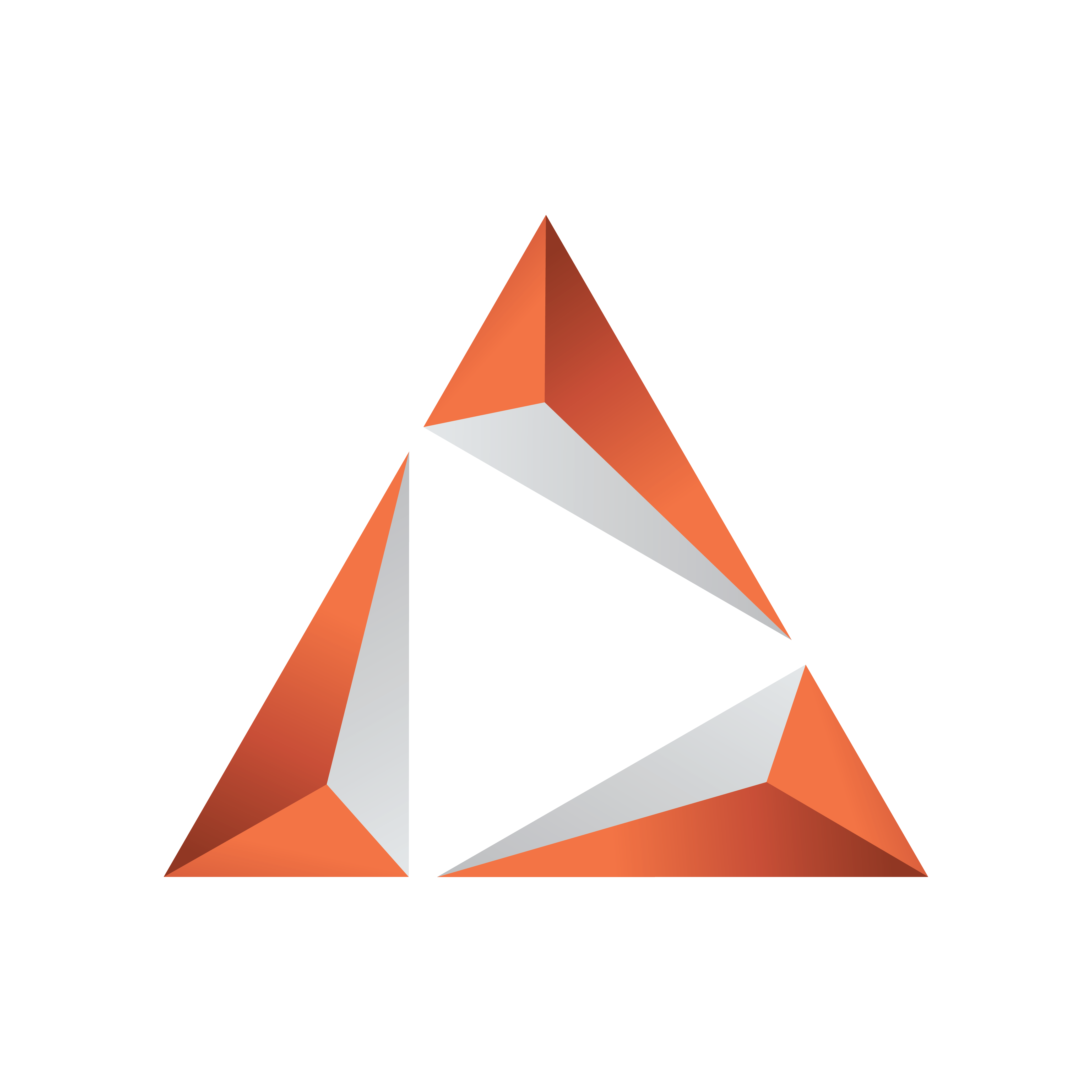
Viz Trio User Guide
Version 4.0 | Published September 25, 2023 ©
Trio OneBox
Trio Preview Configuration
Traditionally, each Viz Trio system has required two standard desktop PCs to operate: one for the Viz Trio client and one for its renderer Viz Engine.
Viz Trio OneBox Configuration
You can also run a complete Viz Trio system, including the Viz Engine Program Output, on a single standard PC (virtualized, desktop or rack mountable) with all of the features of a conventional Viz Trio setup. Two powerful graphic cards ensure the same graphics quality and rendering speed. Both the VGA preview and final program signals (playout) can be viewed on the same machine.
Viz Trio setups with more than one Graphical Processing Unit (GPU) may run both preview and program channels locally. The first time Viz Trio starts and detects more than one GPU, it will automatically add a Viz Engine host named LocalProgramChannel with host localhost:6800.
Note: The LocalProgramChannel host will only be created once unless Media Sequencer is reset.
To simulate a Trio OneBox without the necessary hardware (if you only have one GPU), use the startup parameter -force_gpu_count 2.
Tip: The single PC setup is suitable when you virtualize Trio, or have limited space, such as in mobile environments (OB vans and remote broadcasts) and small studios.