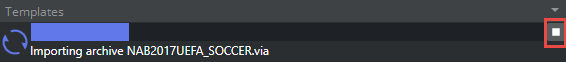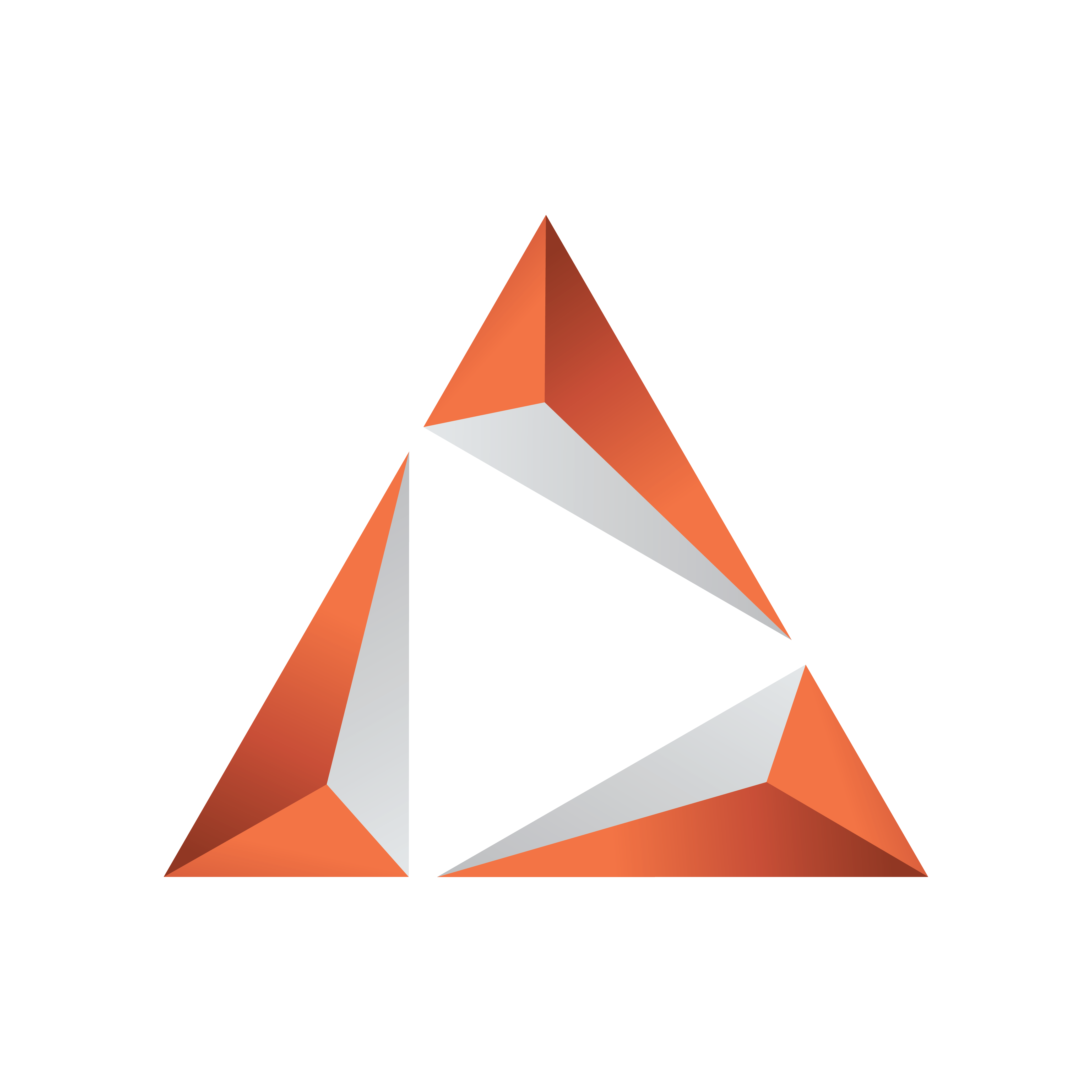
Viz Trio User Guide
Version 4.0 | Published September 25, 2023 ©
Import Viz Engine Archive
This option will import the scenes found in the selected Viz Engine Archive (.via) files into the Graphic Hub. Imported scenes that are already in use by the current Trio Show will automatically trigger a re-import of the corresponding template in Trio.
Click File > Import Viz Engine Archive.... to select Viz Engine Archive (.via) files from disk. This process can also be triggered through the macro command gui:import_viz_archive.
If multiple .via files are selected, a search is first made for any potential conflicts between the archives.
A progress bar is displayed on top of the master template list during import.
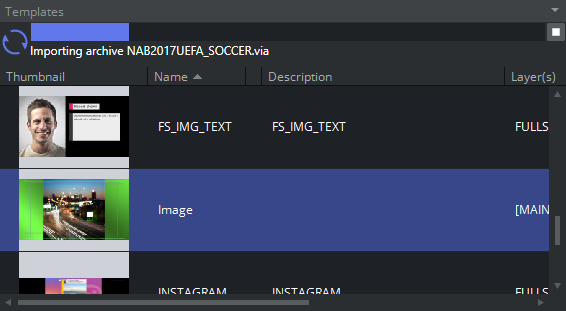
The user can stop the import process at any time by clicking the Stop button to the right of the progress bar: