
Viz Ticker User Guide
Version 3.1 | Published May 27, 2020 ©
Ticker Creation Workflow
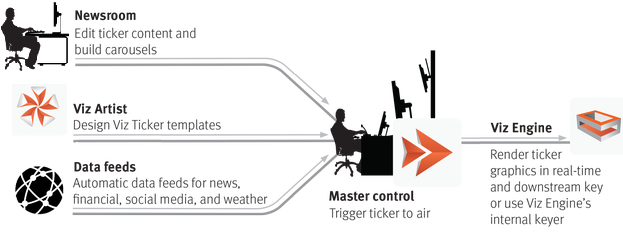
The Ticker creation workflow typically starts with the design of a scene in Viz Artist. The ticker can have almost any given design, except for a few Design Conventions that must be followed to make the ticker work properly.
The next step in the ticker creation workflow is to scan the scene in Ticker Wizard. The scanning process verifies the scene structure. After the scanning, the logic for the ticker can be built. This is done by performing a few quick configuration steps in Ticker Wizard.
The final step in the ticker creation workflow is to launch Viz Ticker Client. In this client application, messages can be created and added to the carousel. When the desired messages have been added, the ticker is ready to go On Air.