
Viz Ticker User Guide
Version 3.1 | Published May 27, 2020 ©
Main Menu
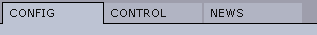
The Main Menu, at the top of the main window, contains various tabs, which open the respective panels.
-
Config: Opens the Configuration Panel.
Note: The Configuration Panel is only available if the Viz Ticker Client Startup Parameters have been set to -config on.
-
Control: Opens the Control Panel. The Main Menu also contains one or more carousel specific tabs. For each available carousel, there is one tab and one carousel specific panel.
-
<Carousel Specific>: Opens the Carousel Specific Panel.