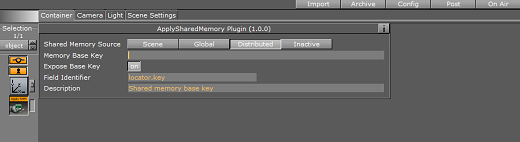Viz Ticker User Guide
Version 3.1 | Published May 27, 2020 ©
Shared Memory Support
Viz Ticker supports the Viz Engine Shared Memory (SHM) functionality. Combining Field Linking with the Viz Engine ApplySharedMemory plug-in provides an easy way to update data instantly. A typical scenario would be updating stock prices where the actual stock values are fetched from external data sources and the ticker displaying the stock values are updated in near realtime.
The combination of Field Linking and SHM allows the user of Viz Ticker Client to simply select an item using Field Linking, which behind the scenes extracts information from the feed item, including the locator element (the key used to set the data in the ApplySharedMemory plug-in). Realtime data can be sent to the ApplySharedMemory plug-in using any application that supports it, for instance Viz DataHub. It could also be any custom application sending data via UDP, TCP or by sending commands directly to the Viz Engine.
IMPORTANT! This functionality requires Viz Engine 3.7 (REV 43635) or above.