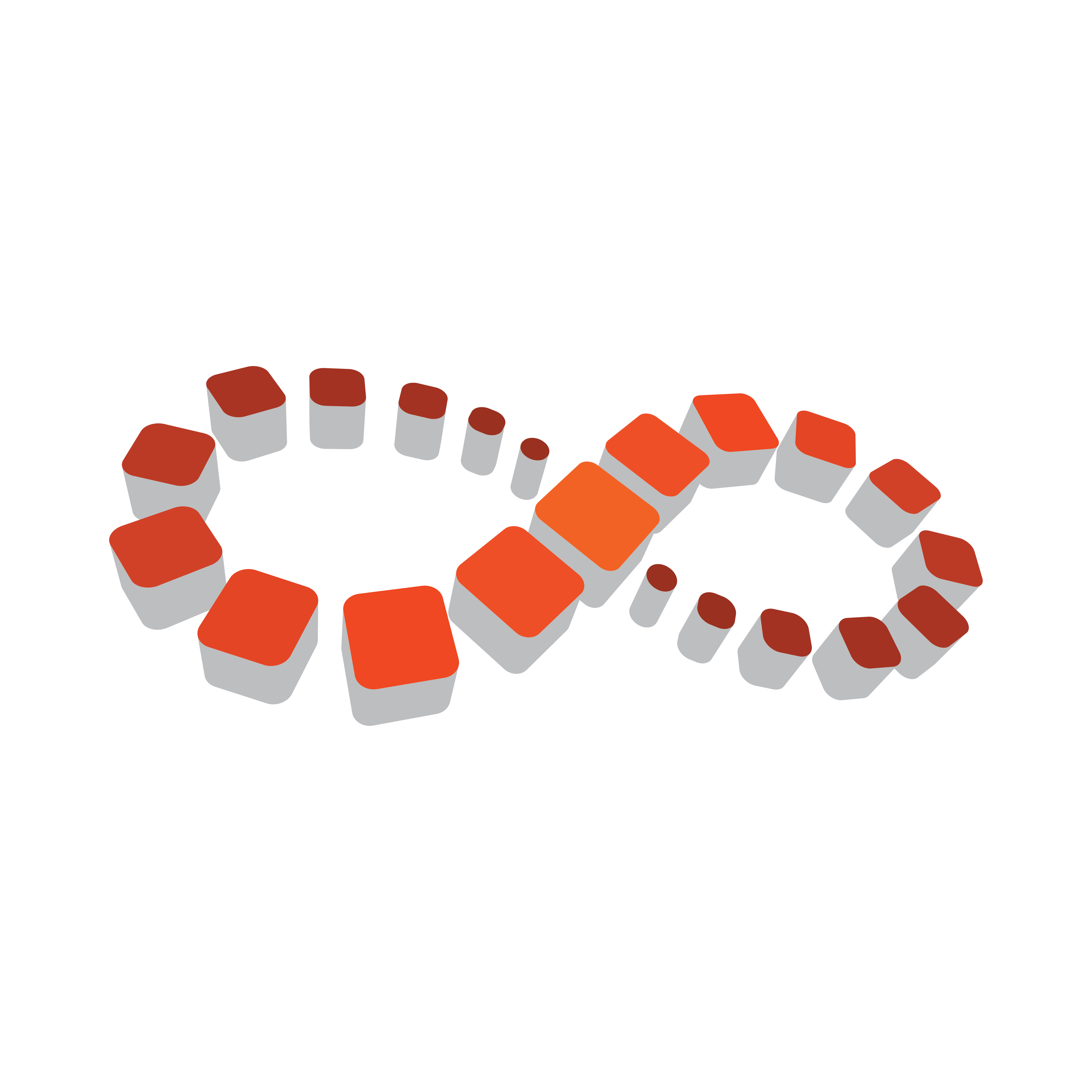
Viz Multichannel
Version 4.0 | Published January 23, 2019 ©
Sending Playlists to the Master Control
Once all aspects of the Playlist have been completely and properly configured, you can send it to the master control room (MCR), for broadcast.
To Send a Playlist to the Master Control
-
Select your channel.
-
Click the Playlists button.
-
All existing playlists for the selected channel are displayed.
-
-
Right-click the relevant Playlist, and select Send Playlist from the appearing context menu.
The Playlist is sent to the MCR machine indicated when defining the remote host(s) in the Remote Hosts field.