
Viz Mosart User Guide
Version 4.1 | Published July 09, 2021 ©
Recording
The Recording panel is used to prepare a new recording.
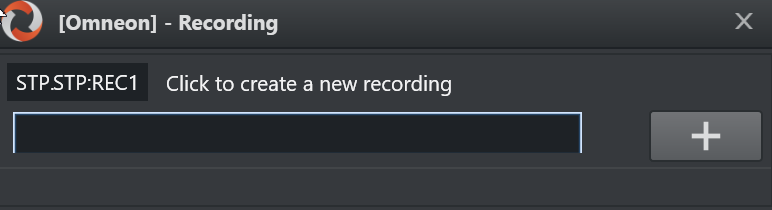
To Create a Recording
-
Go to Main menu > Tools > Record.
The name of the current salvo appears in the dialog menu bar (in the example above, Omneon). -
Press Add (+).
A unique filename is automatically created, comprising a combination of clip name, gallery, template set and a timestamp. For details, please search section Video Server and MAM Connection Strings, in the Viz Mosart Administrator Guidefor property ClipNamePattern.
Note: The Recording window is only available if AV Automation has been configured to allow recording. See the procedure To Add Recording Ports in section AV Automation Devices Video Servers (Working with Mosart Port Configuration) in the Viz Mosart Administrator Guide.