
Viz Mosart User Guide
Version 4.1 | Published July 09, 2021 ©
Creating Sequences
A story may be saved as a sequence. The saved sequence will, in addition to the story's items and sub-items, contain the relative timing information the story had when it was saved. The sequence may later be recalled from a template, cf. Viz Mosart Administrator Guide, AV Automation, Template Editor, Working with Sequences.
To save a story as a sequence, right click the info area of the story, and select Edit > Save story as sequence:

A dialogue appears. In the dialogue, type a name for the sequence, and click Save.
The sequence will be saved to the chosen studio setup (template set).
Note: A sequence can only be used in the template set in which it was created.
Working with templates is described in the section Building Viz Mosart Templates of the Viz Mosart Administrator Guide.
Using the Macro Command
Right click any story, and and select Edit > Save story as sequence:
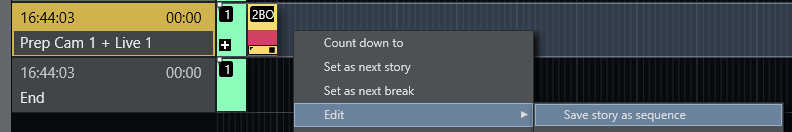
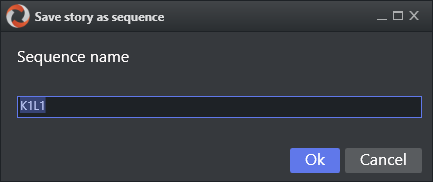
Once the story is saved with a sequence name, the sequence can be used in two ways, as explained below. The sequence is stored on Template Set level.
Macro
The sequence can be added to an NRCS story by using the Macro command. By adding a single command in the NRCS, all the events (like primary templates, secondary templates and timed overlay graphics) will be included in the story exactly as they were in the original story when saved. For this to work, a newsroom alias must be assigned to the Mosart type MACRO in NCS tags in Newsroomsettings:

The macro can then be added in the same way as other templates, in the format "MACRO=[Sequence name]”. If you insert the command from the example above in iNews, it looks like this:
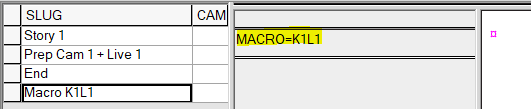
This story would then shown be like this in Mosart:
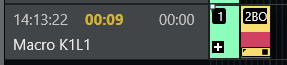
Note: If the Viz Mosart ActiveX is used, the saved sequences will appear in the variants list when selecting the type Macro in the first column. Any templates in the saved sequence that have newsroom tags will also appear, making it possible to change sources etc.