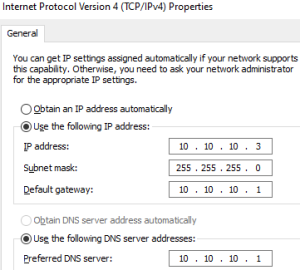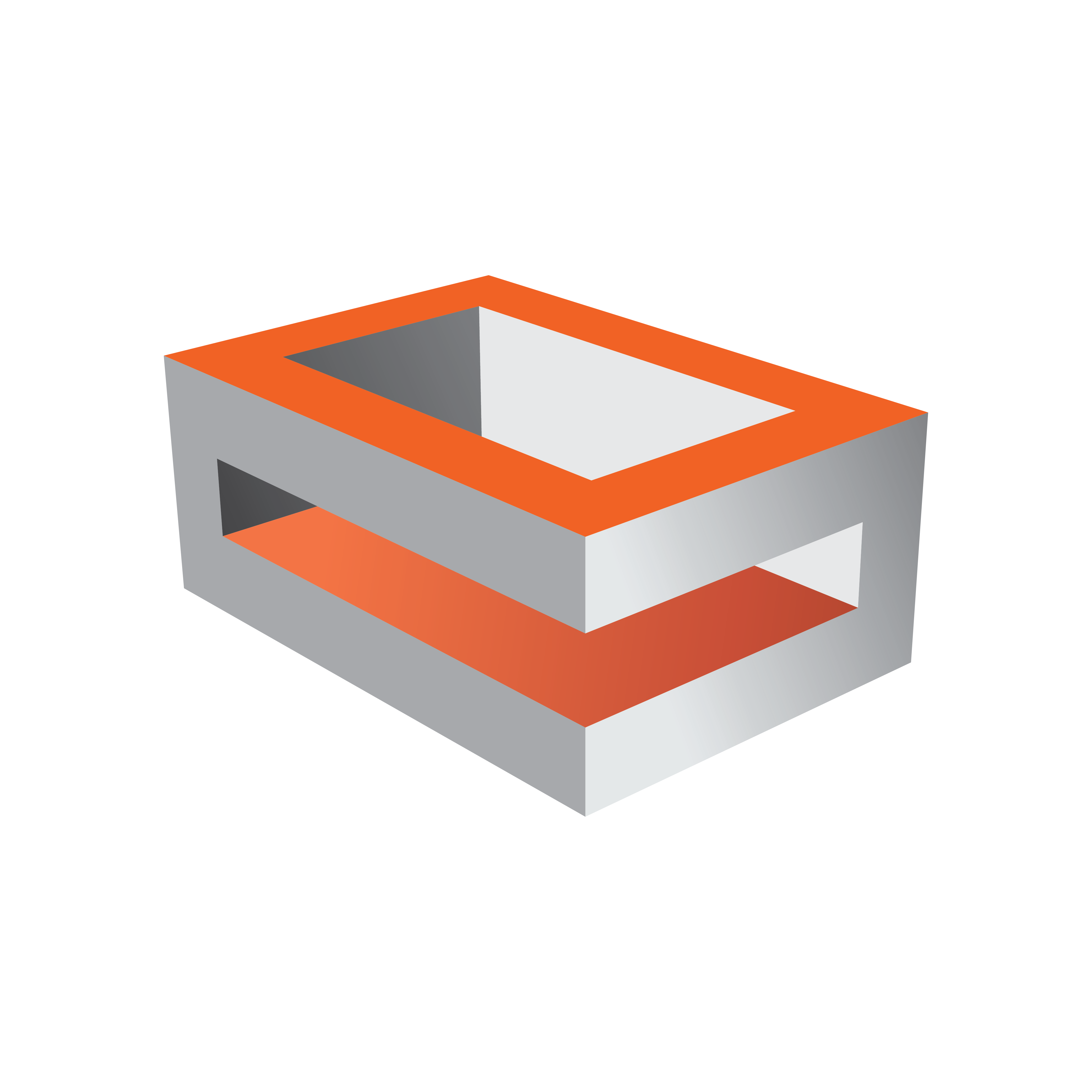
Viz Engine Administrator Guide
Version 5.0 | Published December 20, 2022 ©
Configuring a Static Network
What is a Static IP Setup
When talking about static IP networks for SMPTE ST 2110, we need to distinguish between static TCP/IP addresses for the ports and static multicast address assignment for the single flows.
Static TCP/IP Address Assignment
If no DHCP server is available for your essence and management networks, IP address, subnet mask and gateway address need to be assigned statically in the various network settings. Proper planning of the network segments is essential to minimize the risk of conflicts. However, the danger of incorrectly assigned addresses is generally high in such an environment.
Static Configuration of Matrox IP Video Boards
Matrox X.mio3 IP does not support DHCP and IP address, subnet mask and gateway for the PTP network segment need to be configured in ipconfig.xml.
Matrox X.mio5 IP supports DHCP for both the PTP network (ipconfig.xml) and the Windows network stack. In case of static configuration, DhcpEnable needs to be set to false and IP address, subnet mask and gateway must be set manually for every used SFP section in ipconfig.xml. Additionally, every Matrox related NIC must be configured statically in the Windows network configuration section.
Important: Every port (SFP) of a Matrox X.mio5 has two different MAC addresses and thus must have two separate IP addresses for each, Windows NIC and PTP settings.
Static Multicast Address Assignment
Some of the routers/switches available for SMPTE ST 2110 infrastructure still work like a classical SDI router, and rely on static assignment of the multicast addresses of the different senders and receivers. The switching is done by the router and not by subscribing to different sender multicast addresses.
In such an environment, the multicast addresses and ports for every sender and receiver must be configured in the ipconfig.xml. The EnableFlow flag must also be set to true in that case.
It is recommended to turn on AutoRecovery also, to make sure all changes made during run-time are written back to ipconfig.xml.
Examples
Static config in ipconfig.xml:
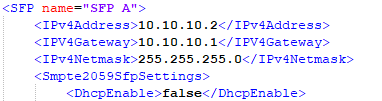
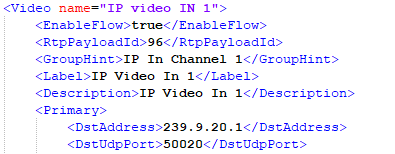
Static config in Windows network settings: