
Viz Arc User Guide
Version 1.8 | Published October 13, 2023 ©
Licensing
There are three types of licenses available for Viz Arc:

Viz Arc Core
This is the standard license, allowing you to work unlimited with Viz Arc.
Viz Arc Freemium
This license allows you to work with Viz Arc, but does not allow you to save or load actions other than the Chroma Key Action. The license is intended to be used by users that need to control the internal Precision Keyer of the Viz Engine.
Viz Arc Rest
This license is not mandatory for the standard operations of Viz Arc. It is intended for users that need to trigger actions from external applications like Viz Pilot. It is required by the Viz Arc Web Service that is an additional package included in the bundle installer. The service runs independently from any opened Viz Arc instance and allows the user to trigger actions from any project at any time.
License Locations
Licenses can be either on the network, on a WIBU dongle or in a software container. The default order of priority to acquire a license is network first and then any local dongle or software container.
If you need to explicitly disable any network license location, you need to configure the loopback device 127.0.0.1 as your only source in the WIBU Server Search List.
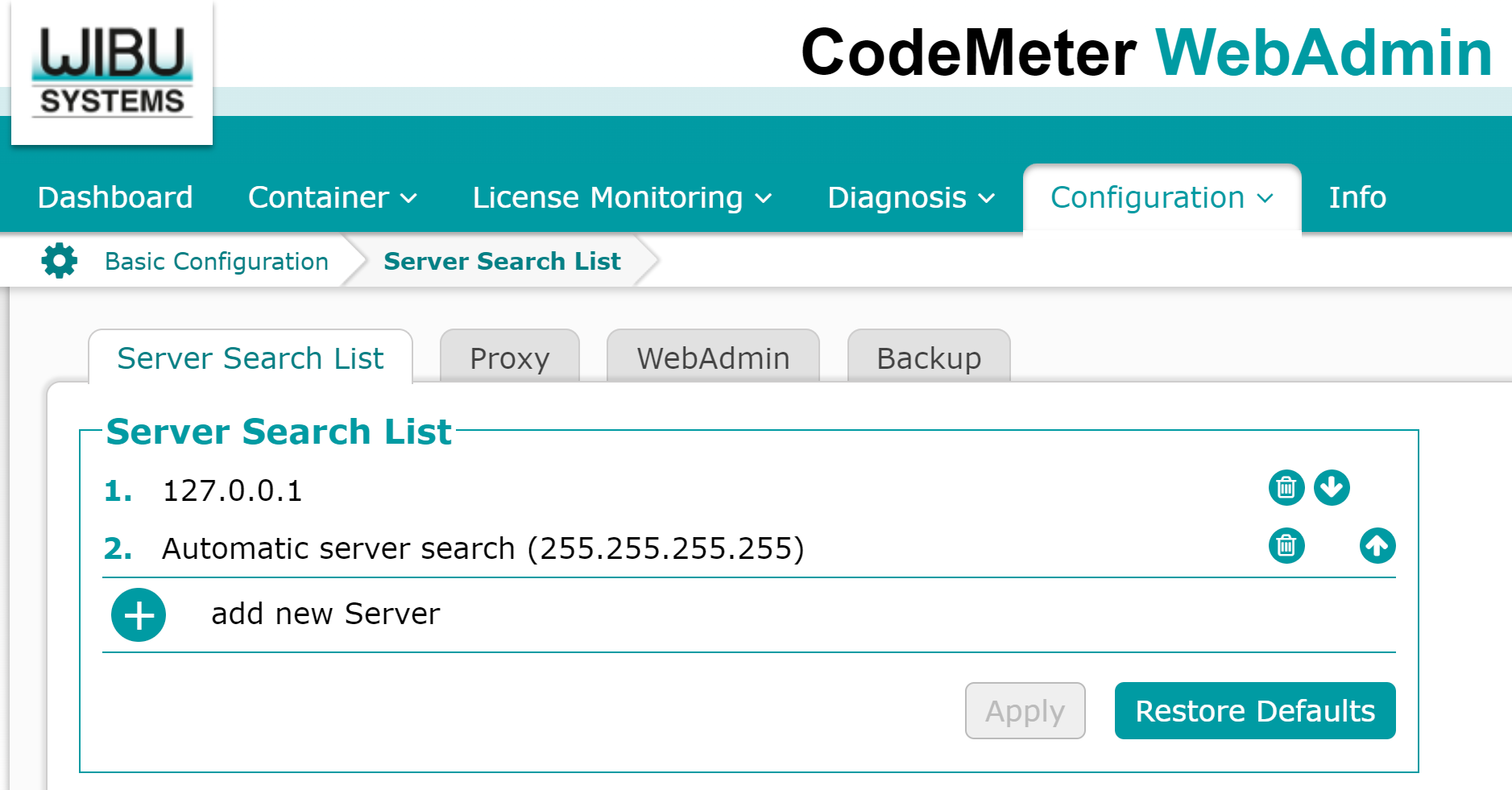
Information: This setting might impact other locally installed software packages like the Viz Engine that might require a network license.
License Configuration
The type of license to acquire can be configured in the configuration panel under LICENSE INFO.
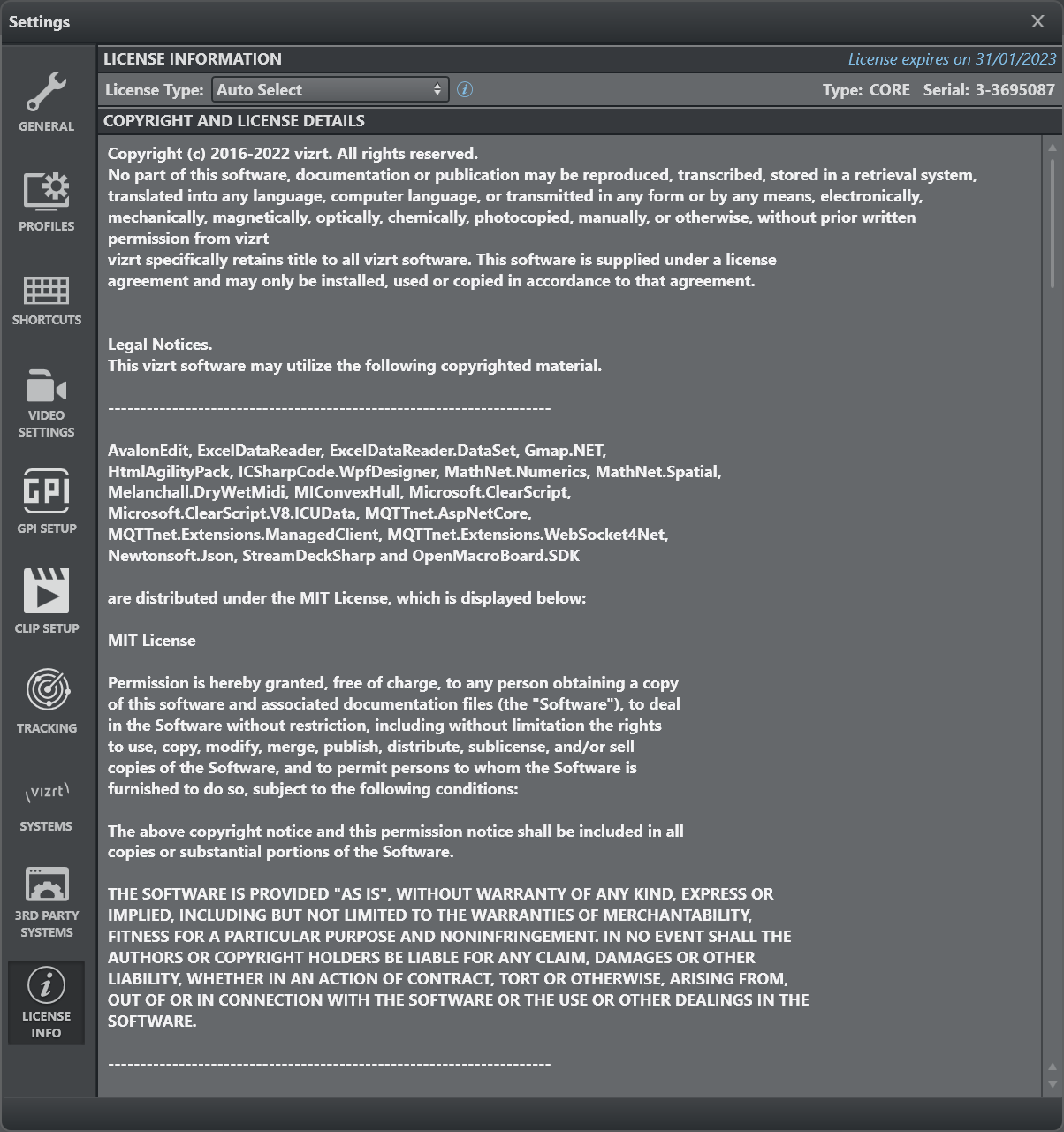
Use the License Type dropdown to select the license type and location preference.
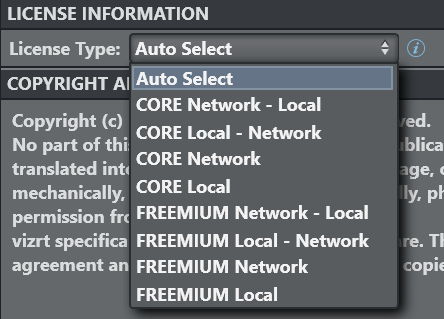
-
Auto Select: Selects the most powerful license that can be acquired (thus first CORE and the FREEMIUM) automatically, searching first for a license on the network and then locally.
-
CORE Network - Local: Forces the allocation of a a CORE license, searching first on the network and then locally.
-
CORE Local - Network: Forces the allocation of a a CORE license, searching first locally and then on the network.
-
CORE Network: Forces the allocation of a a CORE license over the network.
-
CORE Local: Forces the allocation of a a CORE license locally.
-
FREEMIUM Network - Local: Forces the allocation of a a FREEMIUM license, searching first on the network and then locally.
-
FREEMIUM Local - Network: Forces the allocation of a a FREEMIUM license, searching first locally and then on the network.
-
FREEMIUM Network: Forces the allocation of a a FREEMIUM license over the network.
-
FREEMIUM Local: Forces the allocation of a a FREEMIUM license locally.
Please contact your local Vizrt sales representative for any additional licensing information.