
Viz Arc User Guide
Version 1.8 | Published October 13, 2023 ©
Configuring Viz Engine
In order to see a preview in Viz Arc, the following three settings in Viz Config must be configured:
Note: Please verify that your system meets the version requirements.
In Viz Engine, go to the Viz Configuration tab and select:
1. Video Output SHMOutput: Set Shared Memory Output option to Active.

2. Video Board: For non-Matrox configurations, you must configure the following:
-
Software I/O Mode: Make sure SHM Channels is selected.
-
Check Video Card: Must be set to: User Defined.
For Matrox systems, just check the Matrox check box.
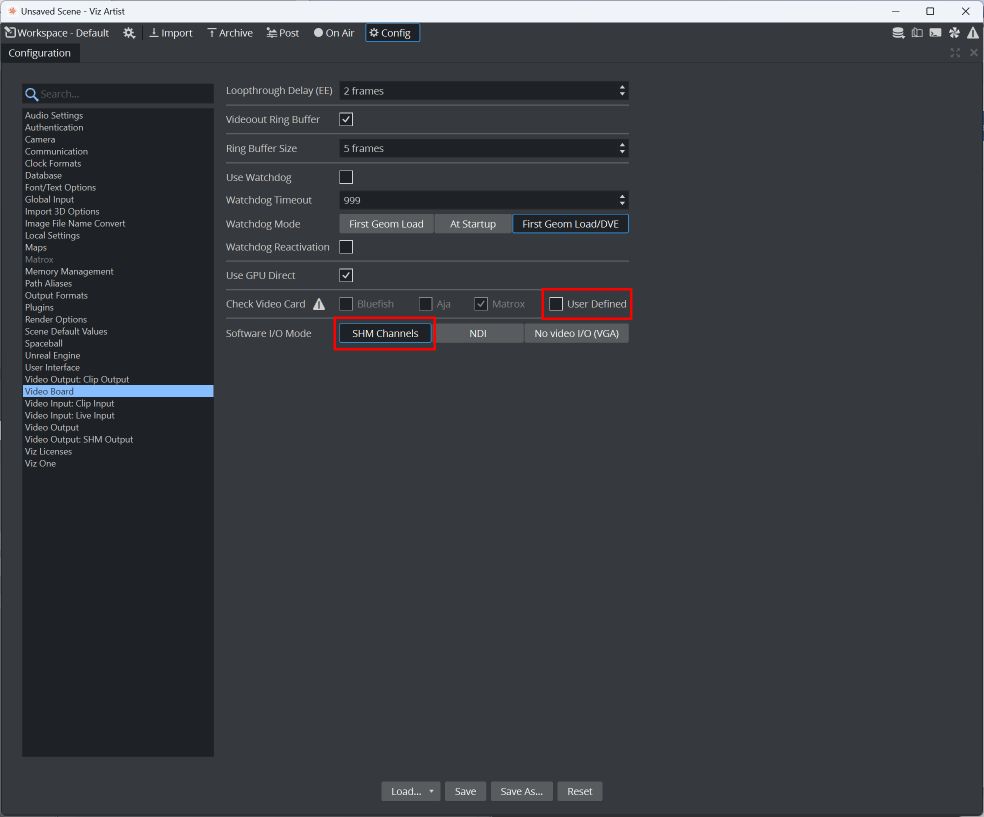
See Also
-
Viz Engine Administrator Guide for more details on the different configuration options for your version of Viz Engine.