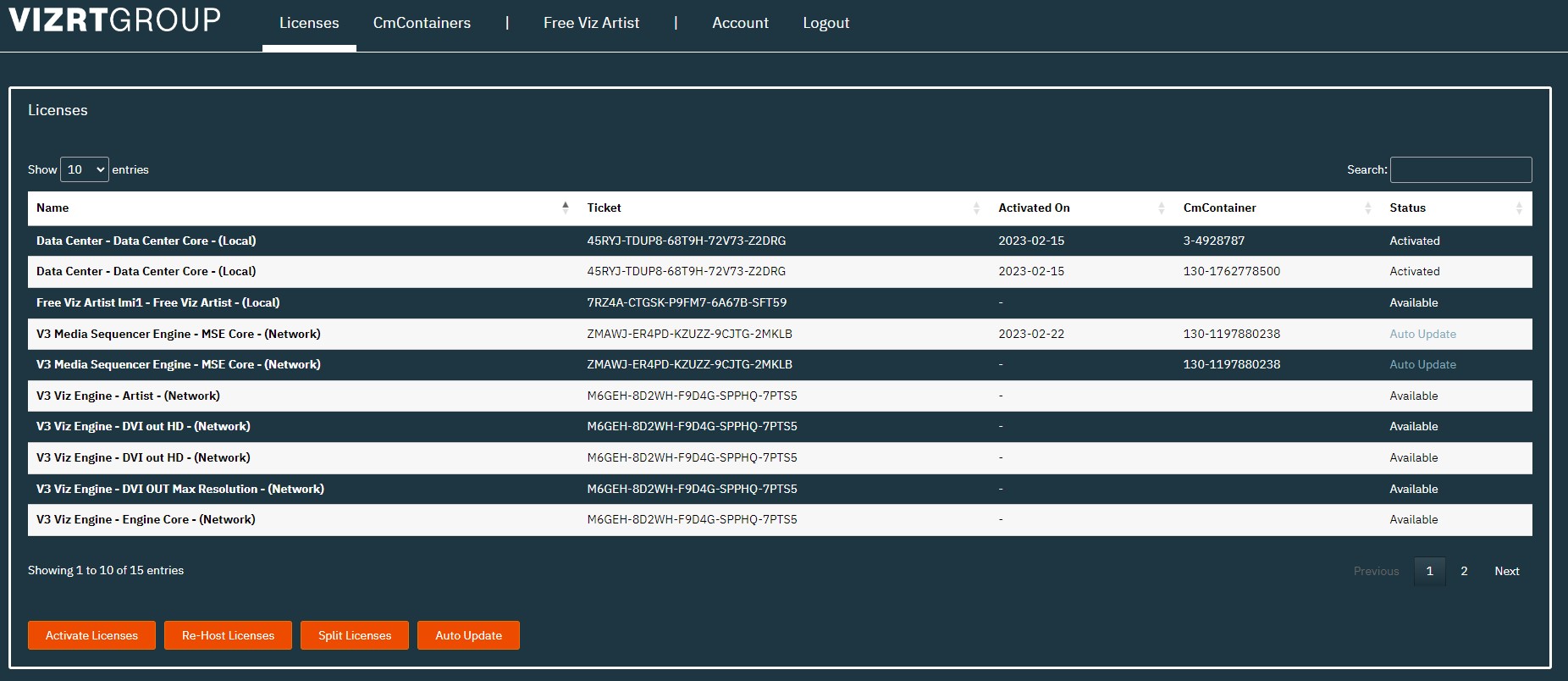Viz Licensing Administrator Guide
Version 3.0 | Published September 14, 2023 ©
Auto Update
The License Portal supports the option to update licenses on CmDongles or CmAct Software Containers without login into to the portal, allowing a faster and easier way of applying licenses.
The Auto Update will then check if there is a newer version of the currently applied license available in the system. A newer version could be a license extension or an update of the Maintenance Period.
-
Go to the Vizrt License Portal and select Auto Update from the top menu. The CmContainer currently connected to the computer will be displayed. Click Check License Update to check if an update is available.
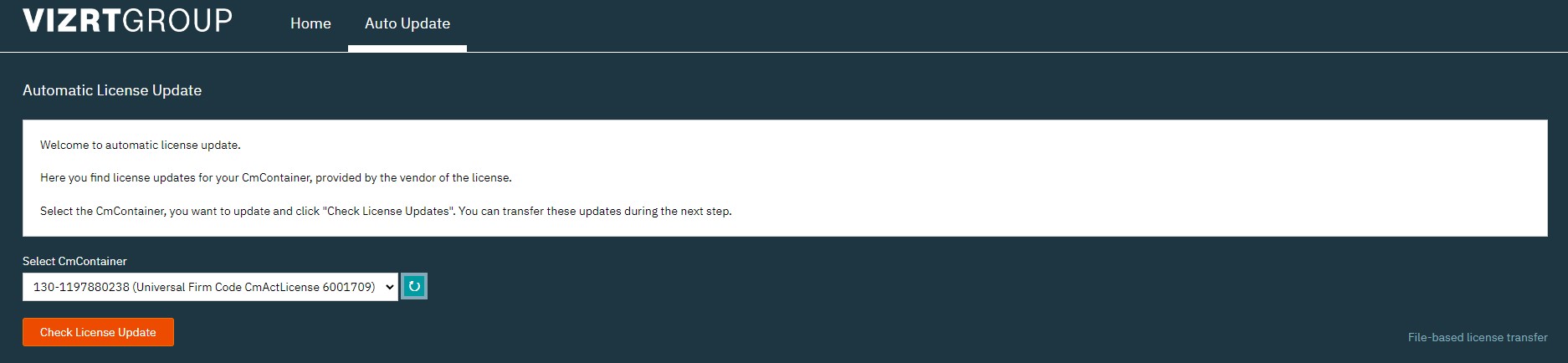
-
If an update is available, the changed features are displayed. Click Transfer License Updates Now to apply the changes.
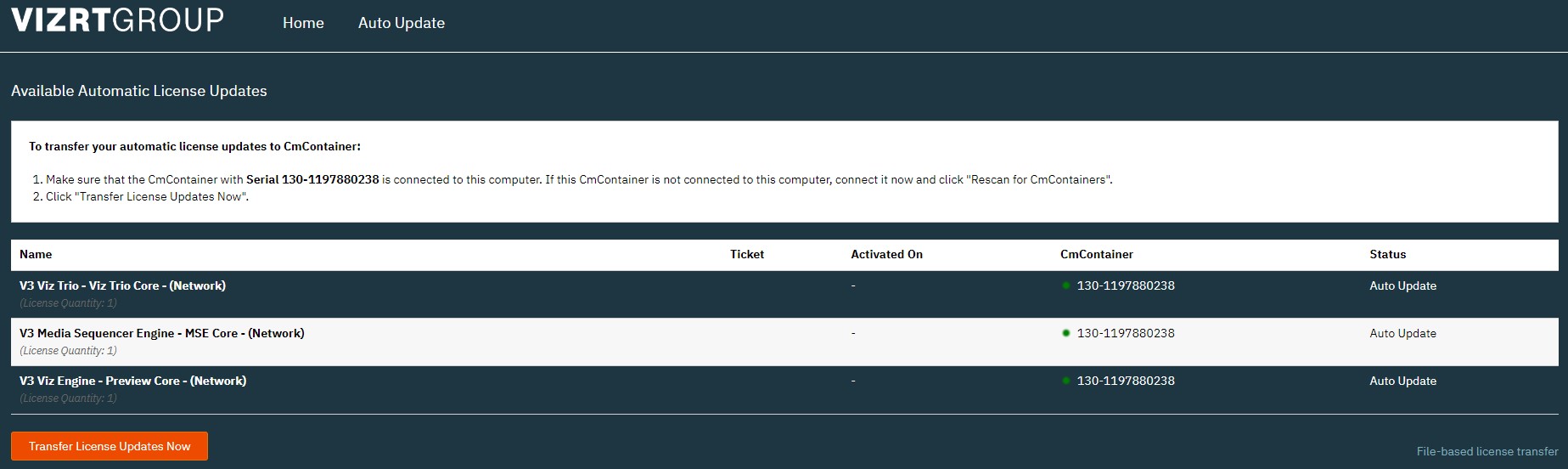
-
If an Auto Update is available, there will also be a button within the licenses tab when logged into the licenses portal, which provides the same functionality. Alternatively, it is also possible to select the single feature directly from the displayed licenses list. This also forwards to the same page.