
Viz Pilot User Guide
Version 8.3 | Published November 30, 2018 ©
Getting Started with Object Store
Object Store is installed using the Viz Pilot system installer (see Viz Pilot System Installation). Object Store is dependent on a running Viz Pilot database, an image file share and/or a Viz One for access to content.
Starting
Object Store itself is a standalone application that can be started from the program menu or a desktop shortcut.
![]()
-
Open the program from the Windows Start Menu (Object Store), or the desktop icon.
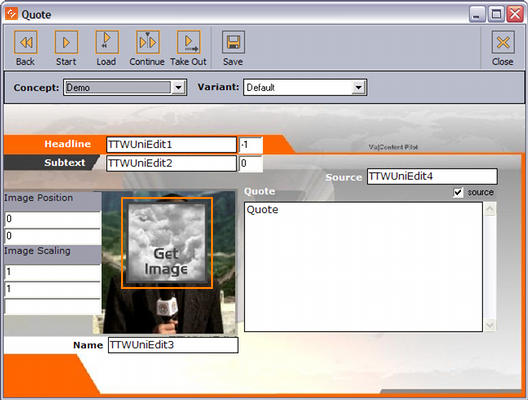
Object Store is also accessible through Director, Viz Trio, Template Wizard, Viz Pilot News and others. The integrations only allow for searching the Viz Pilot database (in addition to Viz One).