
Viz Now Administrator Guide
Version 1.1 | Published August 21, 2023 ©
Working with Users
Only admins can create, delete, and assign privileges to users. This page describes:
Creating a New User
To create new users in your organization
-
Navigate to the Users tab in the top menu.
-
Click Create User.
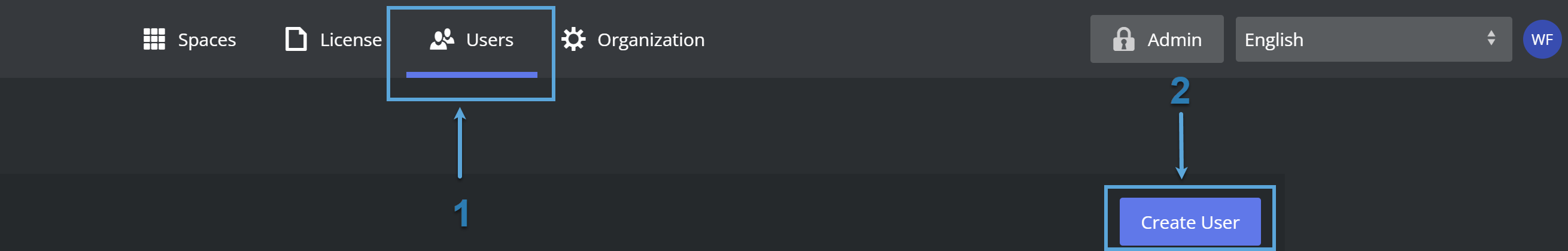
-
Fill out the form with the new user's email, first and last name, and assign their privileges (see User Privileges below).
Note: Up to ten users can be added at a time.
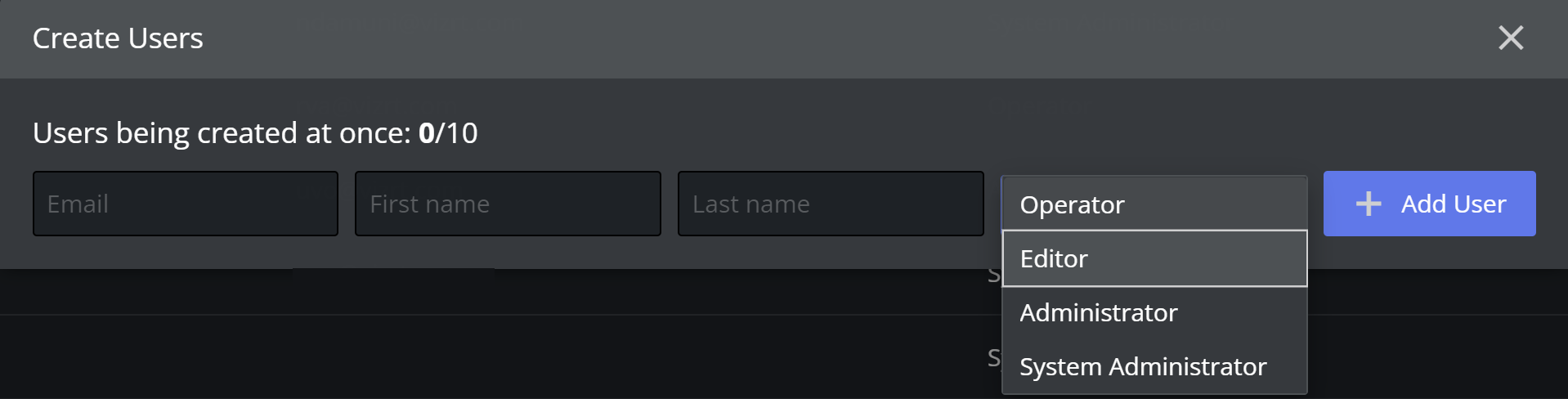
-
Click Confirm to finish creating the new user(s).
Managing Users
All users in the organization are displayed in the Users tab.
To manage an single user
-
Click on the three dots to the right of their name to see a list of options.
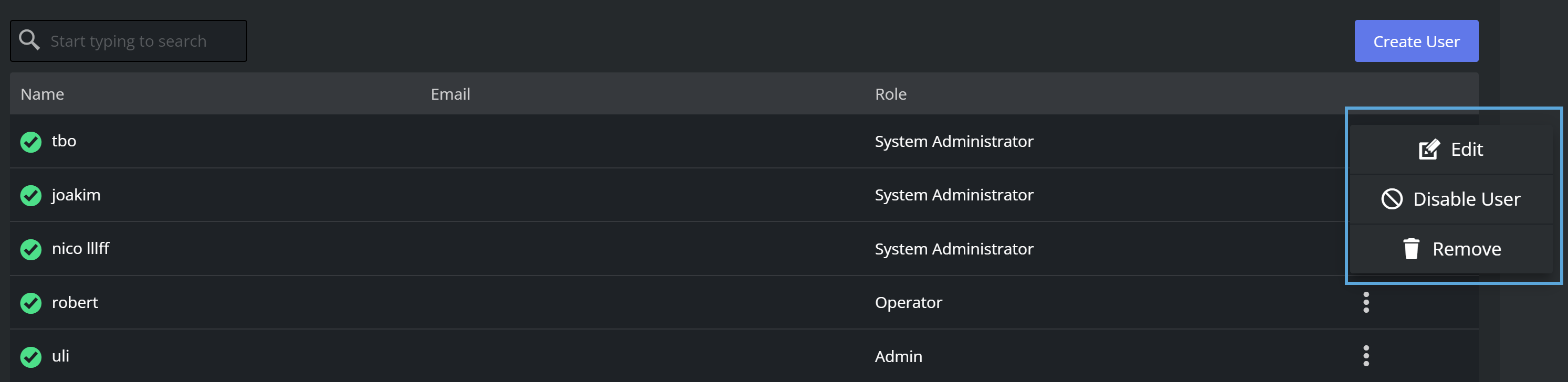
-
Edit: Use this to update the user's email, first/last name, and role in the organization.
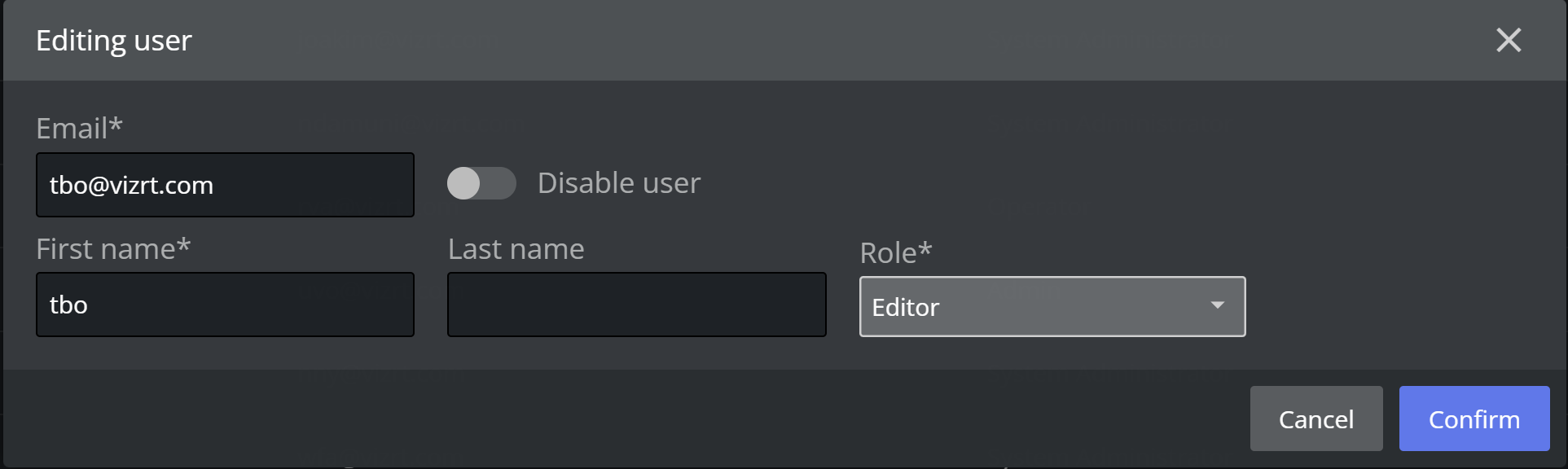
You can also disable the user by turning on the Disable User toggle. -
Disable User: Use this to prevent the user from accessing the organization, whilst retaining their details.
-
Remove: Use this to remove the user from the organization and delete their information.
-
User Privileges
There are three different user roles within an Organization:
-
Admin: Full edit and access privileges for all spaces, and can configure the organization, manage users, change credentials, and assign roles.
-
Editor: Create, deploy, and destroy spaces, and can only view spaces that they have created themselves or been assigned to. Ability to start and stop spaces, add themselves to the whitelist, and access apps.
-
Operator: Access spaces that have been assigned to them and retrieve login information for apps within those spaces.
Summary of User Privileges
|
Privilege |
Admin |
Editor |
Operator |
|
Access a deployed space that they are assigned to |
|
|
|
|
Start and stop a space they own or are assigned to |
|
|
|
|
Start any space within their organization |
|
|
|
|
Access any space not within their organization |
|
|
|
|
Create a new space |
|
|
|
|
Deploy a space they own or are assigned to |
|
|
|
|
Deploy any space within their organization |
|
|
|
|
Deploy any space |
|
|
|
|
Destroy a space they own or are assigned to |
|
|
|
|
Destroy any space within their organization |
|
|
|
|
Destroy any space not within their organization |
|
|
|
|
Delete a space they are assigned to |
|
|
|
|
Delete any space not within their organization |
|
|
|
|
Assign users to a space they own |
|
|
|
|
Assign users to any space within the organization |
|
|
|
|
Assign users to any space not within their organization |
|
|
|
|
Whitelist themselves to any space they have access to |
|
|
|
|
Edit the whitelist on any space they have access to |
|
|
|
|
Add new users to the organization and assign roles |
|
|
|
|
Create new organizations |
|
|
|
|
Invite other users to a space |
|
|
|