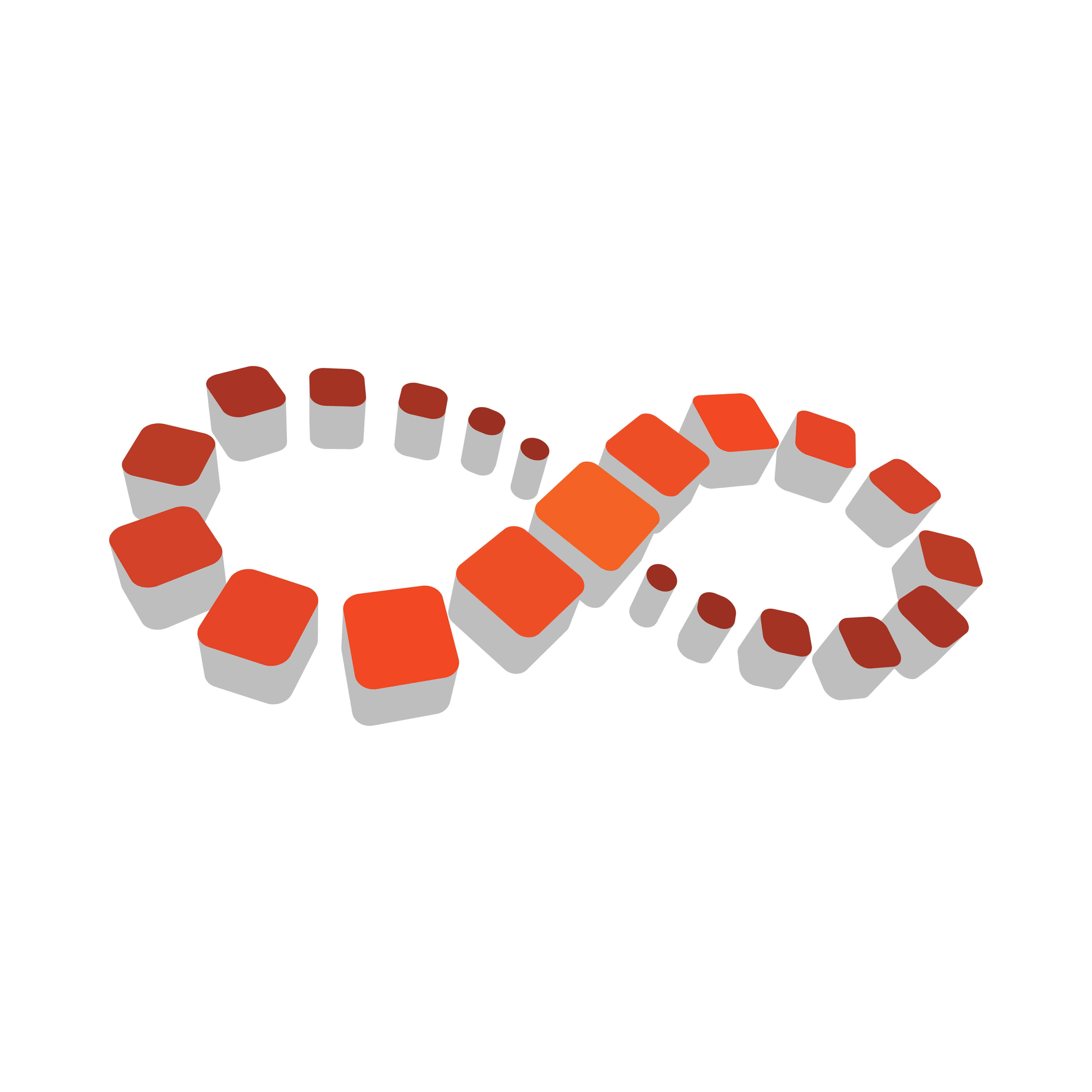
Viz Multichannel User Guide
Version 4.2 | Published July 31, 2023 ©
DELETE Group
To remove a specific group and all pages a part of it use the following command.
Note: After this request is done the system is primed to perform a Page Content Filling process against Promo Server as soon as there is no immediate additional requests sent.
Syntax
DELETE /restapi/[channel_name]/[playlist_name]/[group_name]Request
DELETE /restapi/Channel1/continuous/group1 HTTP/1.1Response
Returns a 204 No Content status message as no content is found because the group was found and its content successfully deleted.
Returns a 404 Not Found status message because the group was not found.