
Viz Mosart User Guide
Version 5.4 | Published February 28, 2024 ©
Using Direct Take Templates
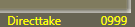
Direct take templates are recalled from the numeric keypad. Enter the number of the direct take template, and use the minus (-) key on the number pad to take. The number entered is displayed in yellow in the lower right hand corner of the GUI.