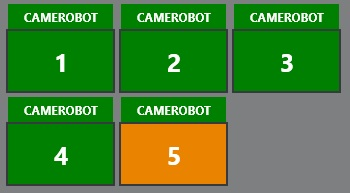Viz Mosart User Guide
Version 5.1 | Published January 19, 2023 ©
Robotic Cameras
This control shows the status for any robotic cameras configured in AV Automation. When pressed, the robotic function for the selected camera goes to standby and toggles back out of standby when pressed again. The icons are green when active and orange when in standby.