
Viz Mosart Administrator Guide
Version 5.2 | Published May 22, 2023 ©
Trio Interface Configuration
Installation
For the Trio Interface to be available, you must select Vizrt when installing Mosart Server.
Configuration
Use the Properties menu of the Trio Interface Configuration window to access the configuration options for the Trio Interface.
-
Navigate to Trio Interface > Settings > Properties.
The Properties window contains the Engines Setup tab and Connections Setup tab.
Engines Setup Tab
-
Open by navigating to Trio Interface > Settings > Properties > Engines setup tab.
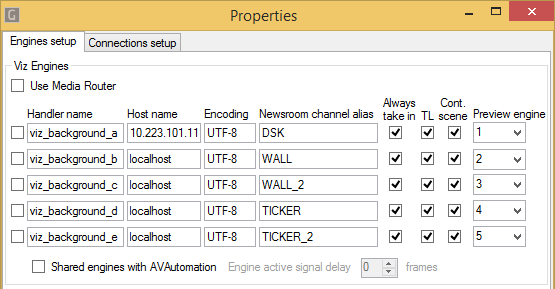
Viz Engines
-
Viz Engines: Activates or deactivates connection to Viz Engines configured in the corresponding row.
-
Use Media Router: Uses Media router when selected.
-
Handler name: Internal Media Sequencer handler name.
-
Host name: IP address or hostname of Viz Engine.
-
Encoding: Font encoding on the Viz Engine. Use UTF-8.
-
Newsroom channel alias: Alias provided by the NRCS for directing the lower third or video wall element to the correct engine.
-
Shared engines with AVAutomation: Select when the Trio Interface and the AV Automation are sharing play-out on the engines.
Once enabled, the Trio Interface will signal the AV Automation when there are no Viz Mosart-controlled lower thirds on air, allowing for any cued full screen graphics controlled through the AV Automation to re-cue.
The engine configuration must be the same in both applications. -
Always take in: Forces a take-in command to be sent.
-
TL: Specifies that Transition Logic is used.
-
Cont. scene: Use Continue for takeout of scene-based graphics.
-
Preview engine: The Vizrt engine used for previewing overlays.
-
Shared engines with AVAutomation: This functionality has the prerequisite that the graphic configuration in AV Automation is equal that of Viz Trio.
Viz Trio will protect the engine from being used by AV Automation when CG is active in Viz Trio.
Shows
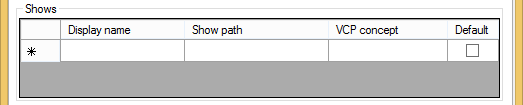
-
Display name: The name of the show shown in the drop down list in the Viz Mosart GUI. Please note that when using Concept Override, this name must be identical to the Viz Pilot concept.
-
Show path: Determines the Viz Trio path for the show.
It is mandatory to configure an exclusive (non-null) value for Show path .
-
VCP concept: Name of the Viz Pilot concept.
-
Default: Selects the row the default show for the gallery.
Logic
-
Transition Logic Configuration.

-
Use Continue for take out of scene based graphics: Enable if all scene based graphics has an out animation that can be triggered with a continue command to the Viz Engine. Disable to force all take outs on scene based graphics to be taken out with a cut.
-
Use Transition Logic aware take in/out commands: Activates the mode where Viz Mosart reads out the Transition Logic state of all items and keeps track of whether an item replaces another or is played back to back when checked.
-
Take out delay: Delay before takeout. Default: Empty (ss:ff).
-
Playlist
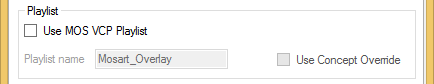
-
Use MOS VCP Playlist: Enable the Playlist check box when using Vizrt MOS items from the newsroom system.
-
Playlist name: Viz Pilot Playlist on the Media Sequencer that Viz Mosart will populate with the Vizrt MOS items.
Note: The playlist name used here cannot be the same as used in AV Automation Devices - Graphics > Vizrt Settings > Miscellaneous > Mos Playlist.
-
Use Concept override: Select this check box if your scenes have been prepared for the Concept Override functionality in Viz Pilot 5.2 and later.
Connections Setup Tab
-
Open by navigating to Trio Interface > Settings > Properties > Connections setup tab.
Mosart Server
-
Hostname: Hostname or IP address of the computer running the Manus Administrator application. Default: localhost.
-
Media Sequencer Engine
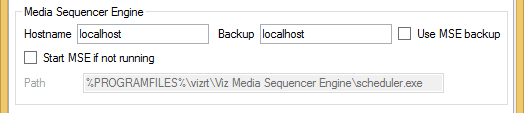
-
Hostname: Hostname or IP address of the primary Media Sequencer.
-
Backup: Hostname or IP address of the backup Media Sequencer.
-
Use MSE backup: Starts using the backup Media Sequencer instead of the primary when checked.
-
Start MSE if not running: Attempts to start from the location described under (only valid if the Media Sequencer is running as a console application on the same machine) if the Media Sequencer is not running when Trio Interface is started.
-
Path: Determines the path to scheduler.exe in the Media Sequencer program files folder (only if Media Sequencer is running as a console application on the same machine).
-
MSE Database
-
Configure MSE DB settings: Updates the database settings in the Media Sequencer with the details below if enabled.
-
Datasource: TNS name or connection string of the Oracle database.
-
User: Username on the Oracle database.
-
Password: Password on the Oracle database.
Logging
-
Enable: Sends logging details to the logfile if enabled.
-
Verbose: Activates verbose logging (increasing the details sent to the log) if enabled.