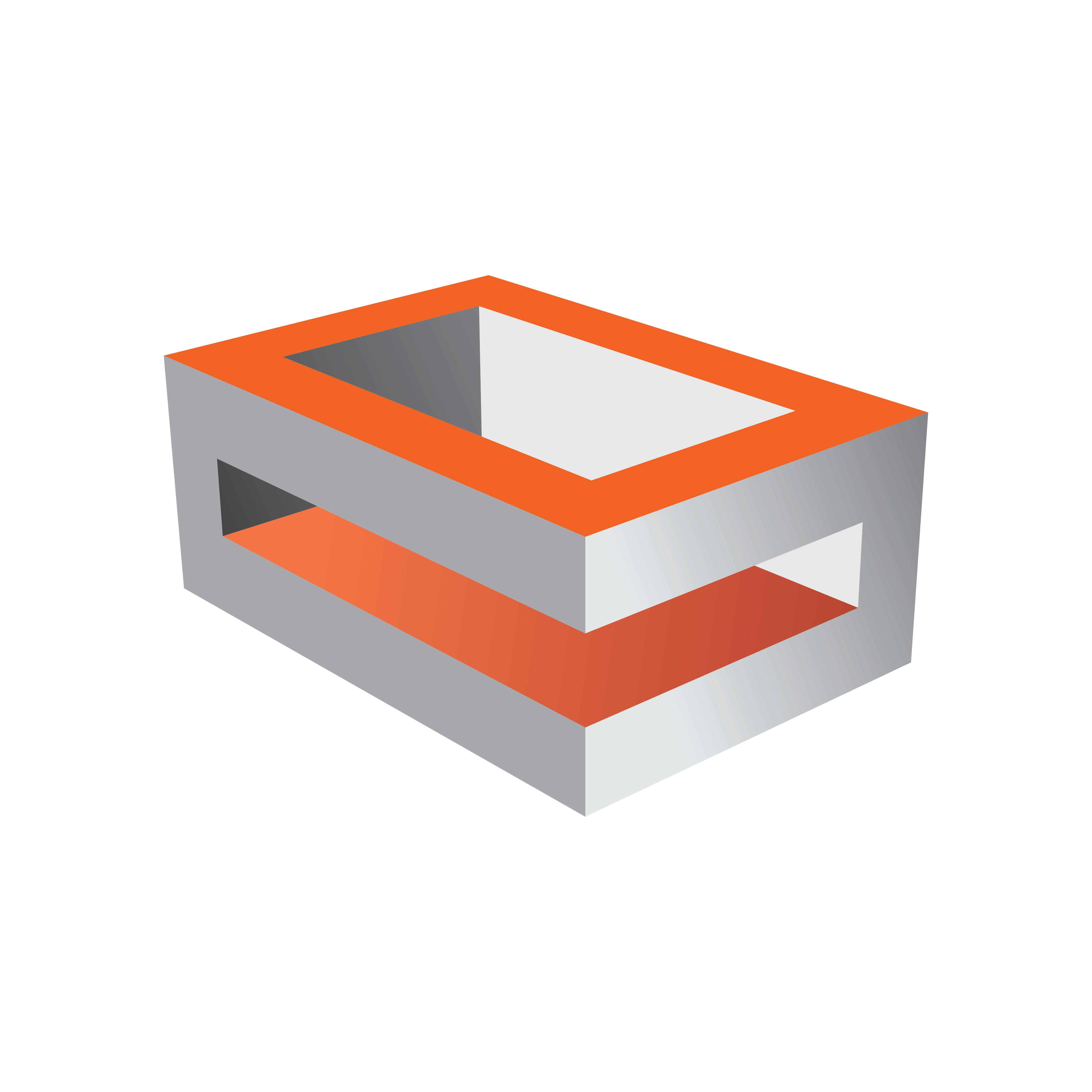
Viz Engine Administrator Guide
Version 3.12 | Published October 17, 2019 ©
Epoch Neutron

The Epoch | Neutron is a full-length PCIe card with three bi-directional multi-format I/O BNC connectors that support dual link configurations. For use with Viz Engine, the card needs to be configured with one input and one output. Of the three BNC connectors, the first two do SD, HD, 1.5G, ASI, AES and LTC as either input or output. The third is used for GenLock.
Tip: The Epoch | Neutron is capable of downstream keying. To achieve this, add a Media Asset as DVE when creating a scene in Viz Artist.
Epoch | Neutron Connectors
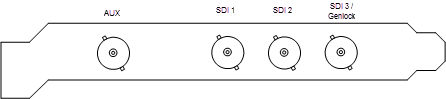
On the Epoch | Neutron, the default connector configuration for the four connectors are:
-
AUX connector (Not Used)
-
(empty space)
-
Output one (fill)
-
Input one
-
Reference IN
If the dual_link_output flag is set to 1 in the Viz configuration file, the key output is enabled on the bottom BNC connector. The Genlock signal gets moved to the AUX connector at the top.
-
Reference In
-
(empty space)
-
Output one (fill)
-
Input one
-
Output two (key)
Please refer to the Special Configuration Options section for more information.
See Also
-
Media Assets as DVE in the Viz Artist Guide