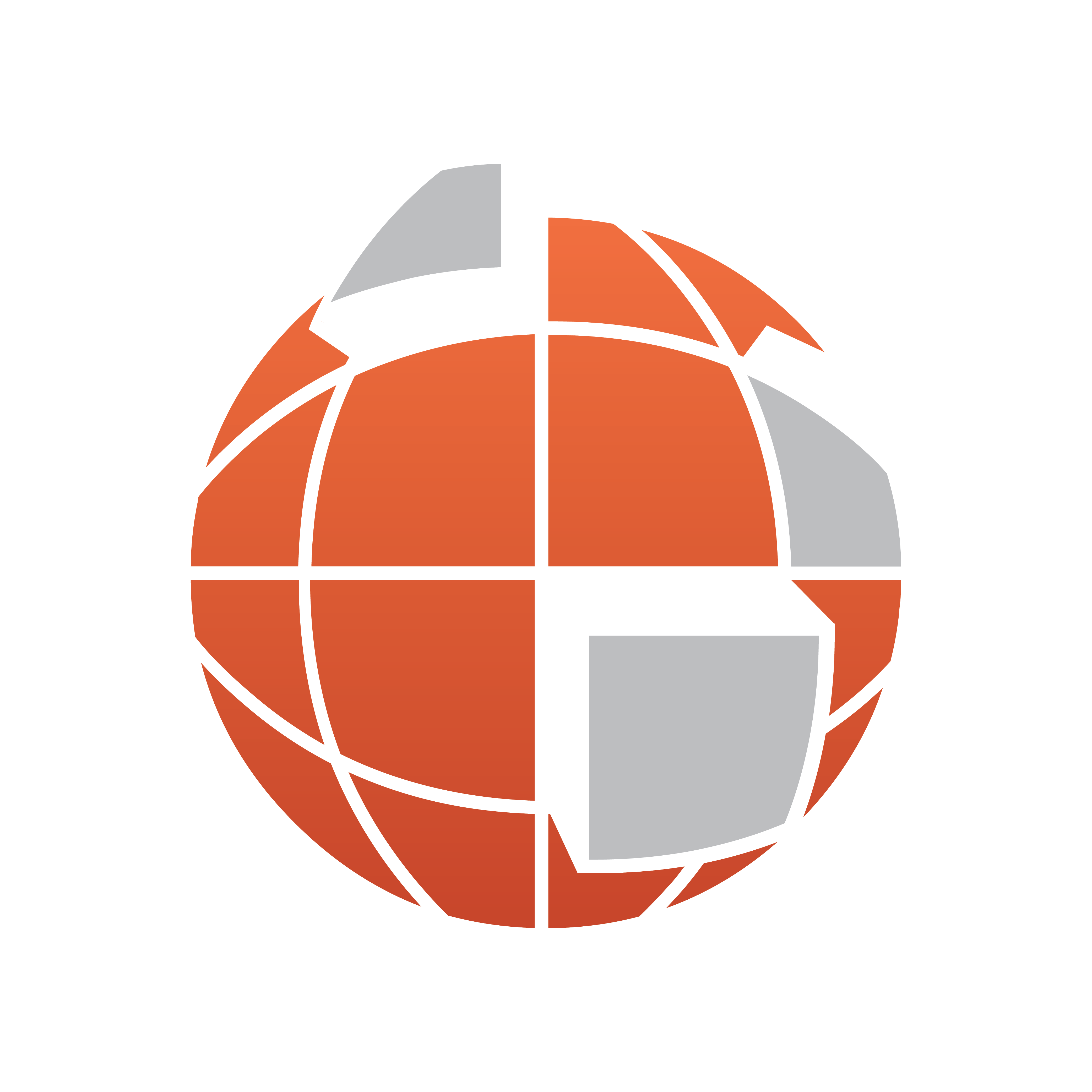
Viz World User Guide
Version 23.0 | Published December 12, 2023 ©
Styles Editor
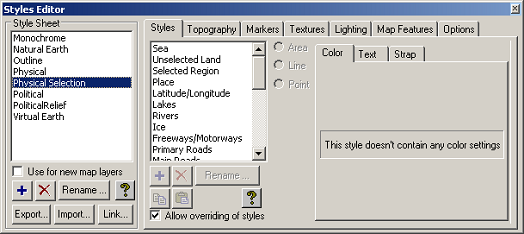
Using the Viz Curious Maps (CM) Styles Editor, users can choose to modify an existing default Style Sheet or create a new one.
The user has the ability to define and fully customize all of the available map data elements via the Curious Maps Styles Editor. For example, the user can set region colors, select any TrueType font, assign any static image (images with alpha are supported) as a marker, modify shadow settings, change relief scale and lots more!
The map Style Sheets defined within the CM Styles Editor are then saved as Project Templates (*.tpl files). Each Project Template can include any number of Style Sheets. These Project Templates can then be accessed via the Viz World Map Editor (WME) within other Vizrt products, such as Viz Artist, Viz Trio, Viz Pilot, and so on.