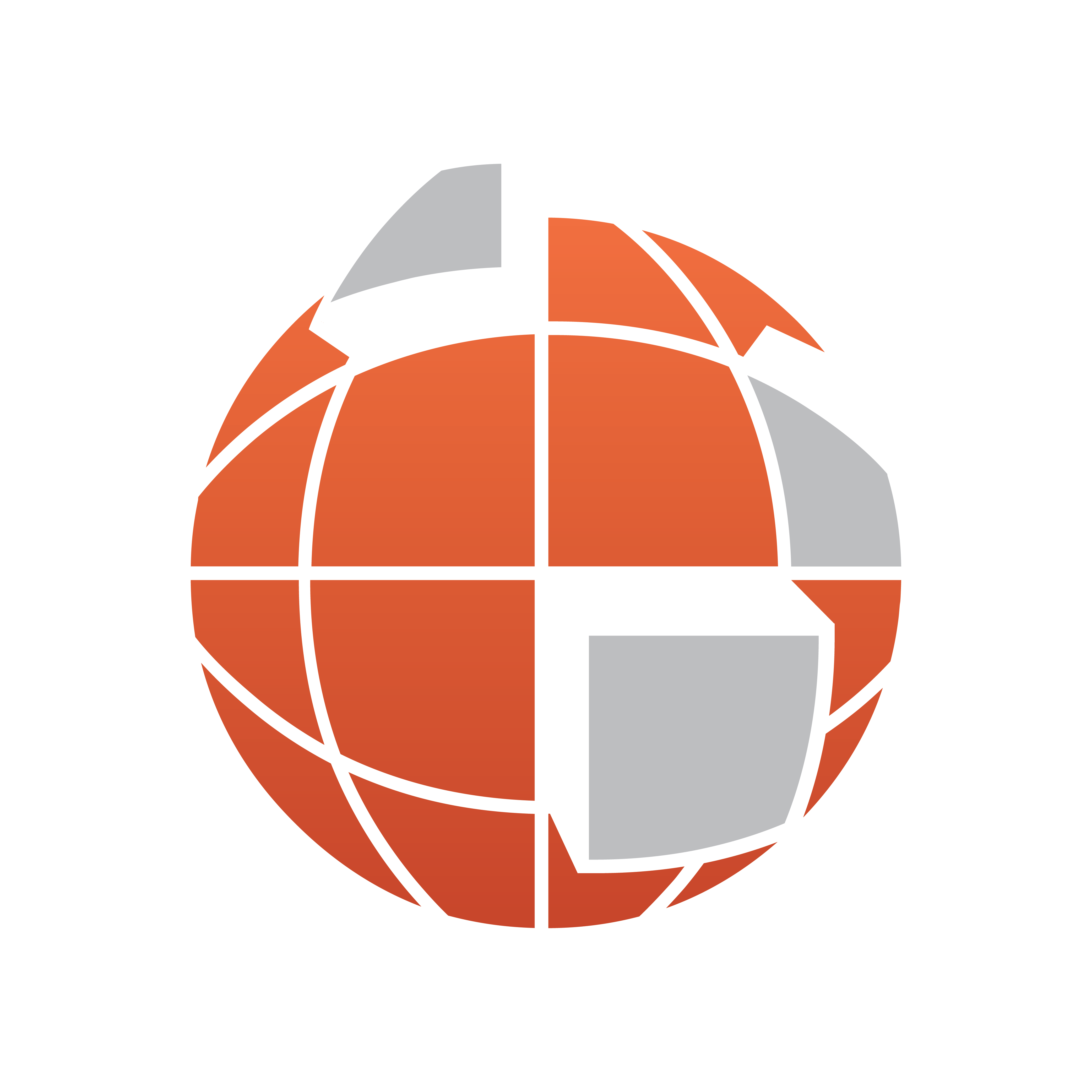
Viz World User Guide
Version 22.0 | Published December 15, 2022 ©
Orientation
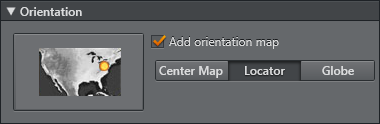
The Orientation map is displayed in the bottom corner of the screen. It consists of a small map with a marker showing what part of the world is currently being navigated to.
There are three views available:
-
Center Map: The orientation map will be moved according to the main map’s geographic properties.
-
Locator: A marker on the orientation map will move according to the main map’s geographic properties.
-
Globe: A globe will rotate according to the main map’s geographic properties.