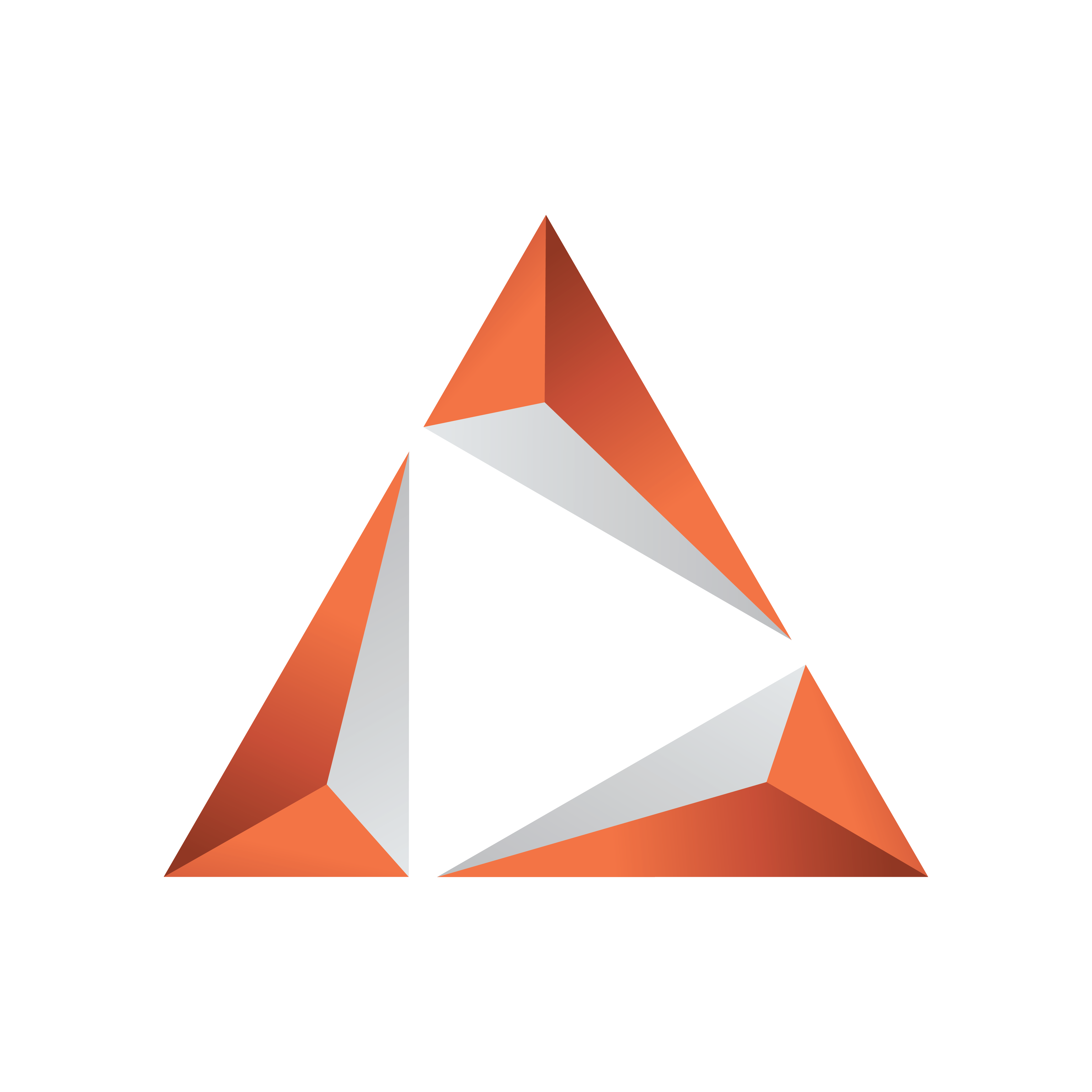
Viz Trio User Guide
Version 4.1 | Published September 25, 2023 ©
Snapshot
Select Snapshot from the Page Editor drop-down menu to open a window where a snapshot of the current view on the on-air renderer can be taken.
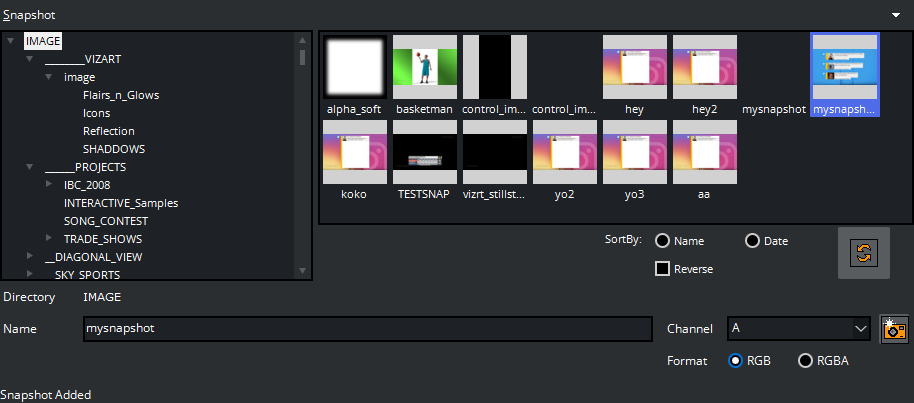
Specify the channel to take a snapshot from, and select the preferred format. Browse the Image database to select a folder to store the snapshot.
Images can be sorted by Name or Date. Select the Reverse check-box to reverse the sorting. To refresh the content of the selected folder, click the Refresh button.

Then, enter a name for the image and press the Take Snapshot button to the right. A thumbnail of the snapshot will be visible in the selected folder.
Note: Snapshots can only be deleted from Viz Artist.
Right click an image to open the context menu:
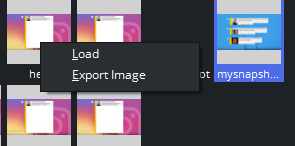
-
Load: Loads the image into the preview renderer.
-
Export Image: Saves the image to disk.