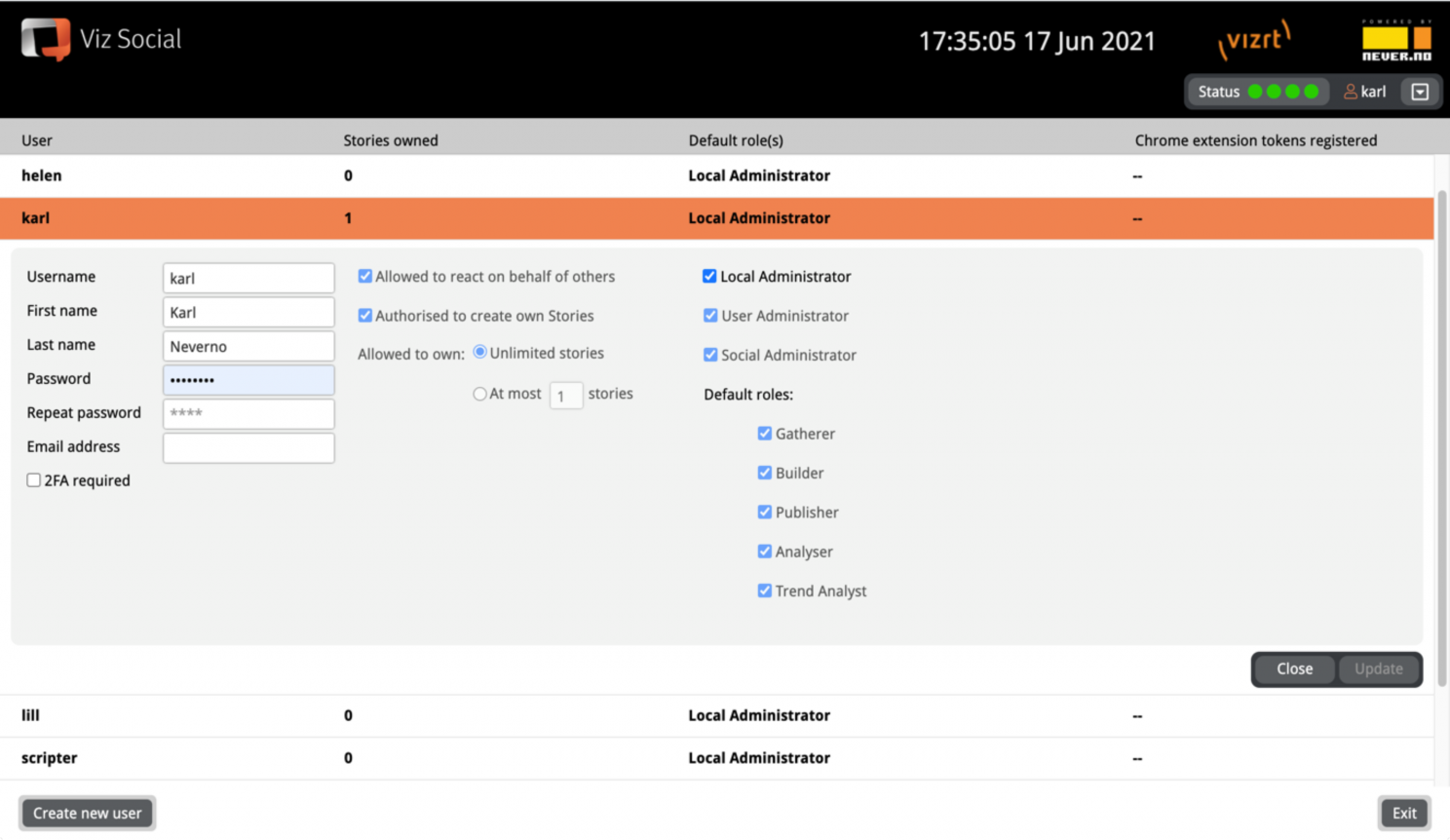Viz Social User Guide
Version 1.0 | Published June 22, 2021 ©
User Management
The User Management module is available for users that have the User Administrator role enabled in their profile. This module can be accessed via the context menu in the right top corner. Here users can be created, edited (managed) or deleted. Apart from basic parameters as username, real name, password and mail address, the following other attributes can be set:
-
Does this user have the Local Administrator role? (in which case all other roles and access rights are enabled)?
-
Does this user have the User Administrator role?
-
Does this user have the Social Administrator Administrator role?
-
Is this user allowed to create/own Stories, and if so, how many?
-
What are the default access right for this user?